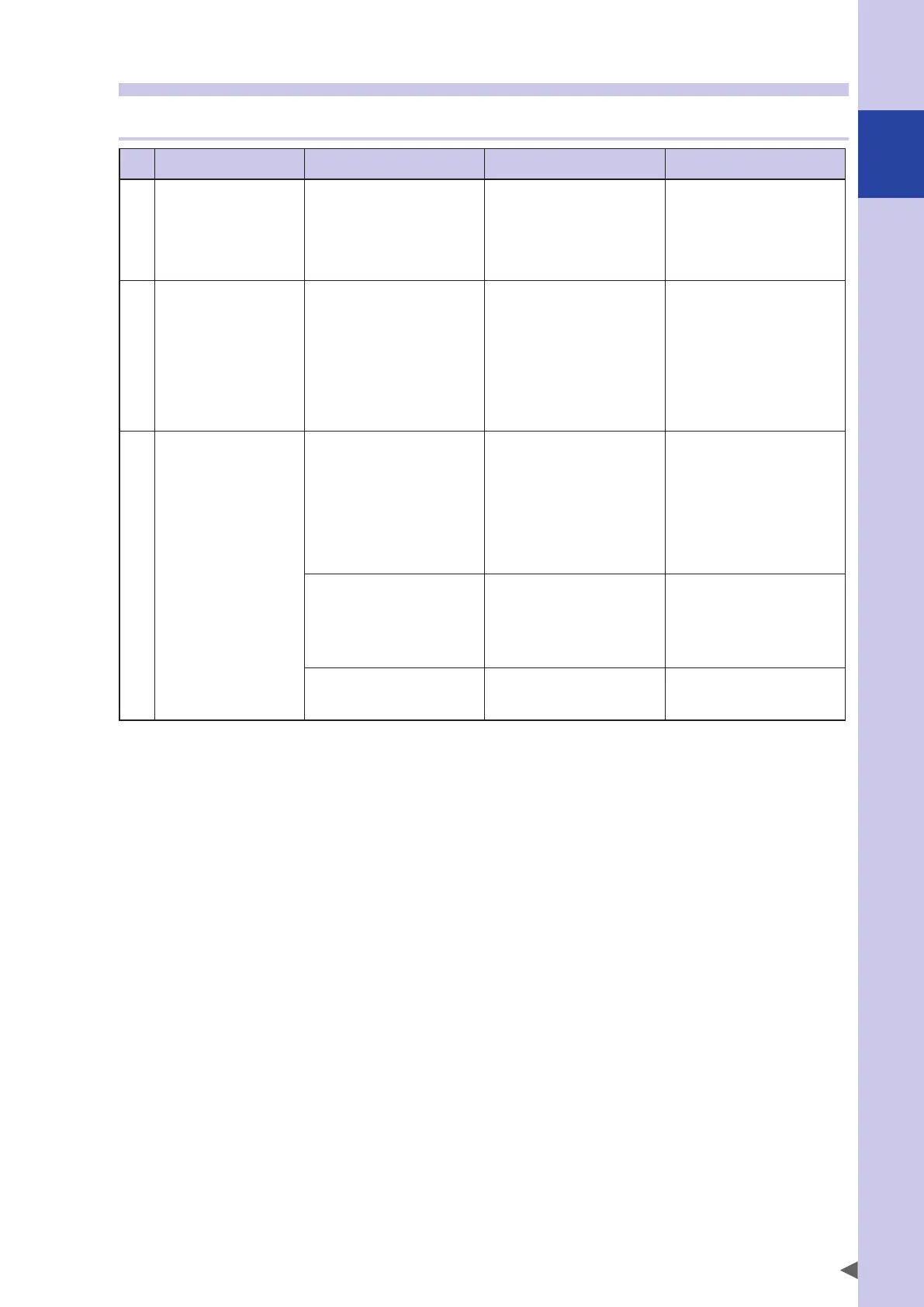A
Troubleshooting
A-71
2.3 Troubleshooting checkpoints
2.3.1 Installation and power supply
Symptom Possible cause Check items Corrective action
1 The controller was not
turned on even though
the power was supplied.
• Power is not supplied.
• Problem occurred in the
controller internal power
supply.
• Check power input terminal
connection (L/N/L1/N1).
• Check power input terminal
voltage (L/N/L1/N1).
• Check if "PWR" LED on front
panel is lit.
• Connect the power input
terminal correctly.
• Supply the specified power
voltage.
• Replace the controller.
2 The programming box is
not displayed even
though the controller is
turned on.
• The programming box is not
connected.
• The programming box
connection is incorrect.
• Malfunction occurred in the
programming box.
• Problem occurred in
controller internal power
supply.
• Check the PB connector.
• Check how the PB connector
is inserted.
• Replace the programming
box and check operation.
• Plug in the PB connector
correctly.
• Replace the programming
box.
• Replace the controller.
3 Although the controller
turns on, the alarm
number is displayed on
the 7-segment LED on
the front.
• The controller is now in
emergency stop status.
• Connect the programming box
and check the alarm using self-
diagnosis.
• Check the DO00 (Output of
emergency stop input status)
on the "MONITOR" screen
displayed on the programming
box.
• Release the emergency stop
button on the programming
box.
• Connect the PB connector.
• Connect the emergency stop
terminal of the SAFETY
connector.
• An alarm with alarm group
number 17 occurred.
• Connect the programming box
and check the alarm using self-
diagnosis.
• Check the axis from the
alarm information.
• Check the cause from the
alarm information.
• Take the corrective action.
• An alarm with alarm group
number 21 or 22 occurred.
• Connect the programming
box and check the alarm
using self-diagnosis.
• Check the cause from the
alarm information.
• Take the corrective action.
