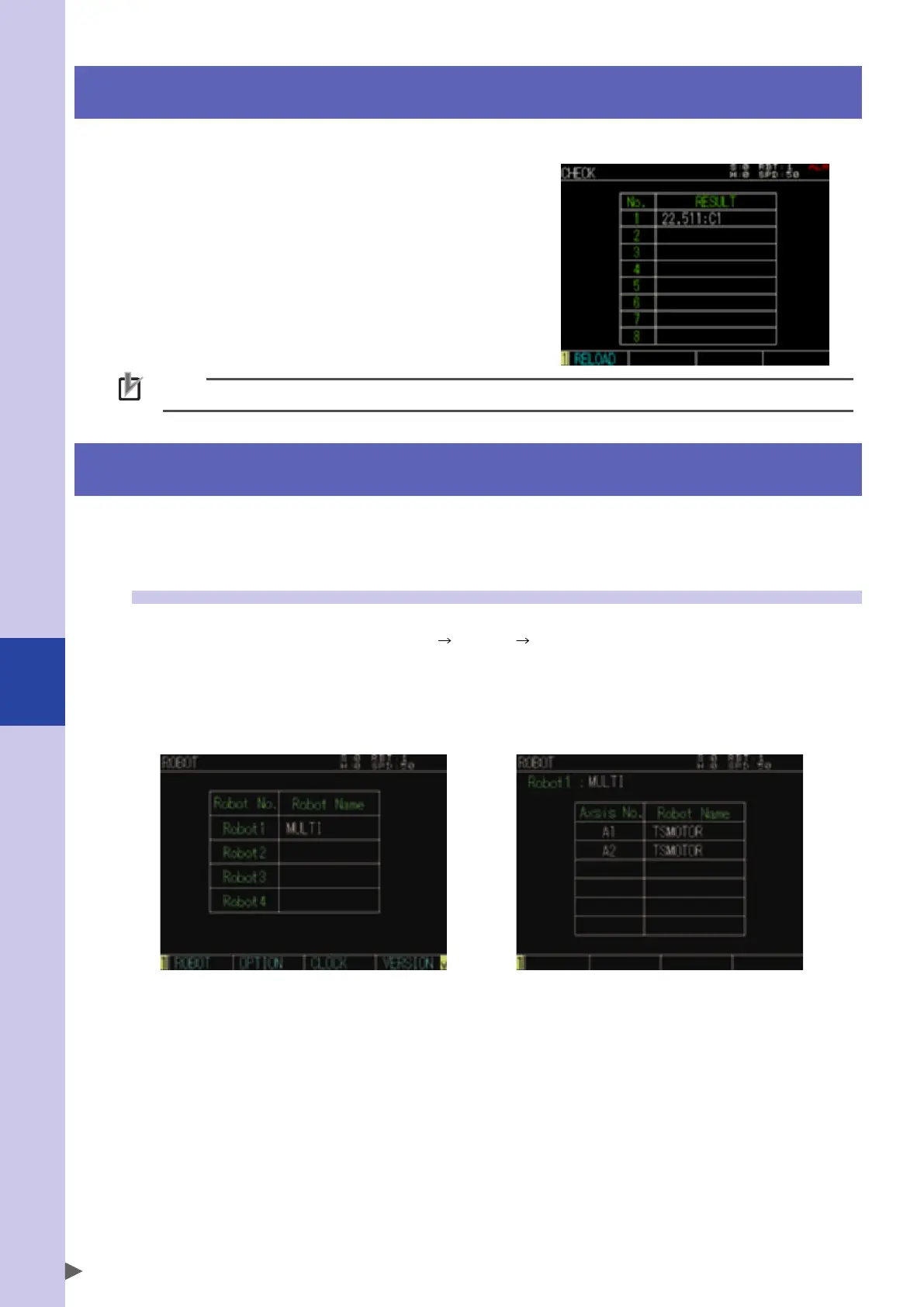7
Controller system settings
7-2
3. Check
When selecting [System] - [Check] from the initial
screen, the "CHECK" screen will appear.
The controller is diagnosed.
If an error is detected,
relevant message will appear.
■ "CHECK" screen
NOTE
Even when the 24 V DC power is not supplied to the option DIO, the alarm always occurs.
4. Property
When selecting [System] - [Property] from the initial screen, the property screen will appear.
The property screen displays the robot information, option information, clock, and version.
4.1 Robot information
The robot names connected to the controller are displayed.
To display the "ROBOT" screen, select [Menu]
[System] [Property] or press the F1 key (ROBOT) on other
information screen.
Select the robot (Robot 1 to Robot 4) using the cursor keys and press the ENTER key to switch to the screen
displaying the axis name connected to the robot.
■
ROBOT name
■
ROBOT axis name
