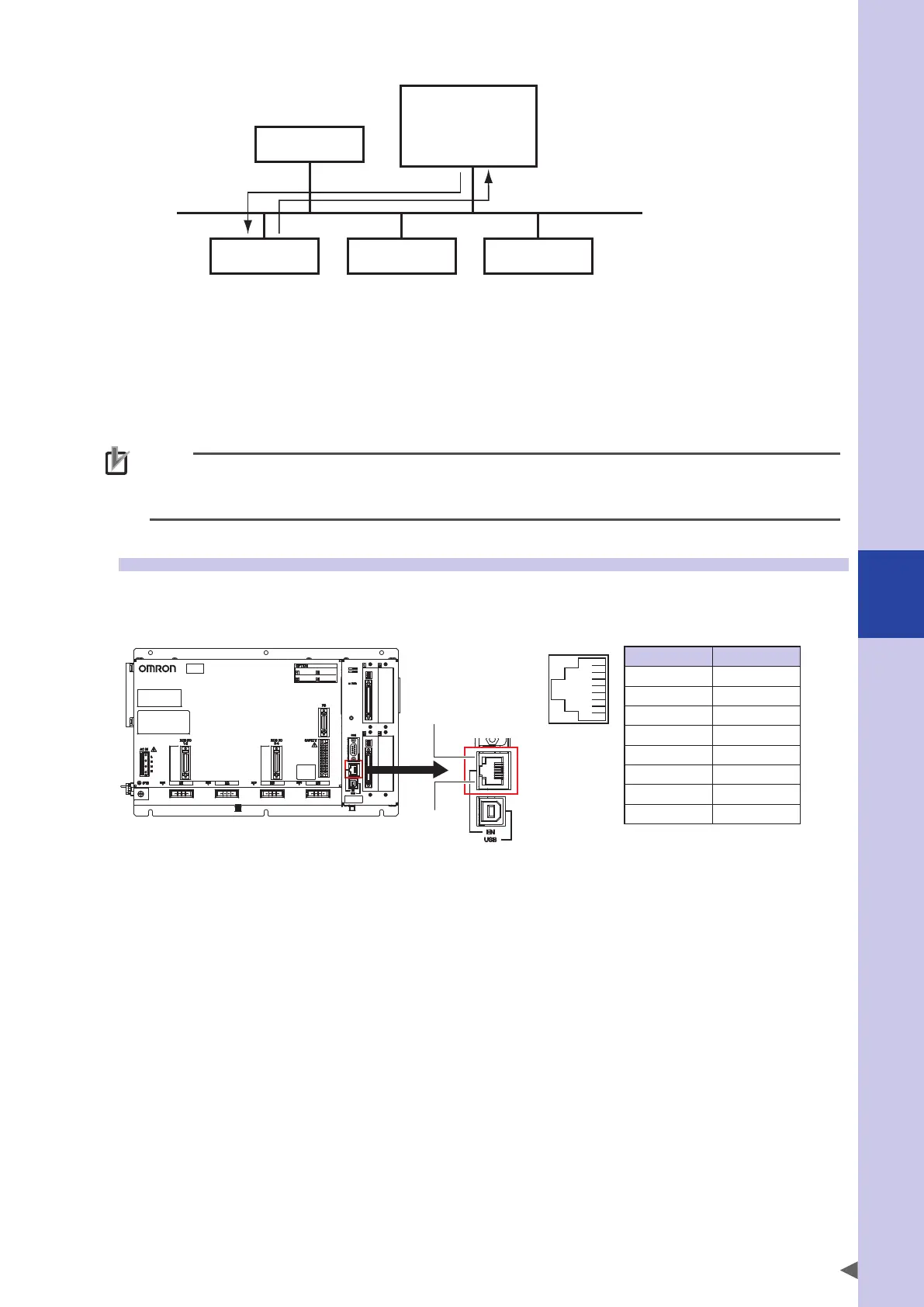6
External communication interface
6-9
Server
Client Client Client
IP address
192.168.0.3
192.168.0.5
192.168.0.10 192.168.0.11 192.168.0.12
YRCX series
robot controller
(1)(2)
Operates as a server
and performs the
specified operation
according to the request
from the client.
Device such as a personal computer becomes a client and connects to the server to give the
instruction so as to perform a specified operation.
Ethernet
(1) The connection process is performed by specifying the IP address of a robot controller to be communicated with.
(Above example shows the client 192.168.0.10 has specified the robot controller 192.168.0.5 and made a
connection.)
(2) After making the connection, the robot controller runs a specific series of actions according to instructions from the
client.
NOTE
During multitasking by the client, one client can connect to multiple robot controllers at the same time.
Only one client can make a simultaneous connection to one robot controller unit.
The IP address or subnet mask is set from the programming box.
3.1 Connectors and cables
The Ethernet interface is located at the position shown in the figure below.
Ethernet interface Modular connector
Link/Activity
Speed
1
2
3
4
5
6
7
8
YRCX
The Ethernet cable is standardized in ANSI/TIA/EIA568A. To avoid misconnection or malfunction, be sure to
use a cable that complies with this standard. Additionally, 100BASE-TX needs transmission characteristics
category 5 or higher.
Pin number Signal name
1 TD+
2 TD-
3 RD+
4 Not use
5 Not use
6 RD-
7 Not use
8 Not use
*Pin numbers 4, 5, 7, and 8 are not used.
