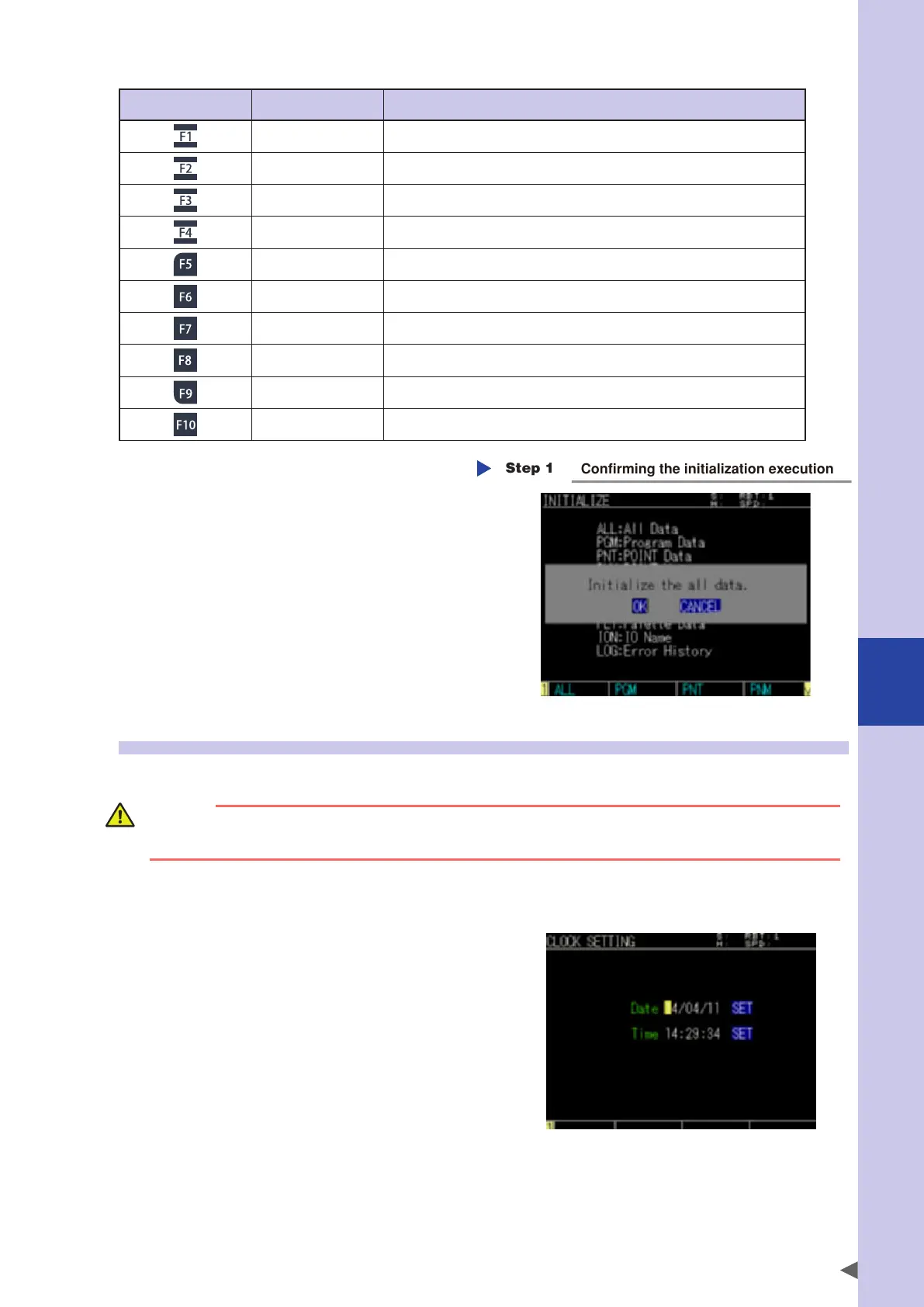7
Controller system settings
7-9
Valid keys and submenu descriptions on the "INITIALIZE" screen are shown below.
Valid keys Menu Function
ALL Initializes all data.
PGM Deletes the program data.
PNT Deletes the point data.
PNM Deletes the point name data.
SFT Deletes the shift coordinate data.
HND Deletes the hand definition data.
PRM Initializes the parameter data.
PLT Deletes the pallet definition data.
ION Deletes the I/O name data.
LOG Deletes the alarm history data.
Step 1
Use the function keys to select the
item to initialize.
Use the F1 key (ALL) to F10 key (LOG) to
select items to initialize.
The initialization execution confirmation
screen will appear.
Confirming the initialization execution
Step 1
Step 2
Execute the initialization process.
Select the [OK] button and press the ENTER
key to execute the initialization process.
Select the [CANCEL] button, and then press
the ENTER key to cancel the initialization
process.
8.2 Setting the clock
The controller is equipped with the clock function, allowing you to set the date and time.
CAUTION
The clock used inside the controller has an error when compared to the actual time.
If an error occurs, make the setting again.
Step 1
Press the F11 key (CLOCK) on the "INITIALIZE" screen.
The current date and time will appear.
Step 2
Input the date.
Select the date (year/month/day) using
the cursor keys, input a value using the 0 to
9 keys, and then press the ENTER key.
Subsequently, use the cursor keys to select
[SET], and then press the ENTER key.
The date is then set in the controller.
Step 3
Input the time.
Select the date (hour: minute: second) using
the cursor keys, input a value using the 0 to
9 keys, and then press the ENTER key
.
Subsequently, use the cursor keys to select
[SET], and then press the ENTER key. The time
is then set in the controller.
