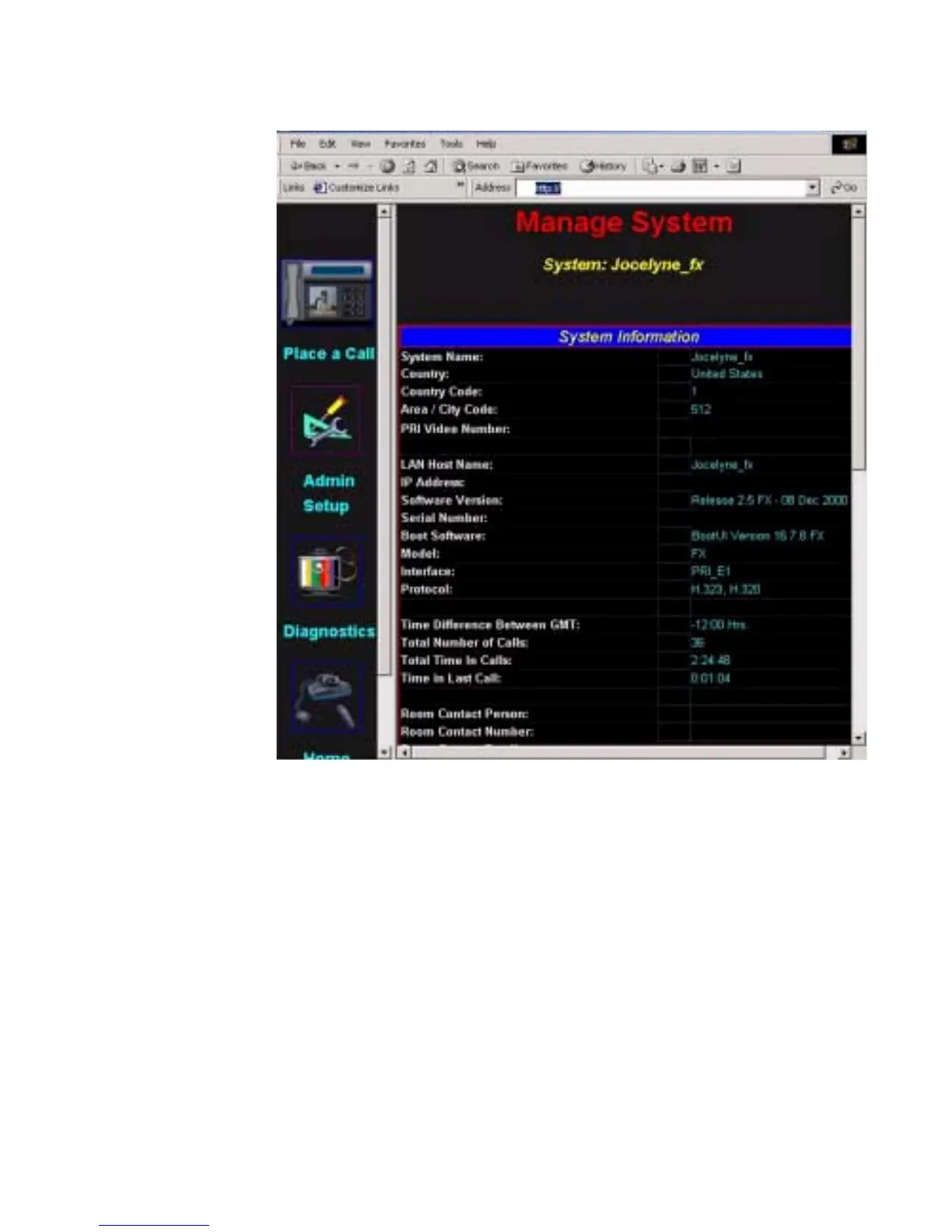Chapter 3 Using the ViewStation FX or the VS4000 with a PC
© Polycom, Inc. 93 ViewStation FX/VS 4000 User’s Guide
Figure 3-8. Manage System Screen
Note If you are prompted for a user name, enter the default user
name “admin.” You can add and change passwords on the
ViewStation FX or VS4000 Security screen.
The icons on the left take you to web pages for the different
ViewStation FX or VS4000 controls.
Running Diagnostic Tests on a System
Click on the Diagnostics icon to access diagnostic tests for the
ViewStation FX or VS4000 you are managing. The System
Diagnostics web page contains the same diagnostic tests that you
can perform from the ViewStation FX or VS4000. The tests that you
