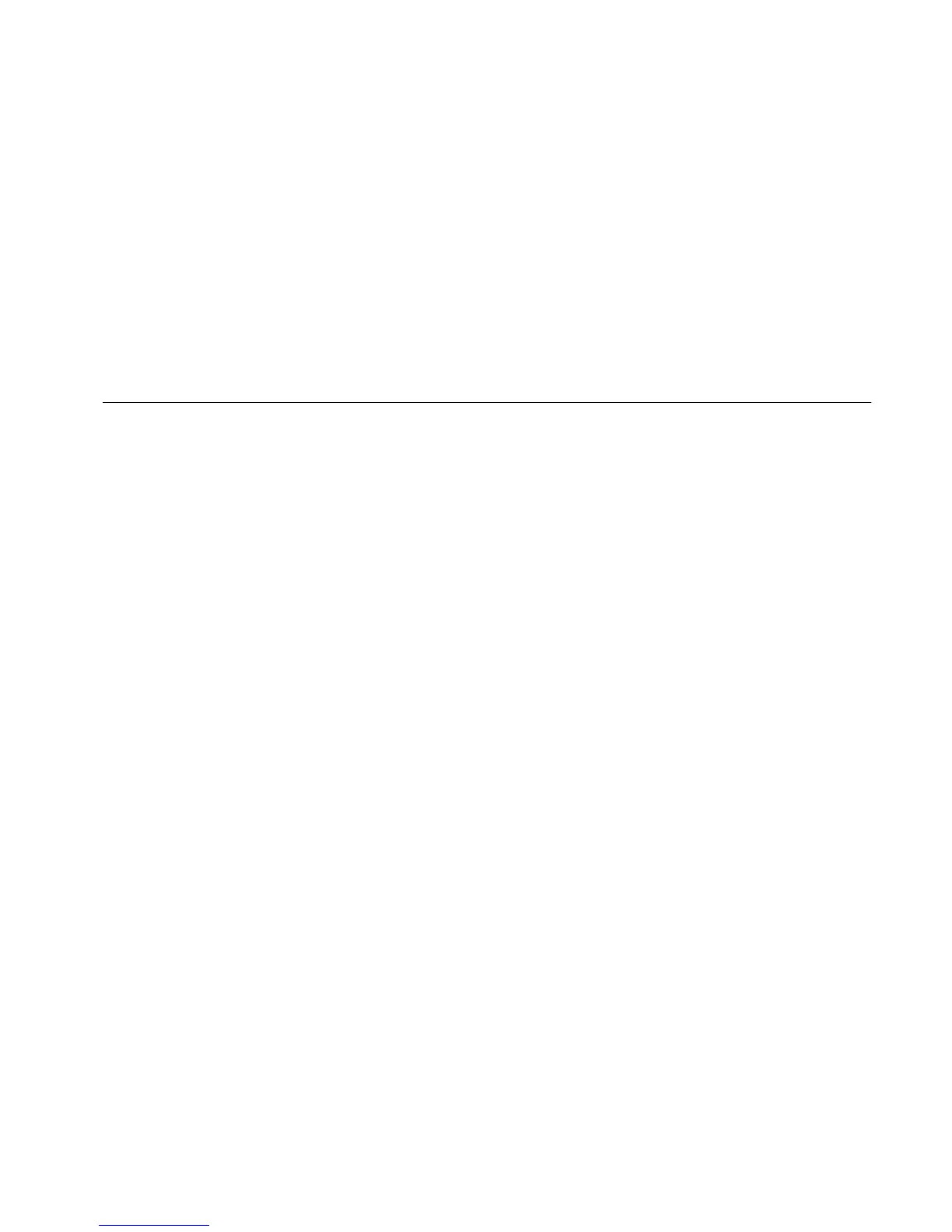© Polycom, Inc. 1 ViewStation FX/VS 4000 User’s Guide
1
Getting Started
This chapter helps you quickly set up your system and use its basic
features. For the latest information about the software on your
system, refer to the ViewStation FX and VS4000 Read Me First.
What’s in the Box?
The following section describes the contents of the ViewStation FX
and VS4000 shipping container.
ViewStation FX
The following items are included in the ViewStation FX box:
• Read Me First
• ViewStation FX QuickStart
• 1 ViewStation FX unit
• 2 Microphone Pods
• 1 Power supply and cord
• 1 Remote control
• Required cables bag
• 2 RJ-9 microphone cords (brown)
• 1 S-Video/triple RCA monitor cable (yellow, white and red)
• 1 RJ-45 keyed cable for connection to the network interface
module (light blue)
• Optional equipment cables bag
• 1 RJ-11 telephone cord (pink), where approved
• 2 S-Video cables for additional monitors or a document
color (yellow)
• 1 RCA cable for connection to an audio mixer (black)
• 1 RJ-45 cable for connection to the LAN (orange)
• 1 RJ-45 cable for connection to a PC (blue)
