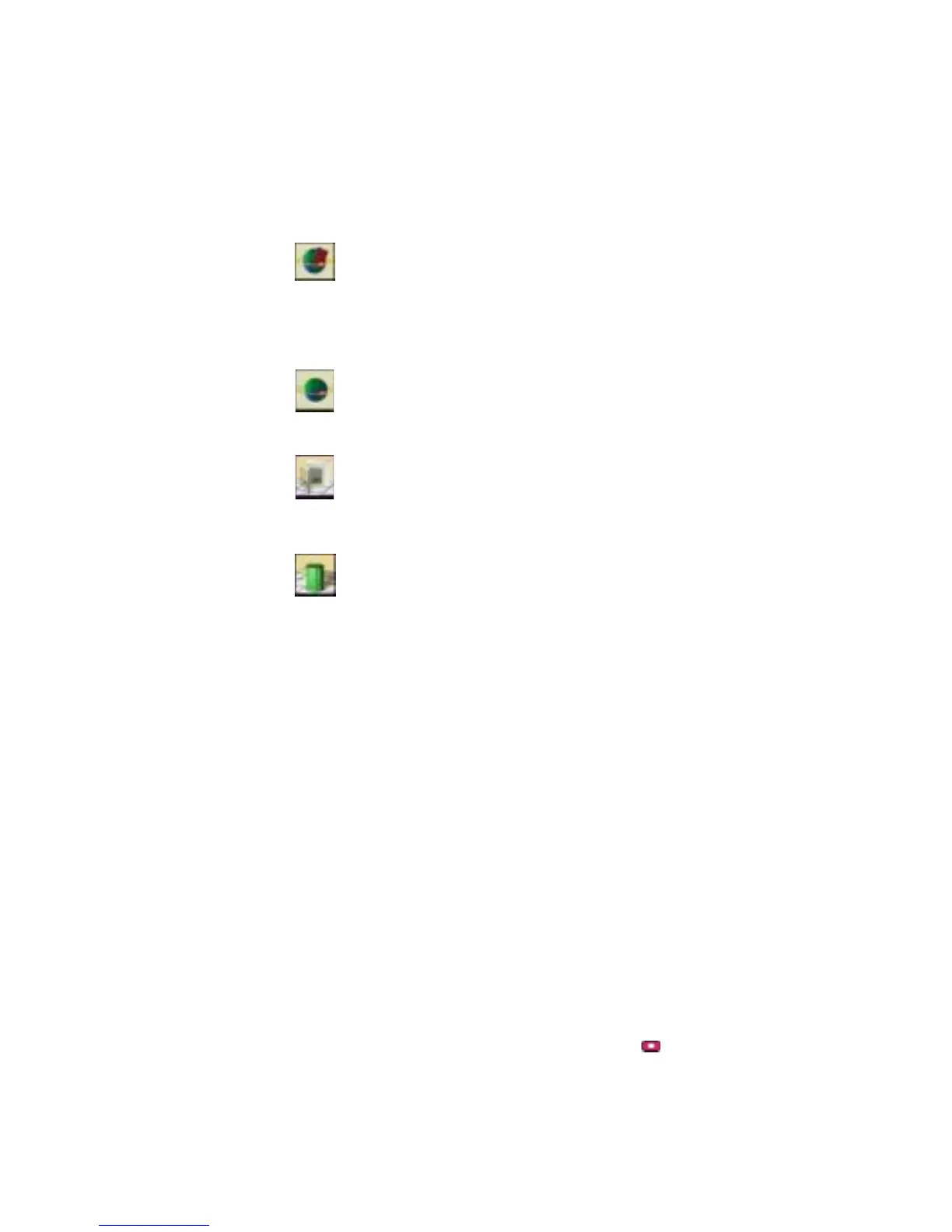Chapter 2 Using the ViewStation FX and the VS4000
ViewStation FX/VS 4000 User’s Guide 66 www.polycom.com
The following icons on the Address Book screen indicate GAB status
and individual address status.
For more information on Global Management System software, go
to our website at www.polycom.com.
Multi-point Address Book Entries
You can make it easier to place multi-point video calls by creating
multi-point entries in your address book. Multi-point entries are
made with the single-site entries that are already listed in your
address book or global address book. When you use multi-point
entries, you can call all the selected sites from one address book
entry.
If you delete one of the single-site entries that make up one of your
multi-point entries, the multi-point entry is automatically removed
from your address book.
Complete the following steps to create a multi-point entry:
1. Highlight the New icon and press the button on the remote
control. The New Address Book Entry screen appears.
The presence of this icon in the upper right corner
indicates that the ViewStation FX or the VS4000 is
connected to the GAB server. When this icon rotates, it
indicates that the ViewStation FX or VS4000 is actively
accessing the GAB server for addresses. Notice the icon
rotating as you scroll through the address list.
This icon indicates that the selected address is an address
from the GAB. You cannot edit or delete global addresses
from the ViewStation FX or the VS4000. You can perform
these tasks only from the GAB Console.
This icon allows you to save a global entry to your local
address book.
This icon indicates that the selected address is an address
that was entered manually. These addresses are local to
the ViewStation FX or the VS4000 and are not reported to
the GAB server. You can edit and delete these addresses
from the ViewStation FX or VS4000.
