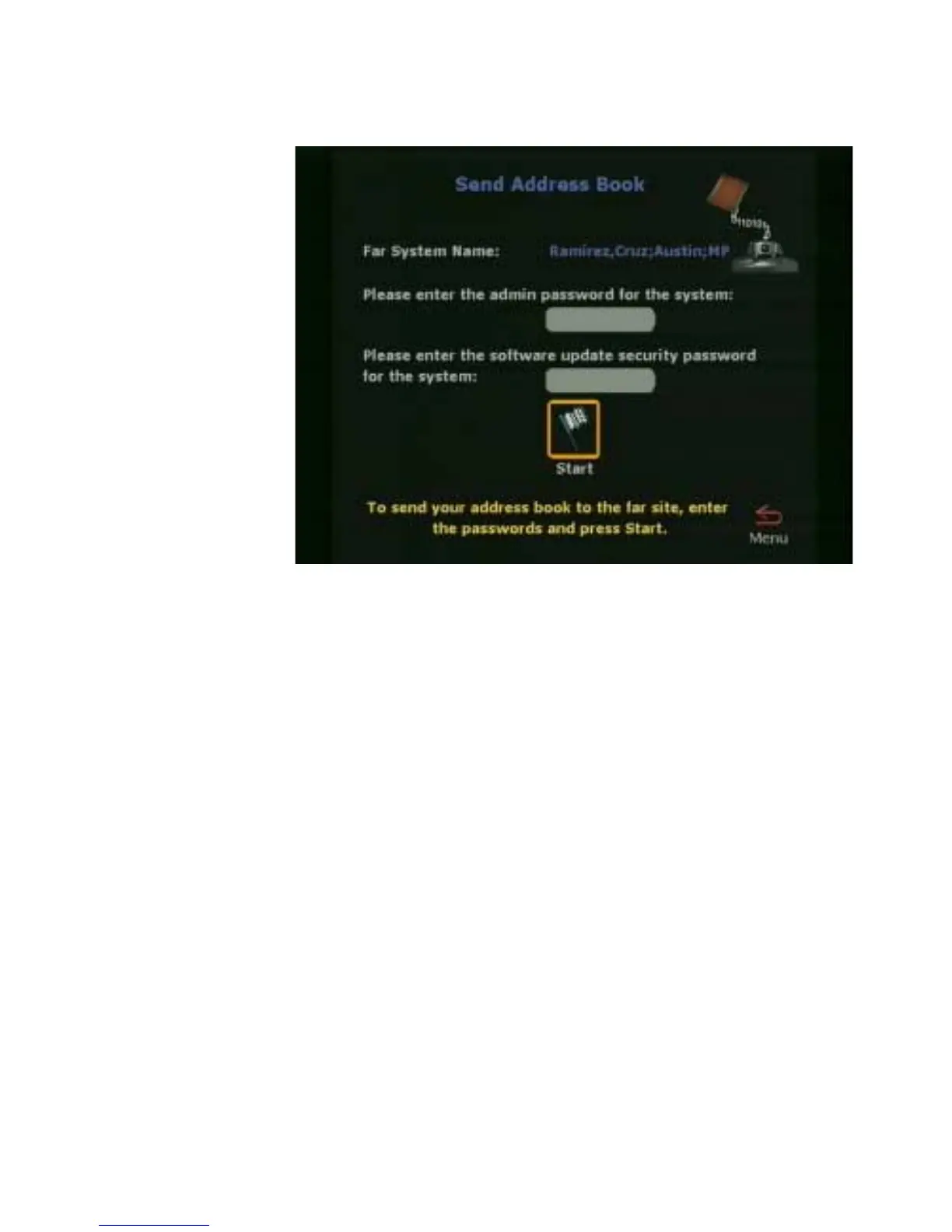Chapter 2 Using the ViewStation FX and the VS4000
© Polycom, Inc. 65 ViewStation FX/VS 4000 User’s Guide
Figure 2-11. Send Address Book screen
Using the Global Address Book
If your organization uses Polycom's Global Management System
software and your ViewStation FX or VS4000 is set to subscribe to
the GAB server, you can access global addresses. The GAB
provides ViewStation FX and VS4000 users with easy, one-button
dialing to anywhere in the world. The GAB automatically captures
and updates ViewStation FX or VS4000 dialing information, country
codes, and preferred line speeds. The ViewStation FX or VS4000
user simply selects a name from the list to place a call.
When you access the address book on a ViewStation FX or VS4000
that subscribes to the GAB server, you see addresses that have
been entered manually and global addresses from various address
books.
