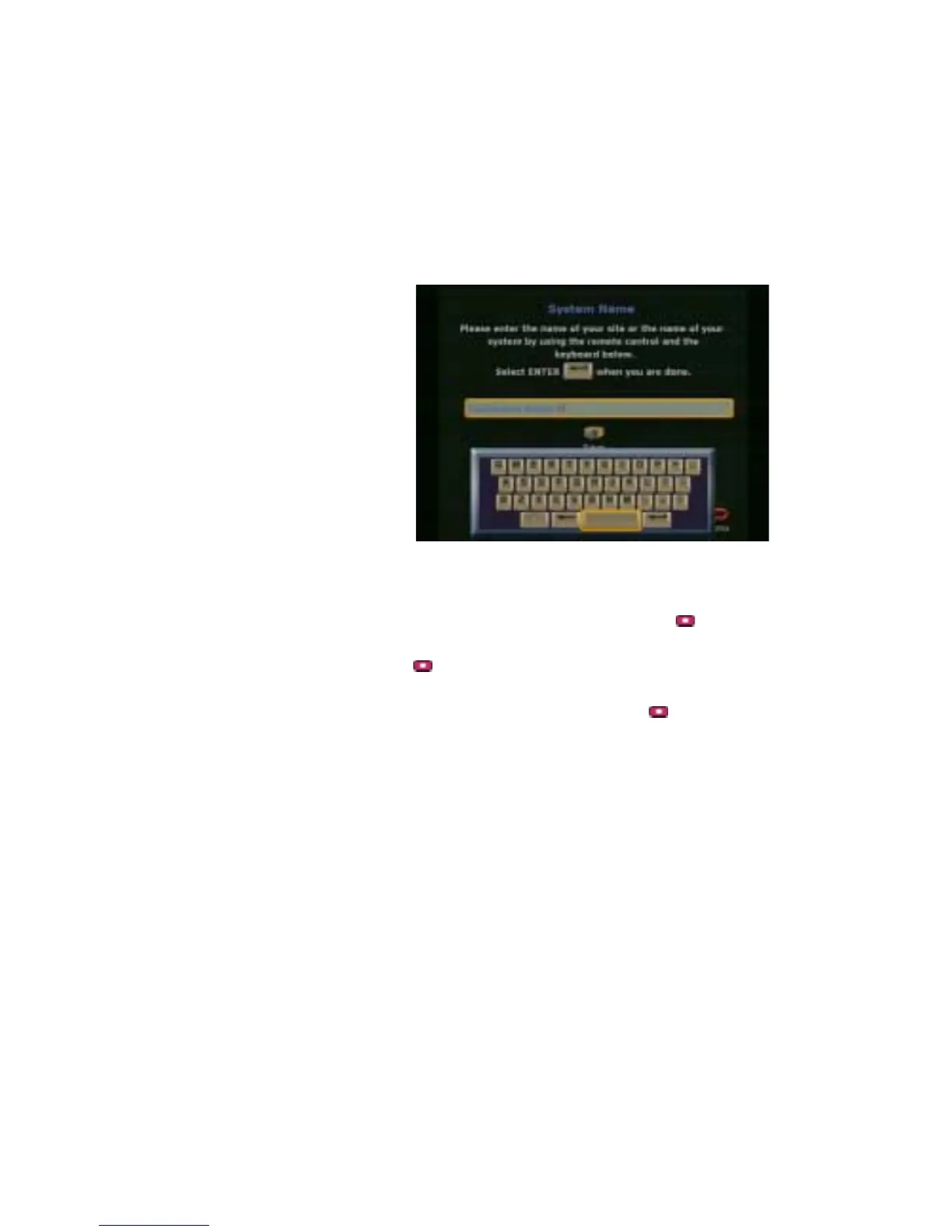Chapter 1 Getting Started
ViewStation FX/VS 4000 User’s Guide 20 www.polycom.com
System Name
Use the System Name screen to name your ViewStation FX or
VS4000. Naming your system makes it easy to find your ViewStation
FX or VS4000 on the LAN when it is connected. System names can
be up to 34 characters in length.
Figure 1-8. System Name
To access the on-screen keyboard, press the button on the
remote control. Use the arrow buttons to move around the keyboard
and press the
button to select a letter. When you have finished
making your entries on this screen, review the entries for accuracy,
then highlight the Save icon and press the
button on the remote
control to save the system name.
Country
On the Country screen, select the country in which your ViewStation
FX or VS4000 is installed.
