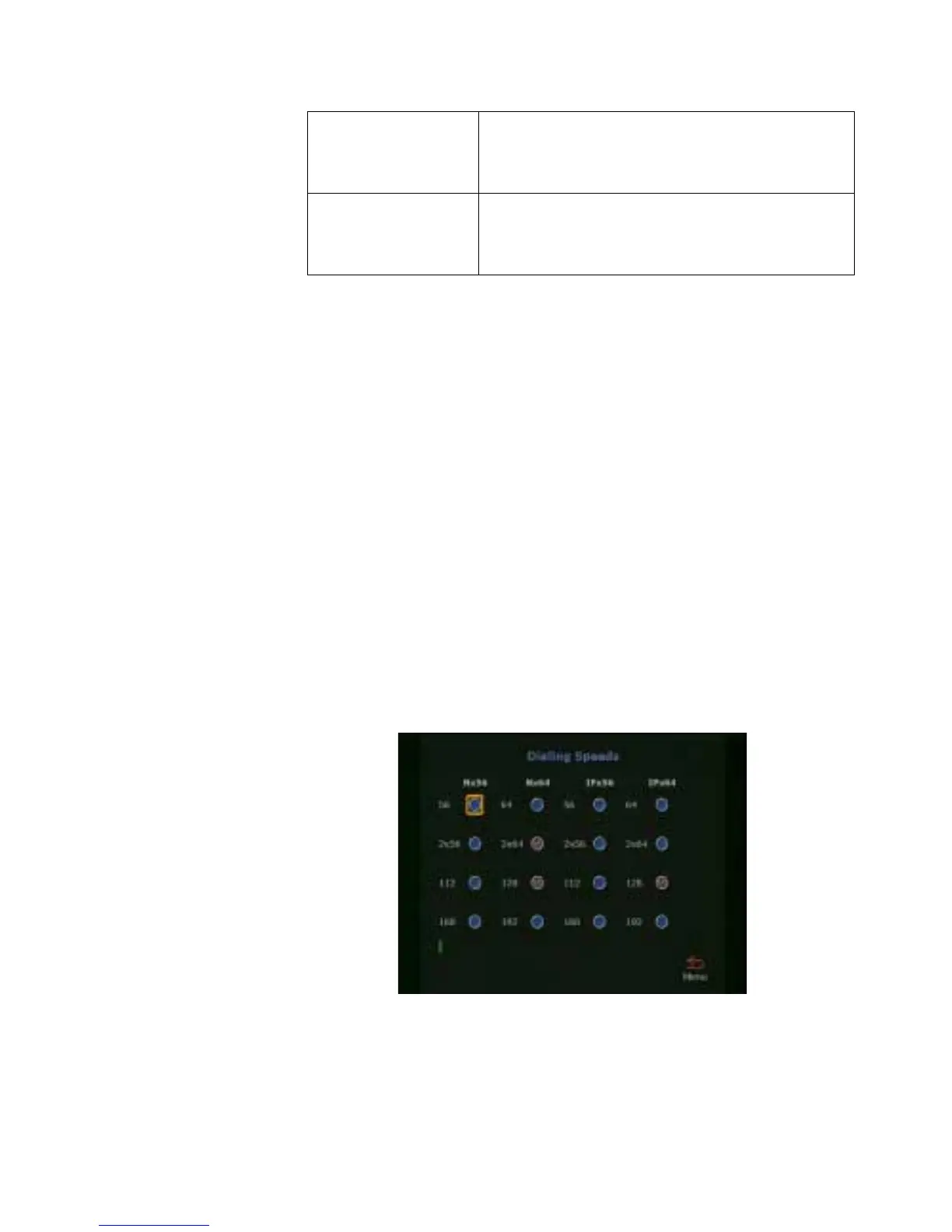Chapter 4 Advanced Configuration
ViewStation FX/VS 4000 User’s Guide 108 www.polycom.com
Note Broadcast configuration parameters should be set to
accommodate the lowest common denominator of the
systems which are receiving the broadcast. For example, if
one system in the conference supports H.261 only,
broadcast should be set to H.261 to ensure all systems
participate in the conference.
Dialing Speeds
If you enabled RS-366 dialing, enter the dialing speeds that users
can select when placing a call on the Dialing Speeds screen. The
default speeds are 2x64, 256 kbps, 384 kbps, 512 kbps, and 768
kbps. To add or remove speeds, scroll through the data rates and
press the SELECT button to select your preferred dialing speeds; a
red check appears when a dialing speed is selected. The selected
dialing speeds apply only to RS-366 calls. Nx56 and Nx64 are for
H.320 calls, while IPx56 and IPx64 are for H.323 calls. For
non-dialed calls the call speed is determined by the DCE.
Figure 4-5. Dialing Speeds Screen
Audio Mode
Select the preferred audio protocol for
transmitting audio: G.728, G.711u,G.711A,
G.722-56, G.722-48, or Off.
Frame Rate
Select the preferred video frame rate for
the broadcast transmission: 30 fps, 15 fps,
10 fps, or 7.5 fps.
