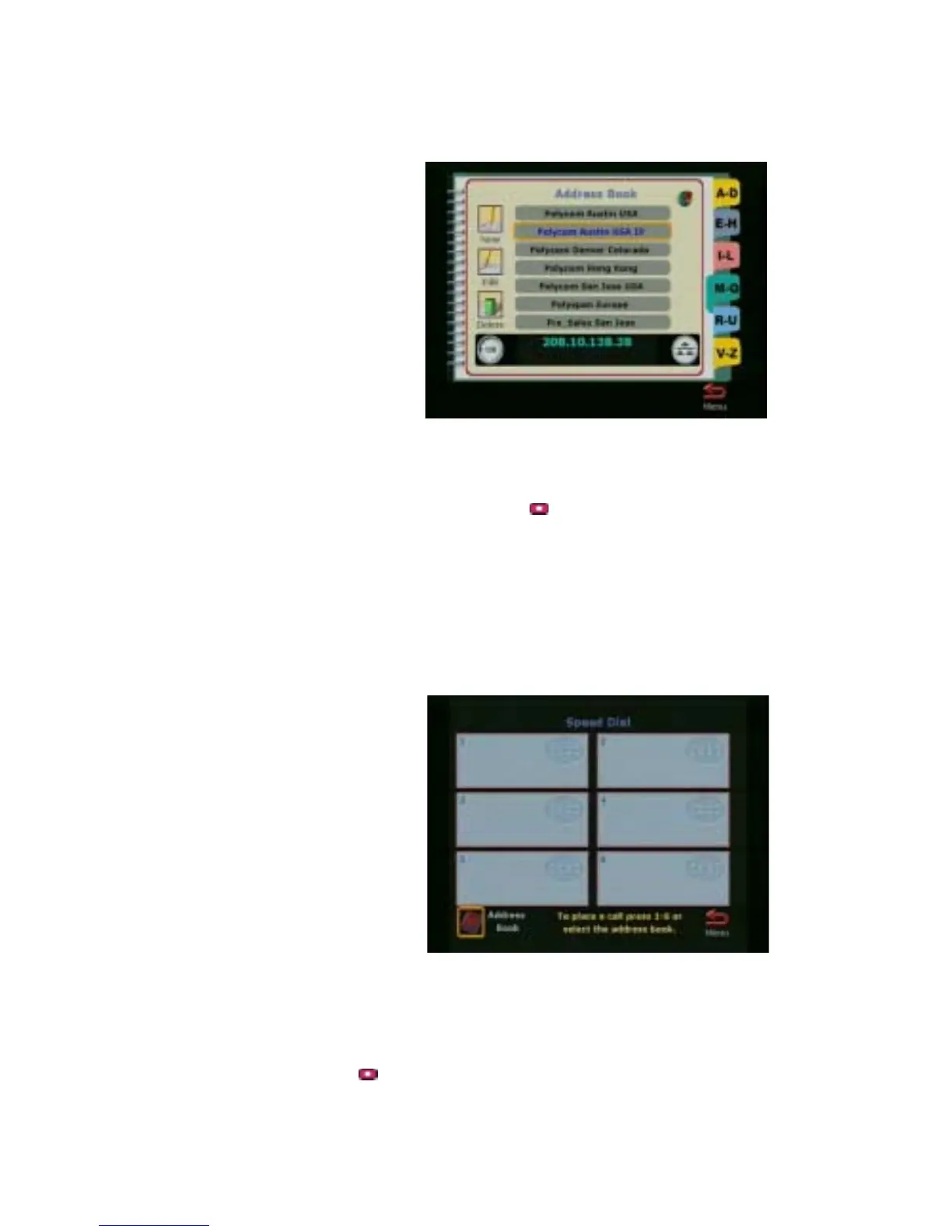Chapter 2 Using the ViewStation FX and the VS4000
ViewStation FX/VS 4000 User’s Guide 48 www.polycom.com
Figure 2-1. Address Book
3. Use the arrow buttons on the remote control to scroll through the
list of names. Press the
button when you find the entry you
want. The ViewStation FX or the VS4000 automatically begins
to dial the video number.
Placing a Speed-Dial Call
Speed Dial stores the last six numbers dialed from the ViewStation
FX or VS4000 if the numbers are in your address book.
Figure 2-2. Speed Dial
You can place a Speed-Dial call as follows:
1. Highlight the Address Book icon on the Main screen and press
the
button. The Speed Dial screen appears.
