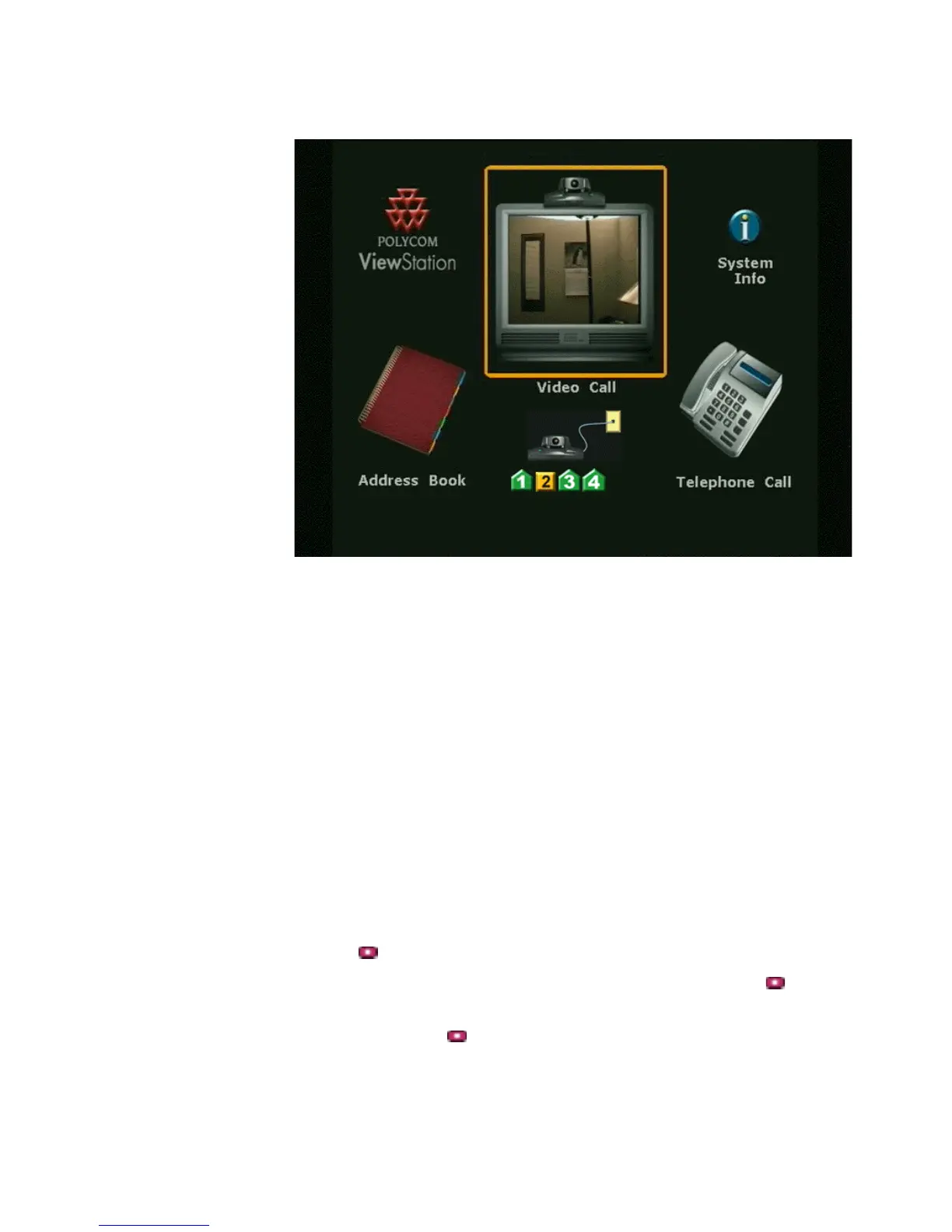Chapter 1 Getting Started
ViewStation FX/VS 4000 User’s Guide 36 www.polycom.com
Figure 1-25. Network Conditions
Once the check is complete, if the ISDN lines are properly
configured, the icon will disappear. If it does not disappear, you
should check the physical connections and the configuration of the
ISDN lines.
Testing
Once you have configured your ViewStation FX or VS4000, you can
place a test call to one of the numbers that have been
pre-programmed into the address book of your ViewStation FX or
VS4000.
To place a test call:
1. Highlight the Address Book icon on the main screen and press
the
button.
2. Highlight the Address Book icon again and press the button.
3. Use the arrow buttons on the remote control to select a location
and press the
button to place the call.
