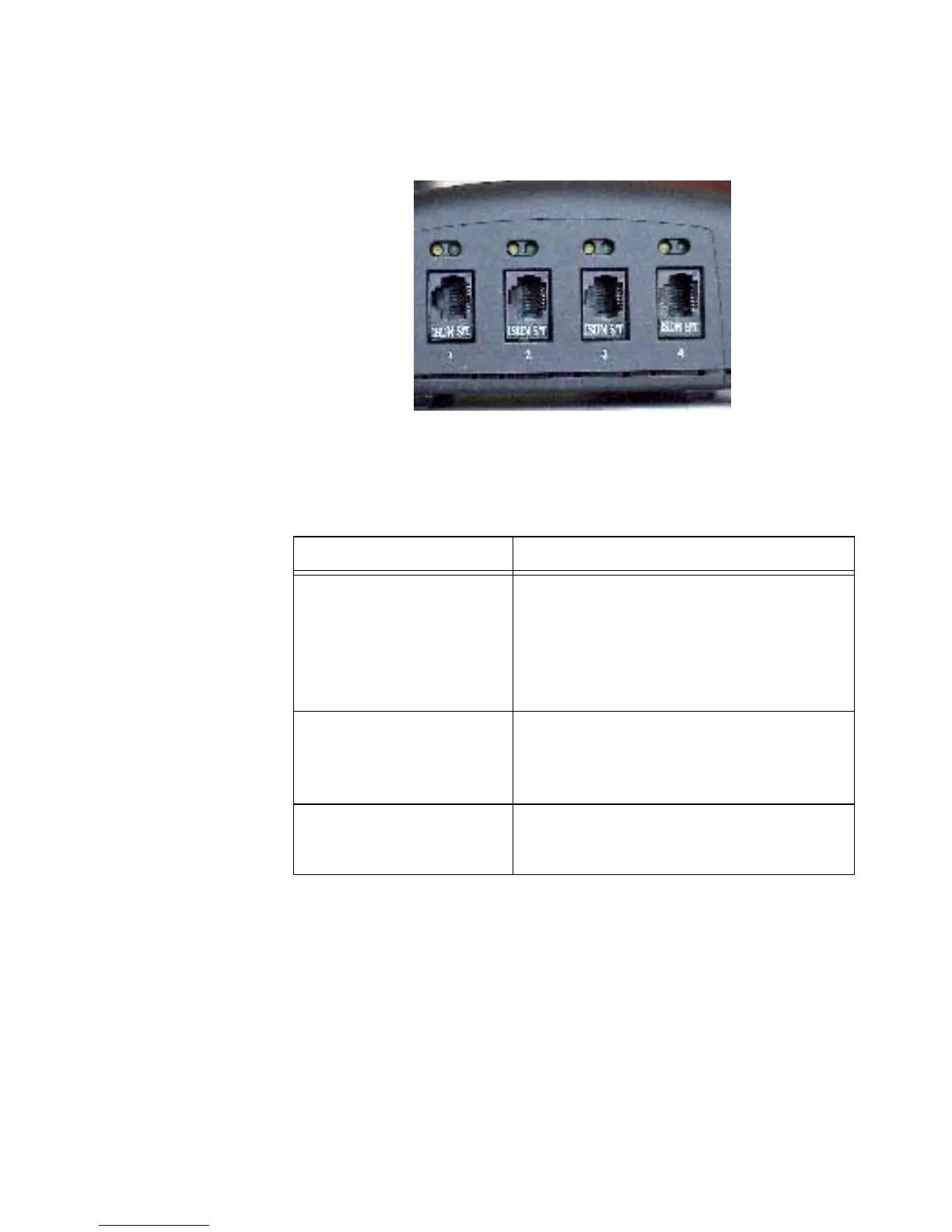Chapter 1 Getting Started
ViewStation FX/VS 4000 User’s Guide 18 www.polycom.com
Figure 1-6 shows the Network side of the BRI network interface
module that connects to the ISDN BRI network.
Figure 1-6. BRI Network Interface Module (Network side)
LED Activity on the Quad BRI Module
Status ISDN S/T LED Description
Right LED (green)
Off = indicates that there is no
connection to the switch or that there
is no clock.
On = the clock is synchronized with the
switch.
Left LED (yellow)
Off = the interface card is in reset
mode and booting.
On = the interface card is active.
Both LEDs
On = indicates normal operation
Off =
