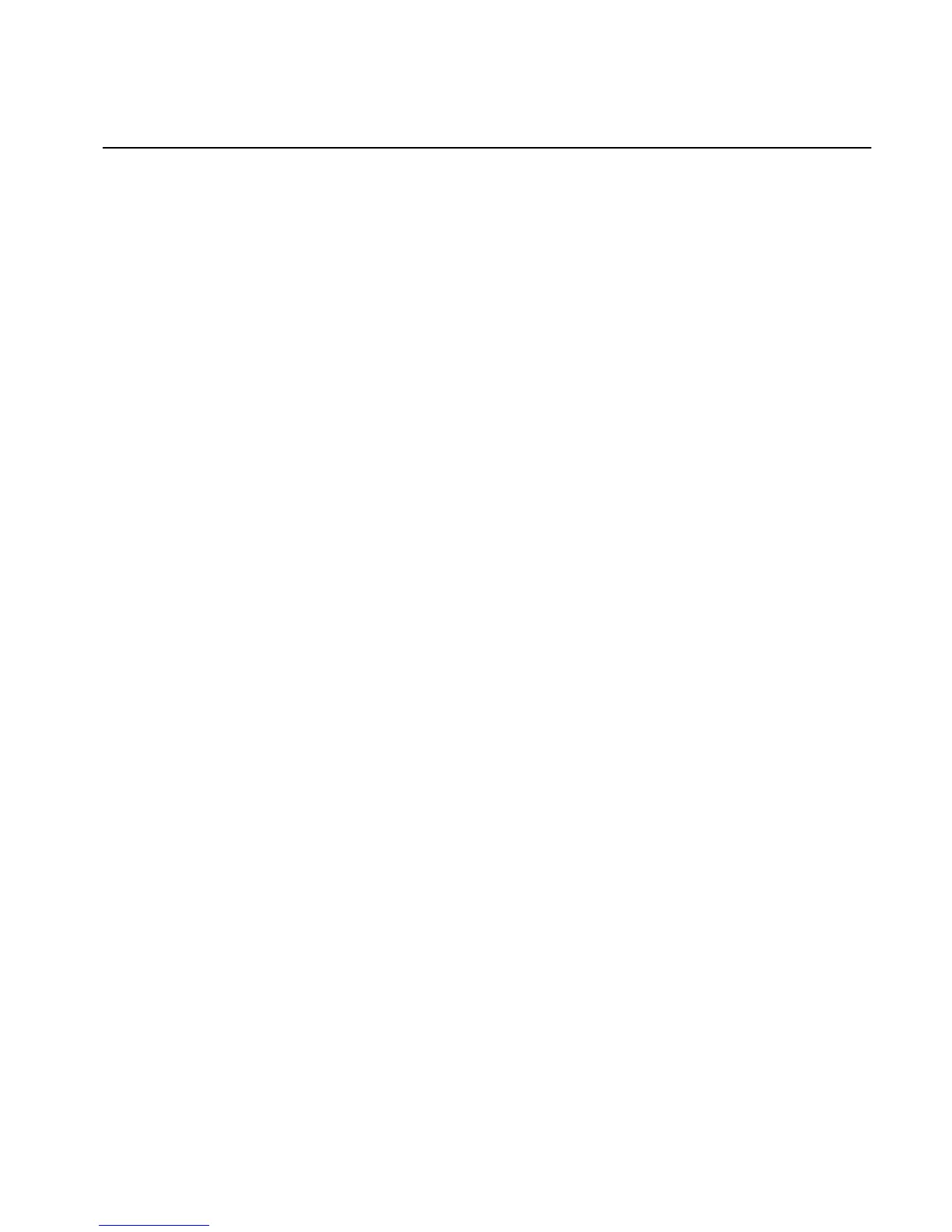Appendix D PRI Technical Notes
© Polycom, Inc. 185 ViewStation FX/VS 4000 User’s Guide
Network Cable and Network Connection
The PRI network interface module is designed to be customer
premise equipment (CPE). This means the PRI network interface
module does not generate a clock signal to the network. Instead, the
module derives the clock from the upstream switch or from the PBX
to which it is connected. This is sometimes referred to as slave
mode.
Note The term upstream refers to network devices that are closer
to the telephone service provider. The term downstream
refers to network devices that are closer to the Polycom
video communications unit. For example, the PRI network
interface module might be downstream from your PBX,
which, in turn, is downstream from a telephone company
switch. Your PBX is upstream from the PRI network
interface module. The ViewStation FX or VS4000 is always
downstream from the PRI network interface module.
Note The generation of a clock signal is not an item you can
configure. If the upstream network device does not provide
a clock, the PRI network interface module does not work.
The network cable is a standard CAT5 cable with the following
pinout, for both T1 and E1:
• 1 and 2 - Receive data from the upstream device into the PRI
network interface module
• 4 and 5 - Transmit data from the PRI network interface module
to the upstream device
A PBX might require a crossover cable to operate properly.
In some areas, an E1 network connection is provided via a 75-ohm
coaxial cable. The PRI network interface module does not directly
support this. However, you can easily obtain inexpensive passive
adapter devices from various vendors. On the PRI Information
screen for E1, the Line Termination field has a value of 120 ohms.
You cannot change this value.
