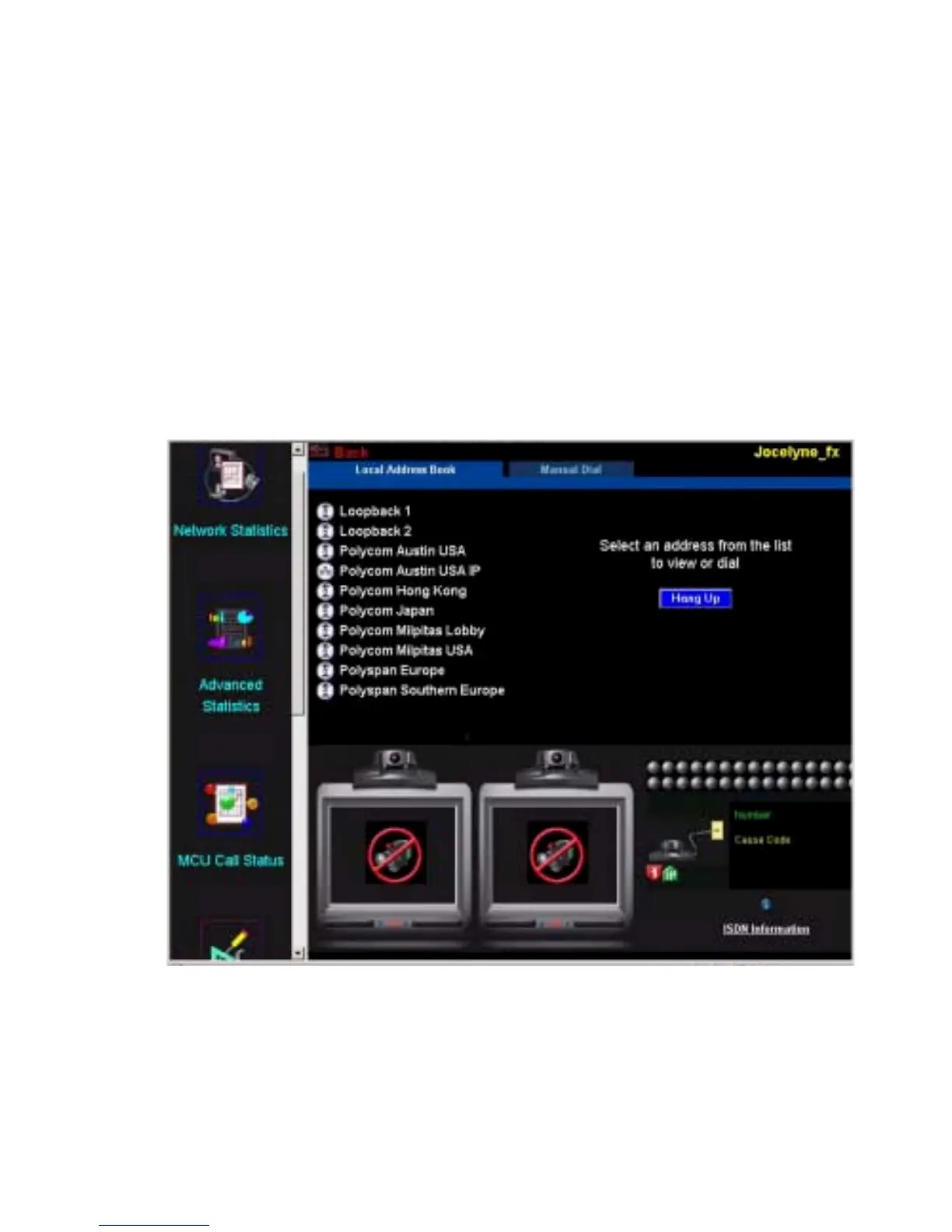Chapter 3 Using the ViewStation FX or the VS4000 with a PC
ViewStation FX/VS 4000 User’s Guide 96 www.polycom.com
You can change basic features on this page. Click on the UPDATE
button to update the ViewStation FX or VS4000 with the new
settings.
Click on the icon for the feature you want to change, and the web
page for that feature appears. For more information about the
different setup options, refer to Chapter 5, System Information and
Diagnostics.
Remotely Placing Video Calls
You can place a call on a ViewStation FX or a VS4000 from the web
interface. On the Manage System web page, click on the Place A
Call icon. The Dial a Video Call web page appears.
Figure 3-10. Placing Video Calls
Complete the following steps to place a call:
1. Click on the tab for the call method from the address book, from
the global address book, or manually.
