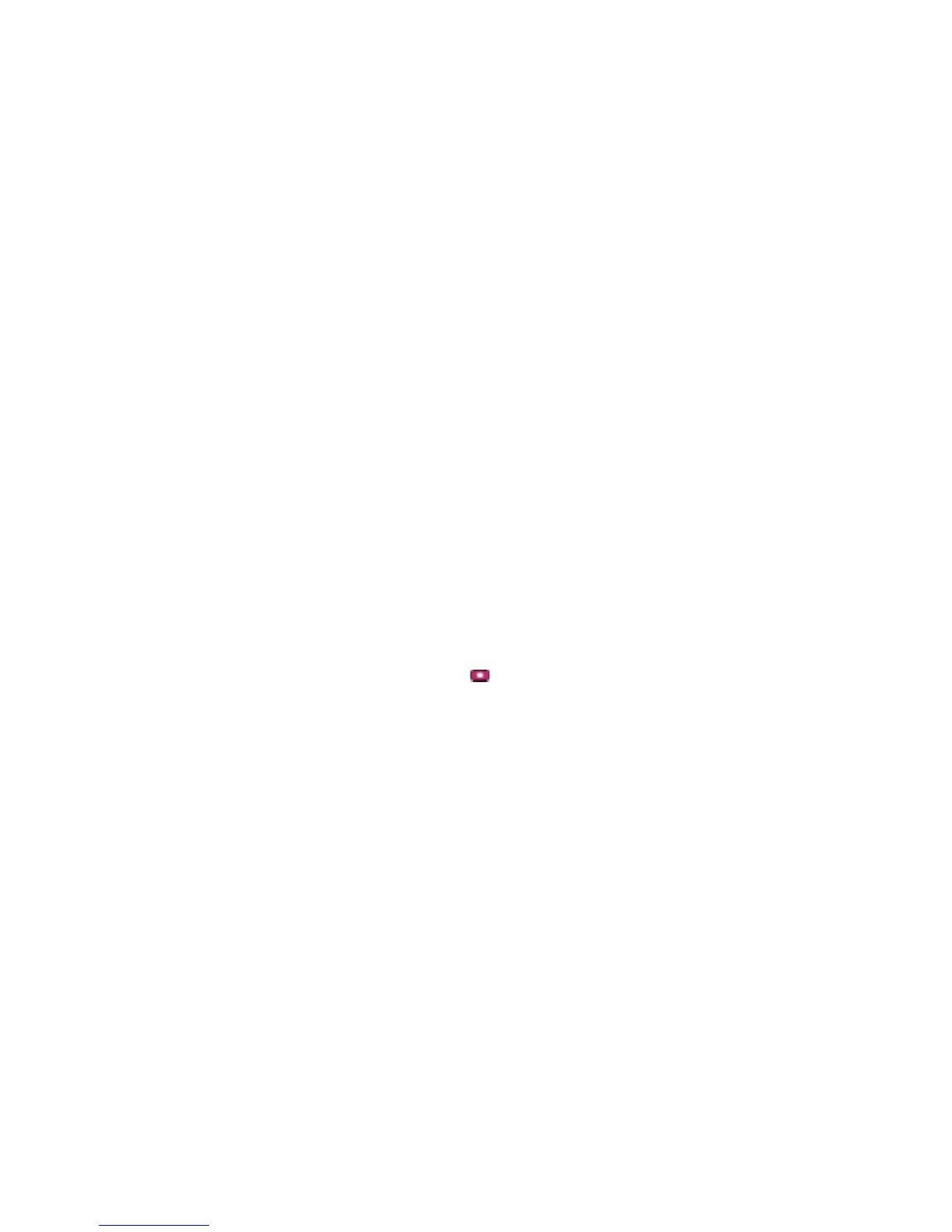Chapter 1 Getting Started
© Polycom, Inc. 31 ViewStation FX/VS 4000 User’s Guide
line encoding format respectively.
Legacy frame formats such as D4 are not supported.
• CSU—Select the location of your Channel Service Unit (CSU),
internal or external the ViewStation FX or VS4000 uses its
internal CSU by default.
• Line Build Out—If using an internal CSU, enter the output
attenuation in dB. If using and external CSU, enter the output
attenuation in feet.
For more information on Advanced PRI setup, see Chapter 4,
Advanced Configuration.
Quad BRI System Configuration Screens
The Quad BRI is an inverse multiplexer which receives four input
BRI ISDN lines and combines them into one-eight channel line
which connects to the ViewStation FX or VS4000
ISDN Video Numbers
On the ISDN Video Numbers screen, enter the area code or the STD
code and ISDN number assigned to your ViewStation FX or VS4000.
Your service provider should have given you this number when you
purchased your ISDN line. When you are finished, highlight the Save
icon and press the
button on the remote control.
