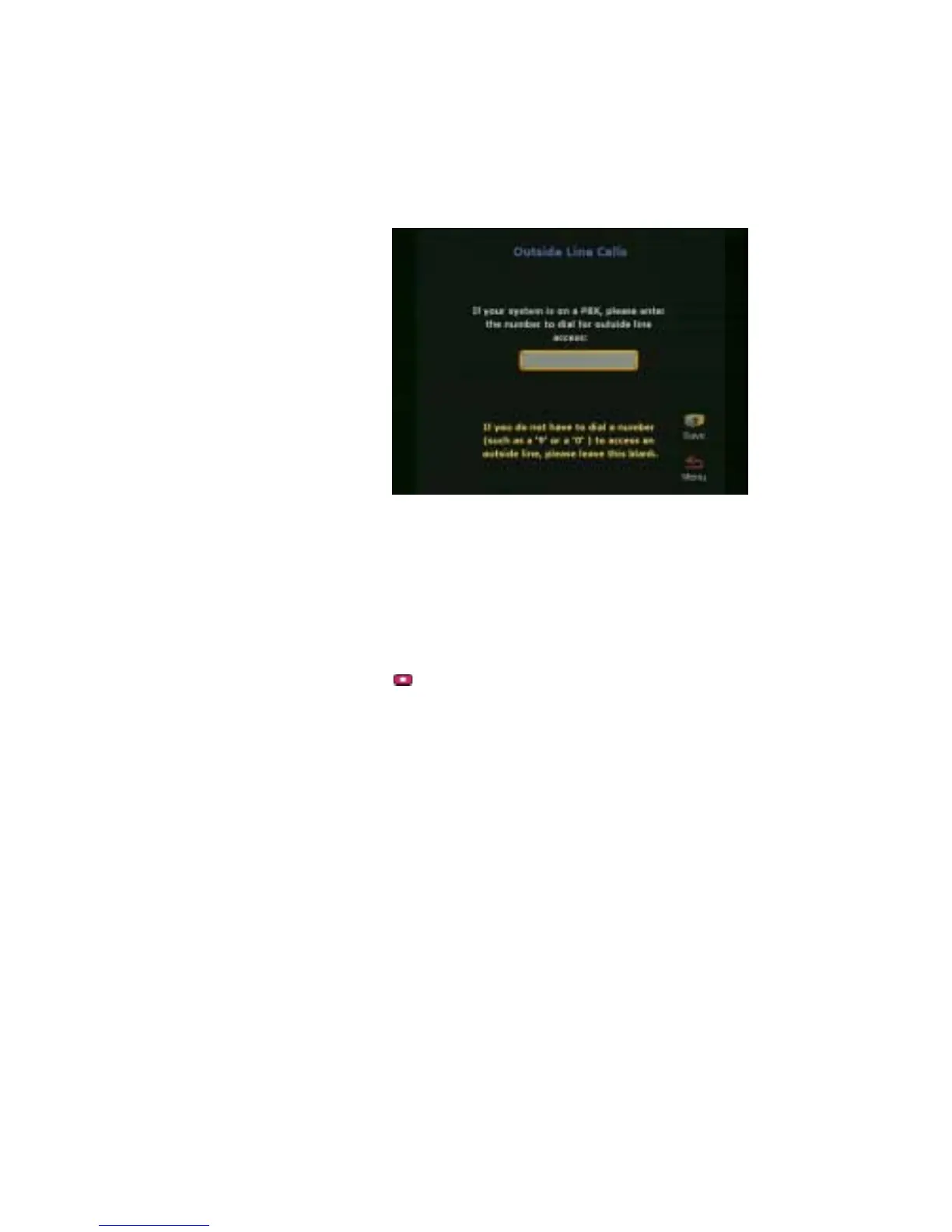Chapter 1 Getting Started
© Polycom, Inc. 33 ViewStation FX/VS 4000 User’s Guide
Outside Line Calls
If your system is on a PBX, enter the number to dial for outside line
access on the Outside Line Calls screen.
Figure 1-22. Outside Line Calls
This number is usually 9 or 0. The ViewStation FX and VS4000
automatically dials this number before your video numbers. Leave
this screen blank if you do not need to dial a number to access an
outside line. When you have finished, highlight the Save icon and
press the
button on the remote control.
Telephone Numbers
On the Telephone Numbers screen, enter the number of the analog
telephone line that connects to your ViewStation FX or VS4000.
