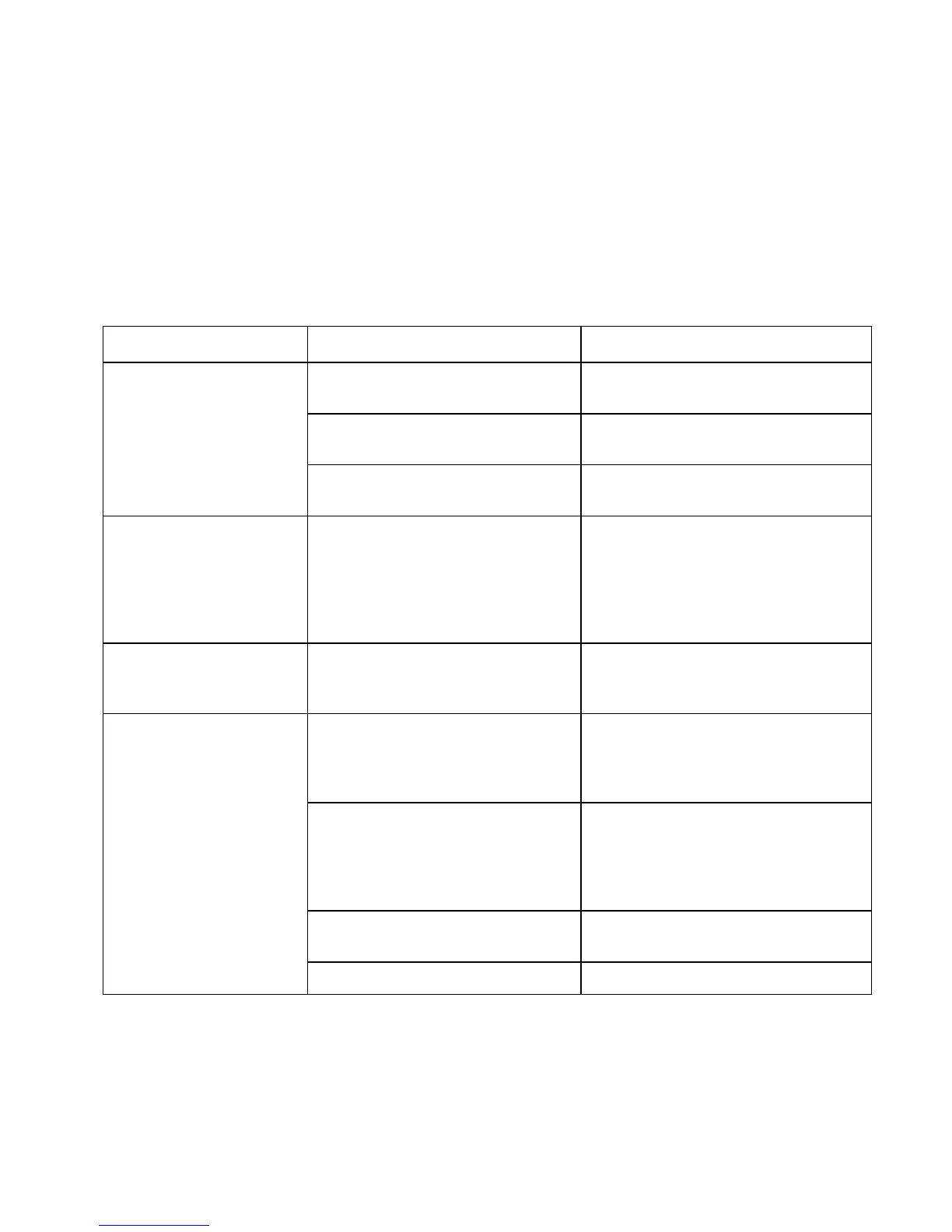© Polycom, Inc. 155 ViewStation FX/VS 4000 User’s Guide
6
Troubleshooting
Audio
Symptom Cause Solution
Not enough volume during
a call.
Volume set too low on the
ViewStation FX or VS4000.
Turn up the ViewStation FX or VS4000
volume using the remote control.
Volume set too low on the monitor. Turn up the volume on your monitor or
external amplifier.
Microphone pod is too far from the
people speaking.
Move the microphone pod closer to the
meeting participants.
ViewStation FX or VS4000
startup music plays
through the built-in
ViewStation FX or VS4000
speaker but not through
monitor speakers.
Monitor speakers or audio amplifier
not properly connected.
Check audio connections and volume
level on your monitor.
Incoming call ring and other
sound effects too loud or
too soft.
Sound effects volume not set at
desired level.
Adjust the sound effects volume on the
Phone/Audio screen. If you do not want to
hear sound effects, set the volume to 0.
No audio in a call. Monitor audio inputs not connected
properly.
Check audio output on the Generate
Tone screen under Diagnostics. You
should hear a 400 Hz tone emitting from
the speaker.
ViewStation FX or VS4000 connected
to the wrong audio input on the
monitor.
Make sure the ViewStation FX or
VS4000 audio output lead(s) are
connected to the same input
connector(s) that have been selected on
the monitor.
Far site is muted. Look for the far site Mute icon. Ask the
far site to unmute their microphone pod.
Too many network line errors. Disconnect call and reconnect later.
