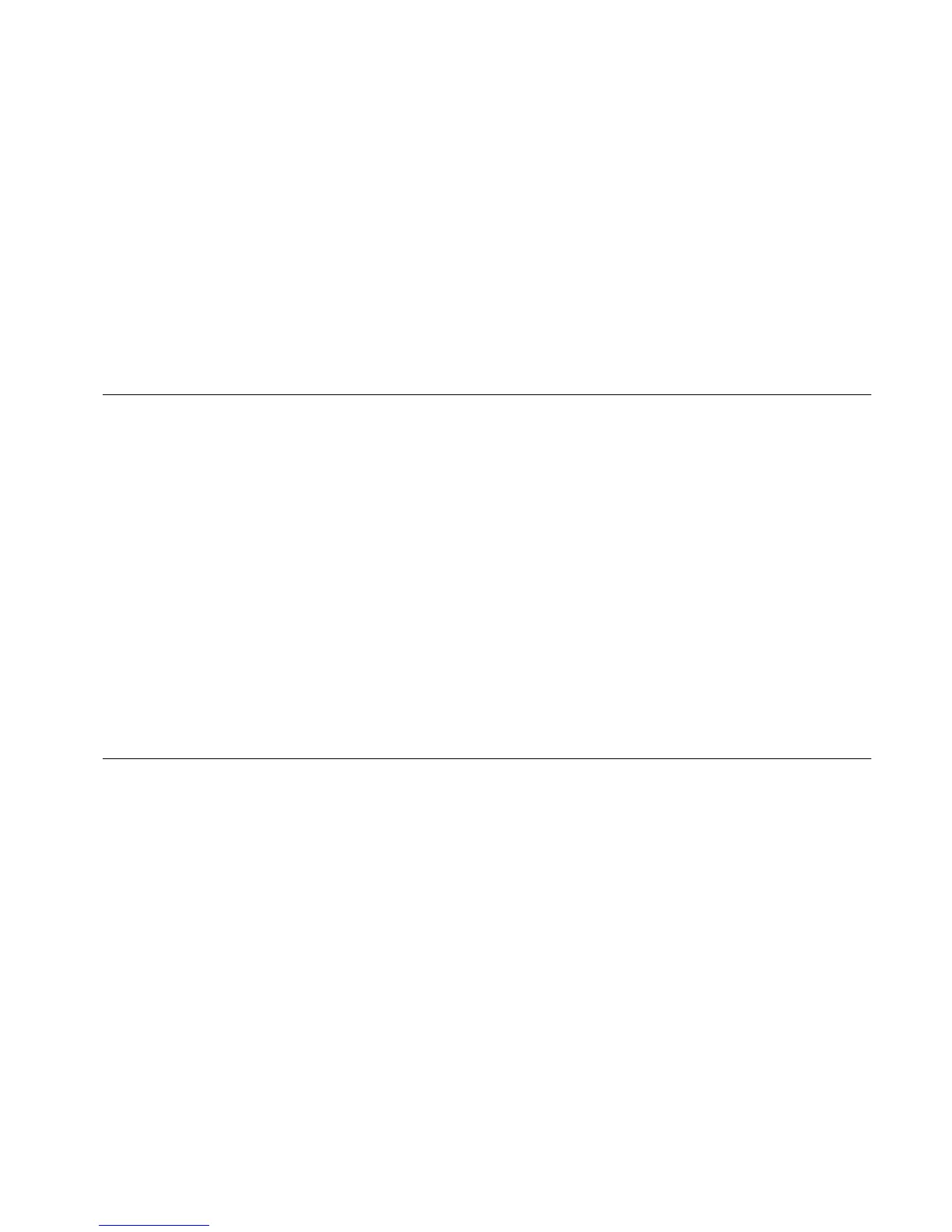Appendix D PRI Technical Notes
© Polycom, Inc. 191 ViewStation FX/VS 4000 User’s Guide
For T1, NET5/CTR4 is also provided for certain Asian countries,
such as Japan, Hong Kong, and Taiwan.
If more than one switch protocol is supported, contact the telephone
service provider to determine which protocol to select.
The PRI network interface module originates and accepts data calls
only. The PRI network interface does not work with incoming PRI
voice calls or non-PRI lines of any kind. Special services, such as
caller-id blocking and call forwarding, are not supported.
Line Signaling
For E1, the Line Signaling field of the PRI Information screen
provides two choices:
• CRC4/HDB3: This is the default value. Data is encoded using
HDB3 to ensure proper one-density, and CRC4 error checking
is enabled on both transmit and receive.
• HDB3: CRC4 error checking is disabled.
For T1, the only choice is ESF/B8ZS. This value actually chooses
both a framing format and an encoding method. Legacy frame
formats, such as D4, are not supported. In addition, older encoding
methods, such as B7ZS, are not supported.
Restrictions
The PRI network interface module originates and accepts restricted
or unrestricted data calls only, and does not work with incoming PRI
voice calls, or on non-PRI T1/E1 lines of any kind.
Special services, such as caller-ID blocking and call forwarding, are
not supported.
H0 and other higher-bandwidth channels are not supported.
Outbound calls are dialed starting with channel 1, so B-channels
routed to the PRI network interface module from the upstream PBX
or switch should be a contiguous range beginning with channel 1.
