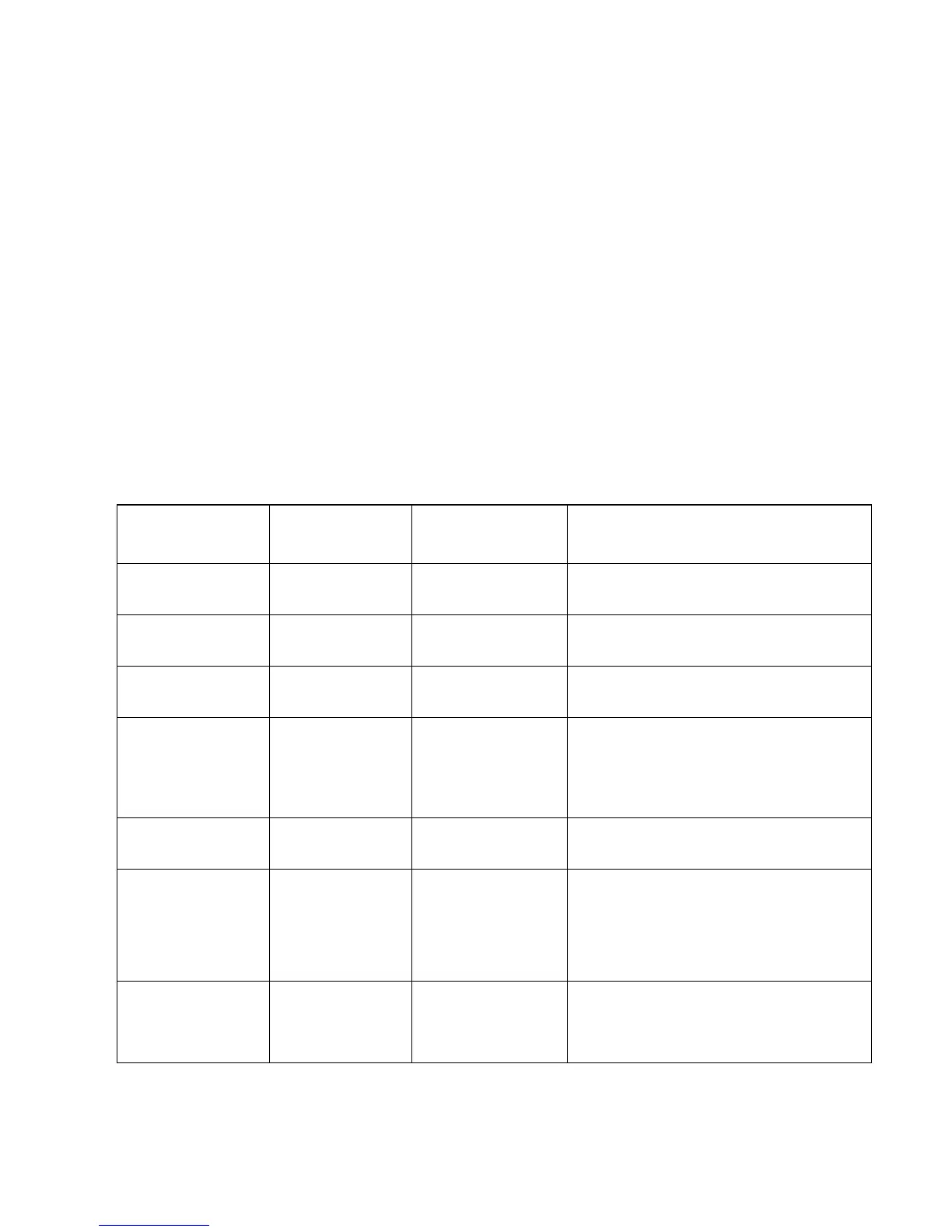© Polycom, Inc. 169 ViewStation FX/VS 4000 User’s Guide
C
V.35 Technical Information
Serial Interface Control Signals
The ViewStation FX and the VS4000 is designed to be compatible
with tested network equipment without any modification from the
user. If your network equipment varies from conventional V.35 video
implementations, you can adjust the operation of the signals. Use
the following technical information with information provided by your
network equipment vendor to customize your V.35 interface:
The following table describes the configuration of each signal.
Signal
(Cable Pin)
Direction Description Configuration Option
ST (TC/TT) OUT Send Timing (clock) Normal: falling edge sends data
Inverted: rising edge sends data
RT (RC) IN Receive Timing
(clock)
Normal: rising edge receives data
Inverted: falling edge receives data
RTS (RTS) OUT Request To Send Normal: high voltage is logic 1
Inverted: low voltage is logic 1
DCD (DCD) IN Data Carrier Detect Normal: high voltage is logic 1
Inverted: low voltage is logic 1
Filter: allow DCD to drop for 60 seconds
before changing call state
CTS (CTS) IN Clear To Send Normal: high voltage is logic 1
Inverted: low voltage is logic 1
DTR (DTR) OUT Data Terminal
Ready
Normal: high voltage is logic 1
Inverted: low voltage is logic 1
On: constant high voltage
Note: if set to ON, inverted is not an option.
DSR (DSR) IN Data Set Ready Normal: high voltage is logic 1
Inverted: low voltage is logic 1
Answer: Use DSR as a Ring-In indicate
