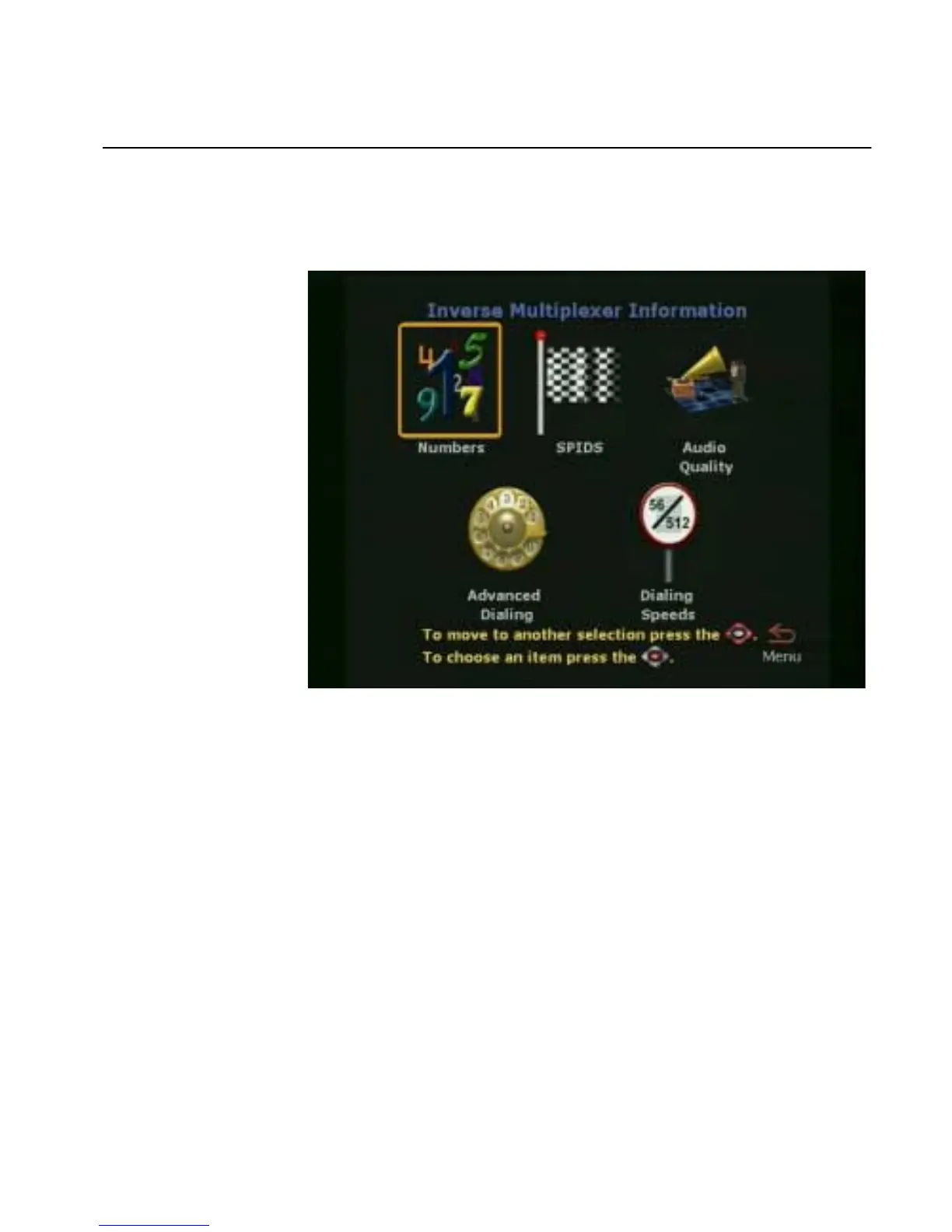Chapter 4 Advanced Configuration
© Polycom, Inc. 115 ViewStation FX/VS 4000 User’s Guide
Advanced BRI Configuration
To access BRI configurations screens, select Admin Setup >Video
Network >IMUX. The following Inverse Multiplexer Information
screen appears.
Figure 4-11. Inverse Multiplexer Information
The following sections describe the settings that are accessible from
the ICMS on the Inverse Multiplexer Information screen:
• Numbers: Highlight and select IMUX Information icon and press
the SELECT button on the remote to configure your IMUX
module
