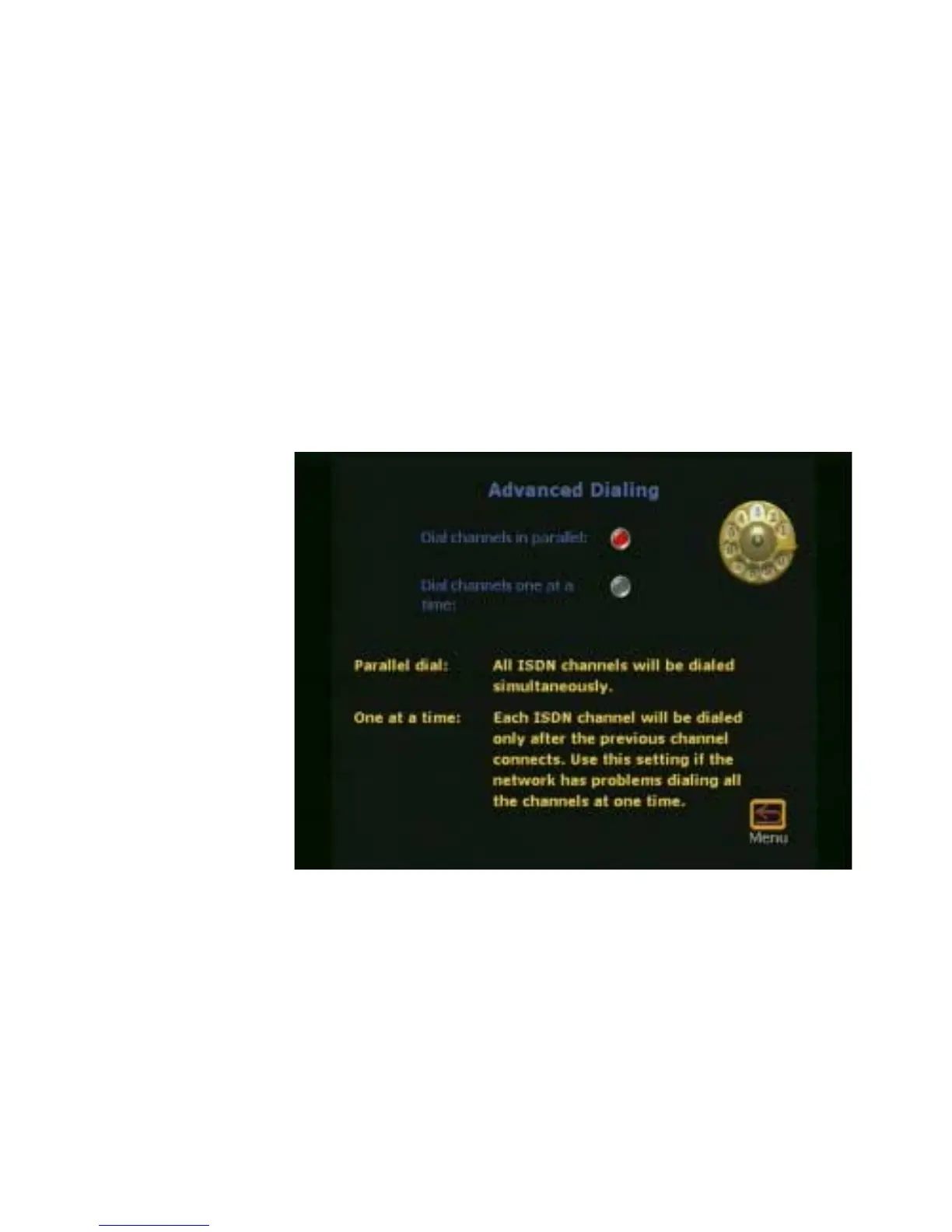Chapter 4 Advanced Configuration
© Polycom, Inc. 113 ViewStation FX/VS 4000 User’s Guide
Restore Default
Selecting this option restores the default values to all of the fields on
the Advanced PRI Setup screen.
For cable pinout for the network side of the PRI interface module,
see Appendix C.
Advanced Dialing
On this screen, you can define the number of ISDN channels to be
dialed in parallel. By default, ISDN channels are dialed three at a
time. On PRI systems, you can choose the number of channels to
dial in parallel. On BRI systems, the choice is to dial all in parallel or
one at a time.
Figure 4-9. Advanced Dialing Screen
Dialing Speeds
The Dialing Speeds screen allows you to specify the dialing speeds
that will be available when you place a call. Use the arrow buttons
on the remote to highlight the box to the right of each speed and
