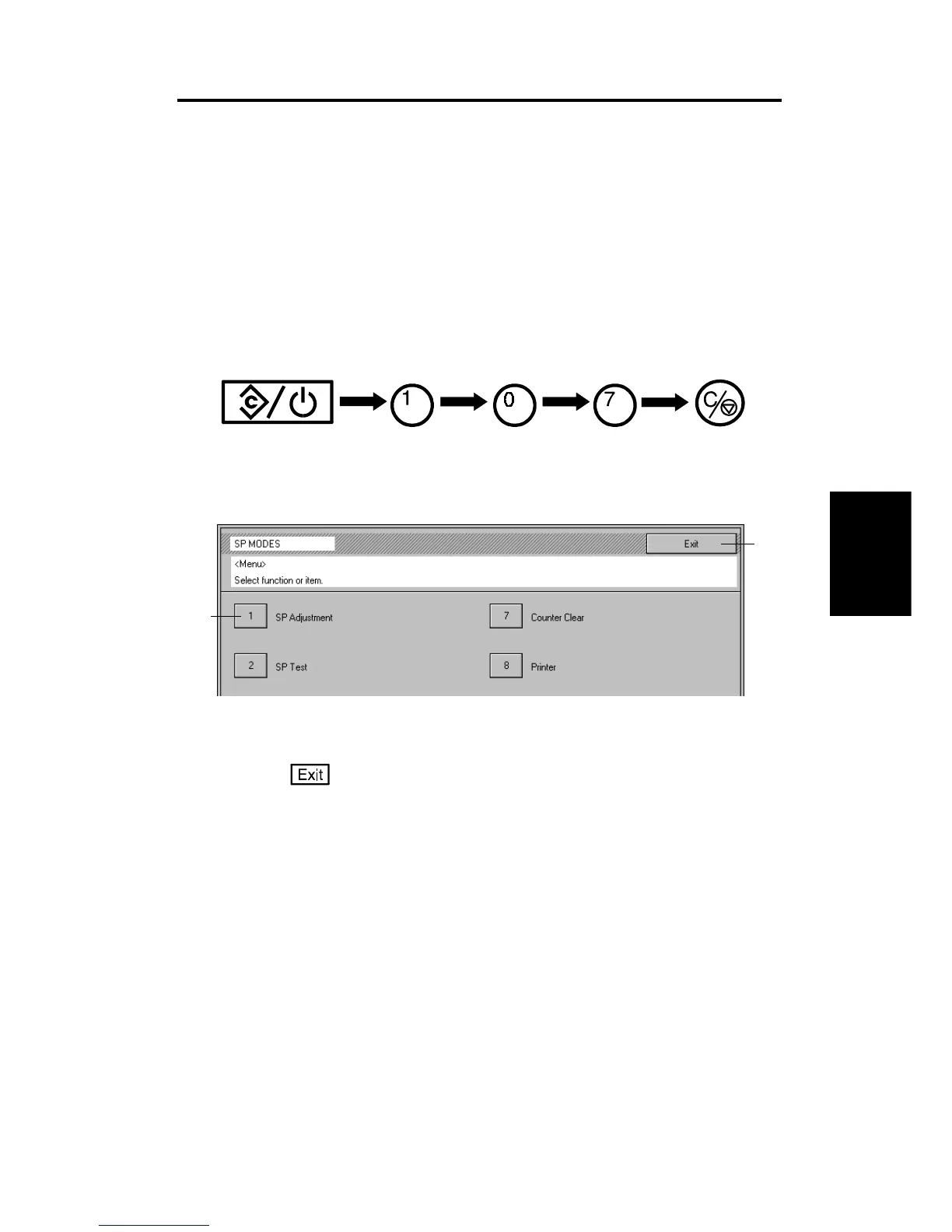1. SERVICE PROGRAM MODE
1.1 SERVICE PROGRAM MODE OPERATION
The service program (SP) mode is used to check electrical data, change
modes, and adjust values.
1.1.1 Service Program Access Procedure
1. Press the clear modes key.
2. Enter "107".
3. Hold down the clear/stop key for more than 3 seconds until the service
program index menu appears on the touch panel display.
4. Touch a number [A] on the display to access the desired function.
This copier has 9 service program modes.
1.1.2 To Exit SP Mode
1. Touch the
key [B].
[B]
[A]
Service
Tables
SM 4-1 A172/A199
