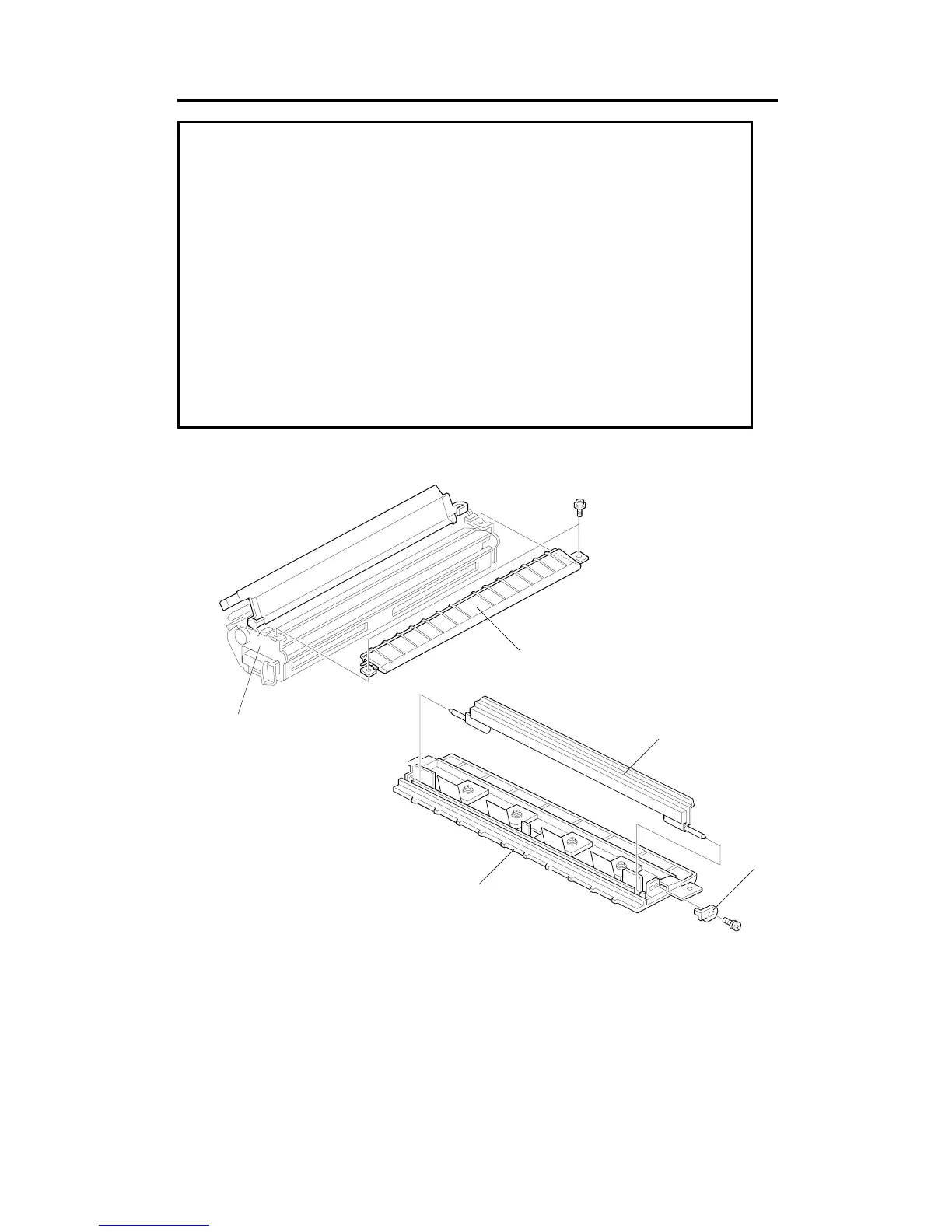6. TRANSFER ROLLER UNIT
When completing machine assembly, after changing the
roller lubricant
bar
and/or the
transfer roller
, perform steps 3 to 12 of "3.4 INSTALLING
A NEW DRUM". This will cause the new lubricant bar to fully contact the
roller and also applies the lubricant to the roller surface evenly.
6.1 ROLLER LUBRICANT BAR REPLACEMENT
1. Remove the transfer roller unit [A]. (See A109 Transfer Roller Unit
Removal).
2. Remove the transfer roller guide [B] (2 screws).
3. Remove the hook [C] (1 screw) and replace the roller lubricant bar [D].
NOTE:
1) If these steps have been done for a new drum, it is
unnecessary to repeat them.
2) If the developer is replaced together with the roller lubricant
bar and/or the transfer roller, the above steps are
unnecessary. (Lubricant is applied to the transfer roller
surface during the developer initialization.)
3) Note that
"Printer Free Run"
must be used at step 10 of
"3.4 INSTALLING A NEW DRUM".
Rev. 1/16/97
[A]
[B]
[B]
[D]
[C]
A172/A199 5-22 SM
