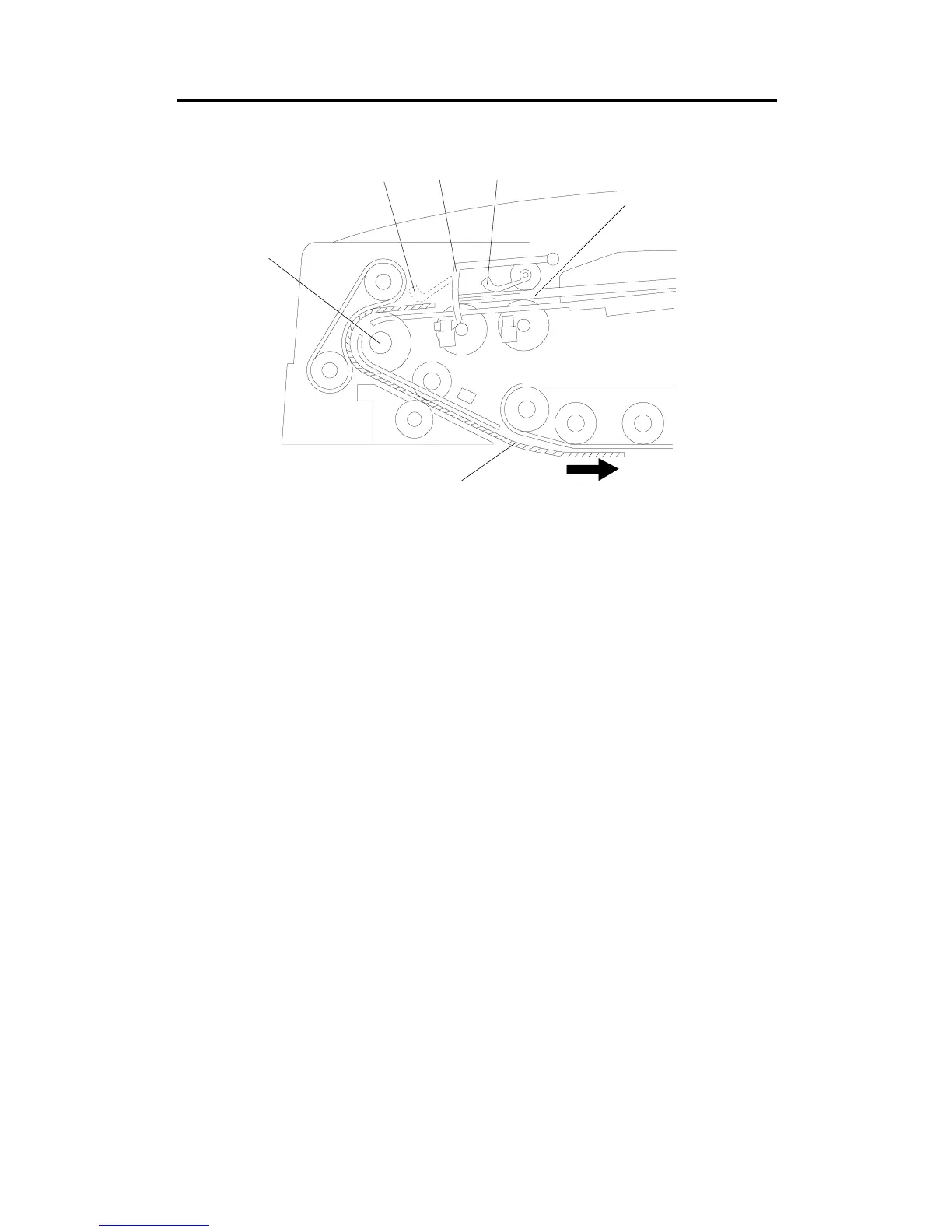12. SPECIAL FEATURES
12.1 PRESET MODE
Two sets of originals for independent copy jobs can be set on the original
tray at the same time.
While the first set of originals [A] remains on the original tray, both the
original set sensor feeler [B] and original feed sensor feeler [C] are lifted out
of their sensors. A second set of originals [D] can be placed in the feeder on
top of the first set, as far as the original stopper [E]. In this case, when the
first set of originals are all fed-in, the original set sensor feeler is still lifted out
of the sensor, but the original feed sensor has dropped into the sensor.
Therefore, the copier’s CPU recognizes that the first job is completed.
If the second job is already preset, the second set of originals is
automatically fed to the feed roller [F] and fed one-by-one into the machine
in the same manner as the first set of originals.
[E]
[F]
[D]
[C]
[B]
[A]
A172/A199 7-18 SM
