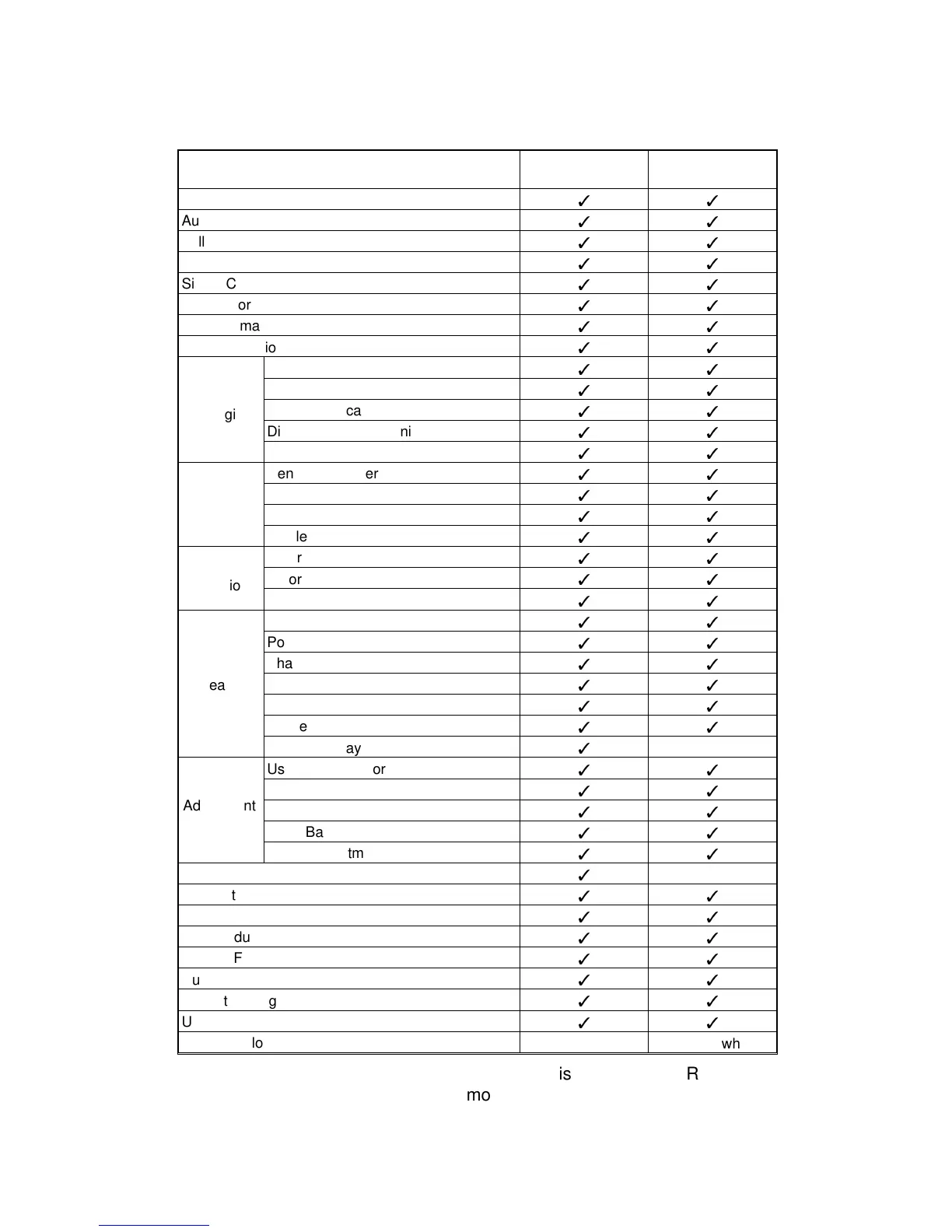2.2 FUNCTIONS: BASIC MODEL VS EDIT MODEL
This machine comes in two versions. Refer to the following table for features
available on your machine.
Functions (A172)
Edit type
(A199)
Basic type
Copy Image Density Adjustment (Auto/Manual)
Auto Color Selection
Full Color
Back
Single Color
Twin Color
Original Image Type Selection
Paper Selection (Auto/Manual)
Reducing/
Enlarging
Preset R/E
Zoom
Size Magnification
Directional Size Magnification
Poster Mode
Shift/Book
Centering/Cornering
Margin Adjustment
Erase
Single Copies
Color
Creation
Color Conversion
Color Erase
Color Background
Image
Creation
Outline
Positive/Negative
Shadow
Mirror
Slanted
Image Repeat
Image Overlay
—
Color
Adjustment/
Memory
User Color Memory
Single Color Adjustment
Color Balance Adjustment
Color Balance Sample
Image Adjustment
Area Editing
—
Interrupt Copying
Recall
Auto Reduce/Enlarge
Bypass Feed Copying
Duplex Copying
Default Setting
User Tools
Display Color
Full color Black & white
Note: A109 is the base unit, Ricoh Corp.
model name - NC5006
⇐
Rev. 1/16/97
A172/A199 1-6 SM
