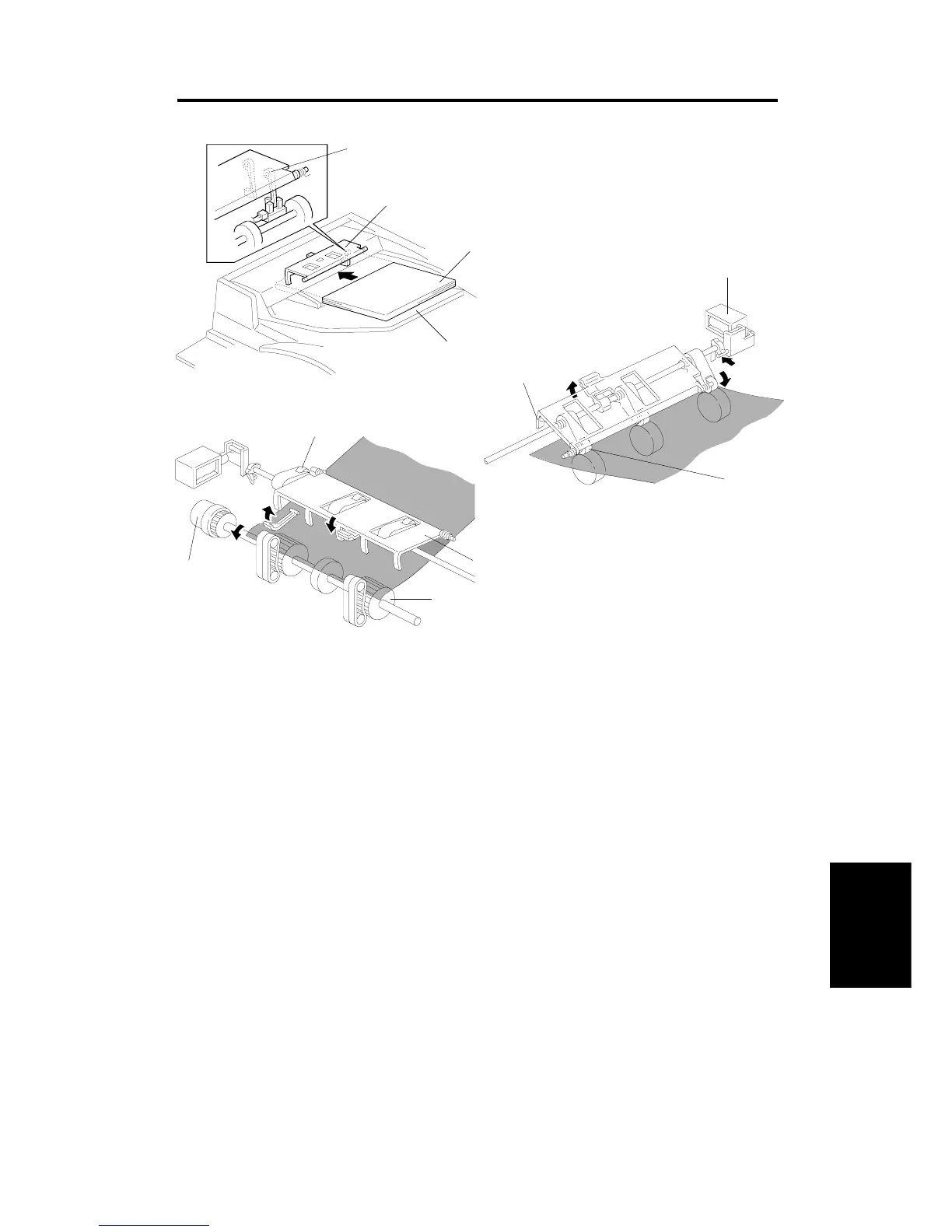4. ORIGINAL PICK-UP MECHANISM
When an original [A] is placed on the original table [B], the leading edge is
stopped by the stopper [C], and the feeler [D] is pushed out of the original
set sensor. The Insert Original indicator light goes out and the DJF informs
the copier’s CPU that the originals have been placed on the original table.
When the Start key is pressed, the copier’s CPU sends the feed-in signal to
the DJF. On receipt of this signal, the stopper solenoid [E] activates to raise
the stopper, which allows the originals to be fed in, and to lower the press
rollers [F] to press the originals against the pick-up rollers, as shown.
The feed-in clutch [G] also activates when the DJF receives the feed-in
signal. 200 ms after the feed-in clutch activates, the feed-in motor feeds all
originals to the feed roller [H].
When the originals reach the feed roller, the stopper solenoid de-activates to
lower the original stopper [I] and to lift up the press rollers [J].
[A]
[B]
[C]
[D]
[E]
[F]
[C]
[G]
[I]
[H]
[J]
Dual Job Feeder
DF62 (A610)
SM 7-7 A172/A199
