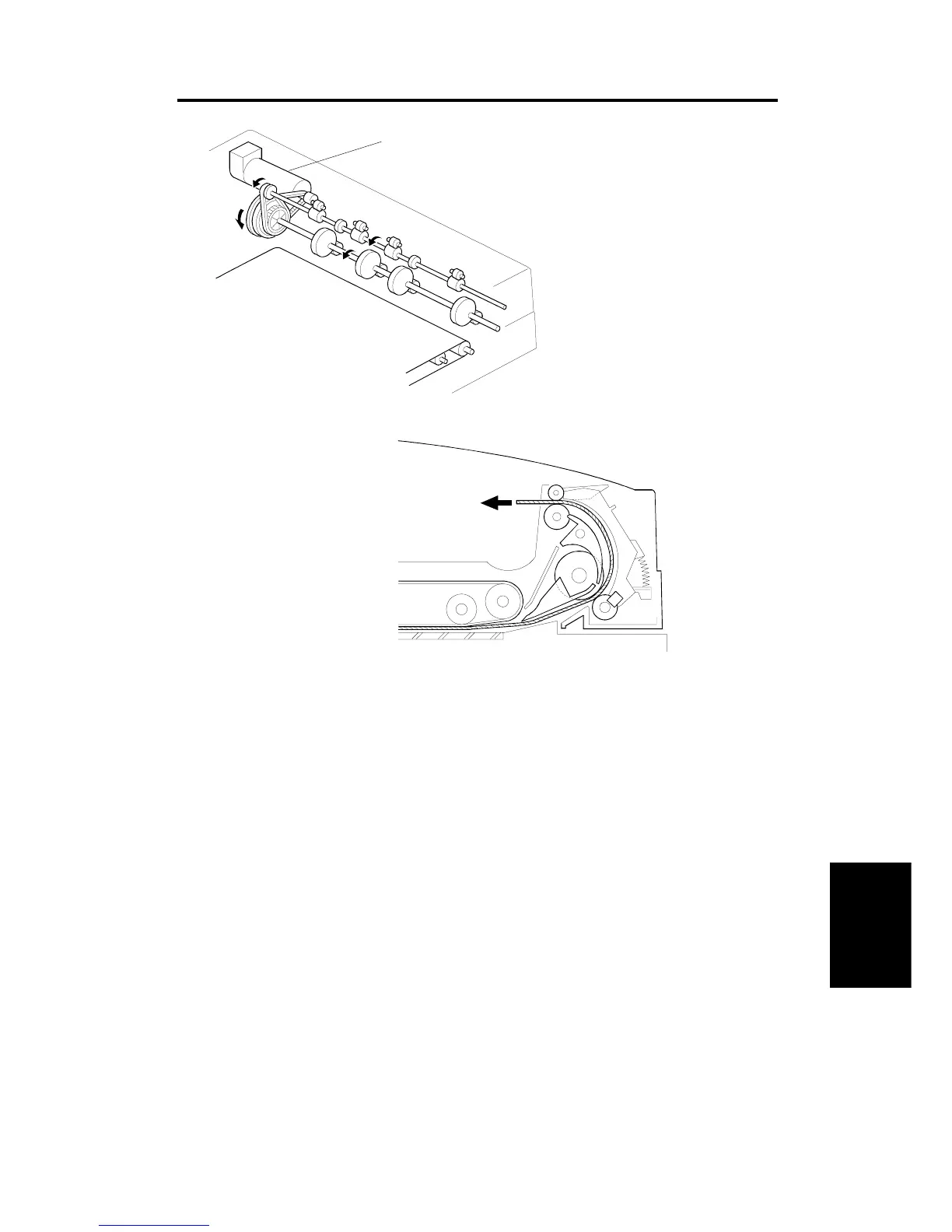9. ORIGINAL FEED-OUT MECHANISM
When the scanner reaches the return position, the copier’s CPU sends the
feed-out signal to the DJF CPU.
When the DJF receives the feed-out signal, the belt drive and feed-out
motors [A] turn on.
The feed-out sensor [B] installed in the feed-out section counts the number
of pulses to calculate how long the feed-out motor must stay on to feed the
original out of the machine properly. Also, the motor rotates at low speed for
the last 50 mm of the detected trailing edge to improve stacking efficiency.
[A]
Dual Job Feeder
DF62 (A610)
SM 7-15 A172/A199
