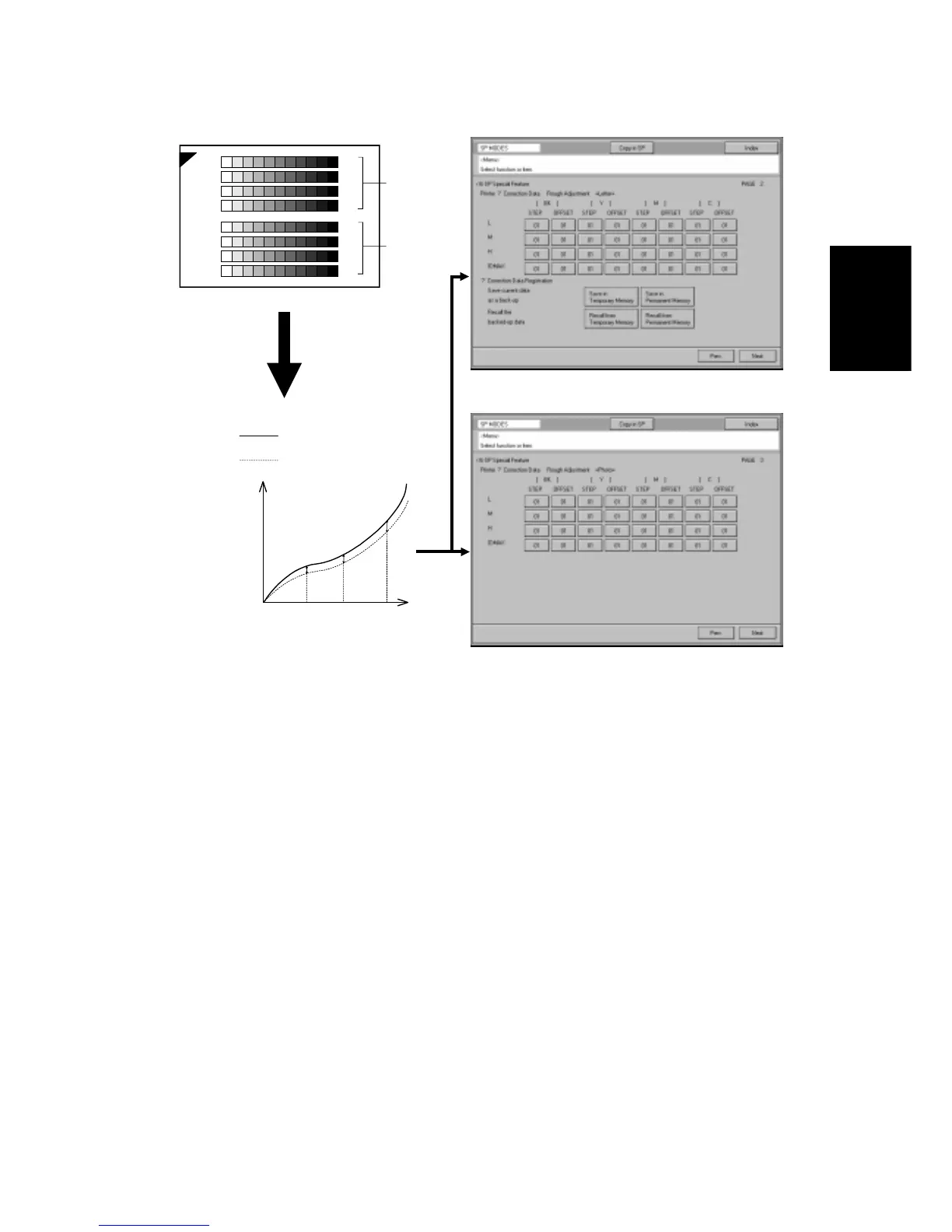4.5 ACC (AUTO COLOR CALIBRATION)
Auto Color Calibration can be performed using the User Tools.
A test pattern, including the patterns for Letter mode and Photo mode, will be
printed first. The user then scans the test pattern. The resulting printer
gamma curve depends on the results of scanning the test pattern.
There are adjustment tables for L, M, H, and ID MAX values stored in the
machine. The machine applies these to approximate the actual curve to the
target curve as closely as possible.
If needed, the printer gamma curve can be adjusted further manually in the
SP mode. (See section 5, Color Balance Adjustment)
Also, a printer gamma setting can be stored in memory (temporarily or
permanently) and curve can be recalled. When the ACC is performed, the
current printer gamma setting will be automatically stored in the temporary
memory, which can be recalled after the ACC is performed. (See Section 4,
Service Tables
,
SP Table
.)
Photo mode
Letter mode
Bk
C
M
Y
Bk
C
M
Y
(4 scan)
Test Pattern
LM H
Tar
