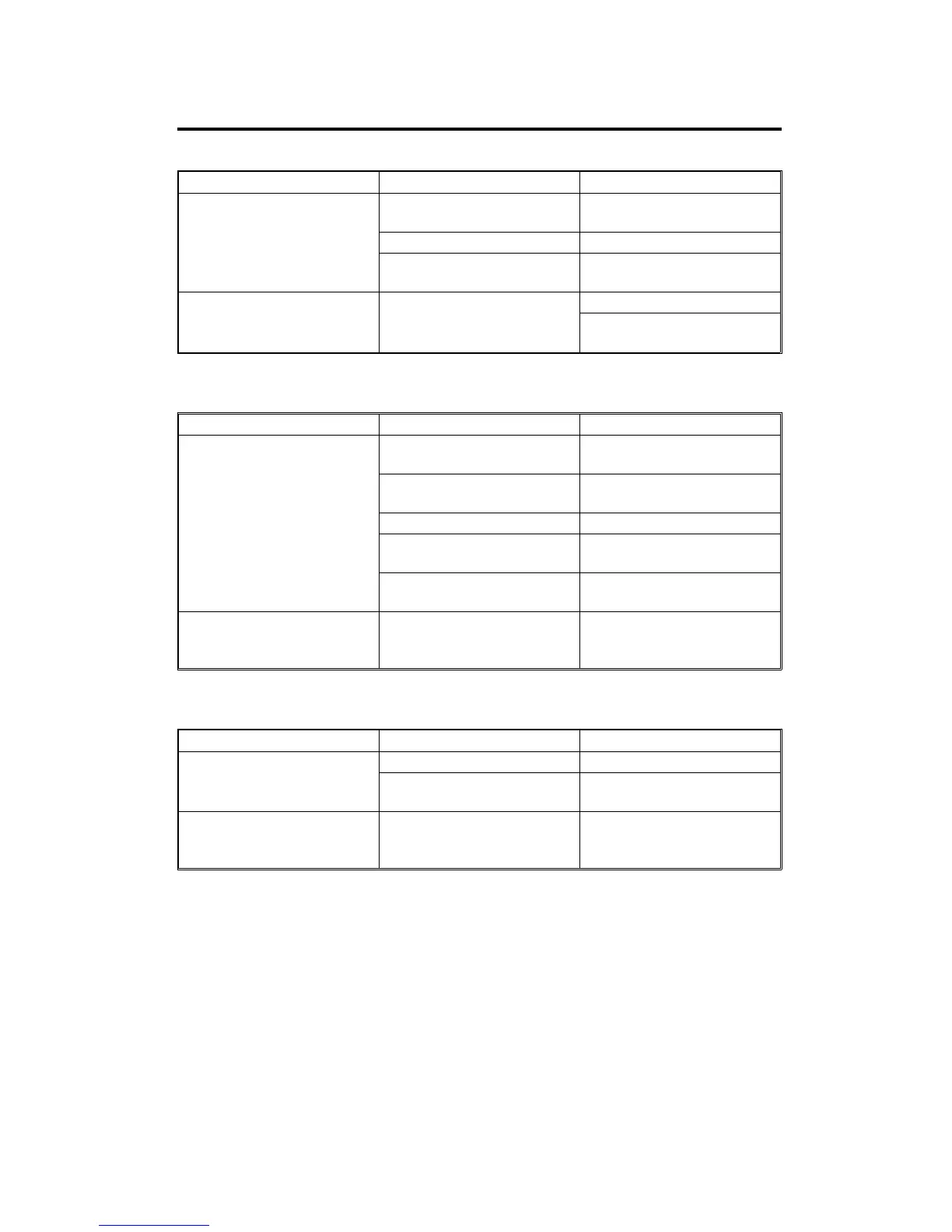4. PROBLEMS DETECTED AT TESTS AND
SUSPECTED UNITS
(1) Problems detected at initial startup (power-on)
Problem Cause Suspected unit
LCD shows nothing. LCD drive voltage is
abnormal.
Operation control unit
Op-ports 1 and 2
Back-light is too dark. Op-ports 1 and 2
Control signal to the LCD is
abnormal.
Operation control unit
Diagnostic program is not
started ("Please wait" is
displayed).
Start key detection is
abnormal.
Op-ports 1 and 2
Operation control unit
(2) Problems detected at initialization (point accuracy calibration)
Problem Cause Suspected unit
Pressing down on the touch
panel does not provide
reverse display.
Touch panel connector is
defective.
Op-ports 1 and 2
Analog voltage is not
detected.
Op-ports 1 and 2
Touch panel is defective. Touch panel
A/D detecting section is
abnormal.
Operation control unit
Detected data cannot be
obtained.
Operation control unit
NVRAM abnormality
message is displayed (when
calibration is skipped).
Point accuracy data for
back-up is cleared from
NVRAM.
ROM board
(3) Problems detected in self-diagnostic mode
Problem Cause Suspected unit
Display is abnormal. LCD is defective. LCD
Specified plotting data cannot
be written into video RAM.
Operation control unit
Menu cannot be selected. Interrupt signal from the
touch panel cannot be
detected.
Operation control unit
A172/A199 6-52 SM
