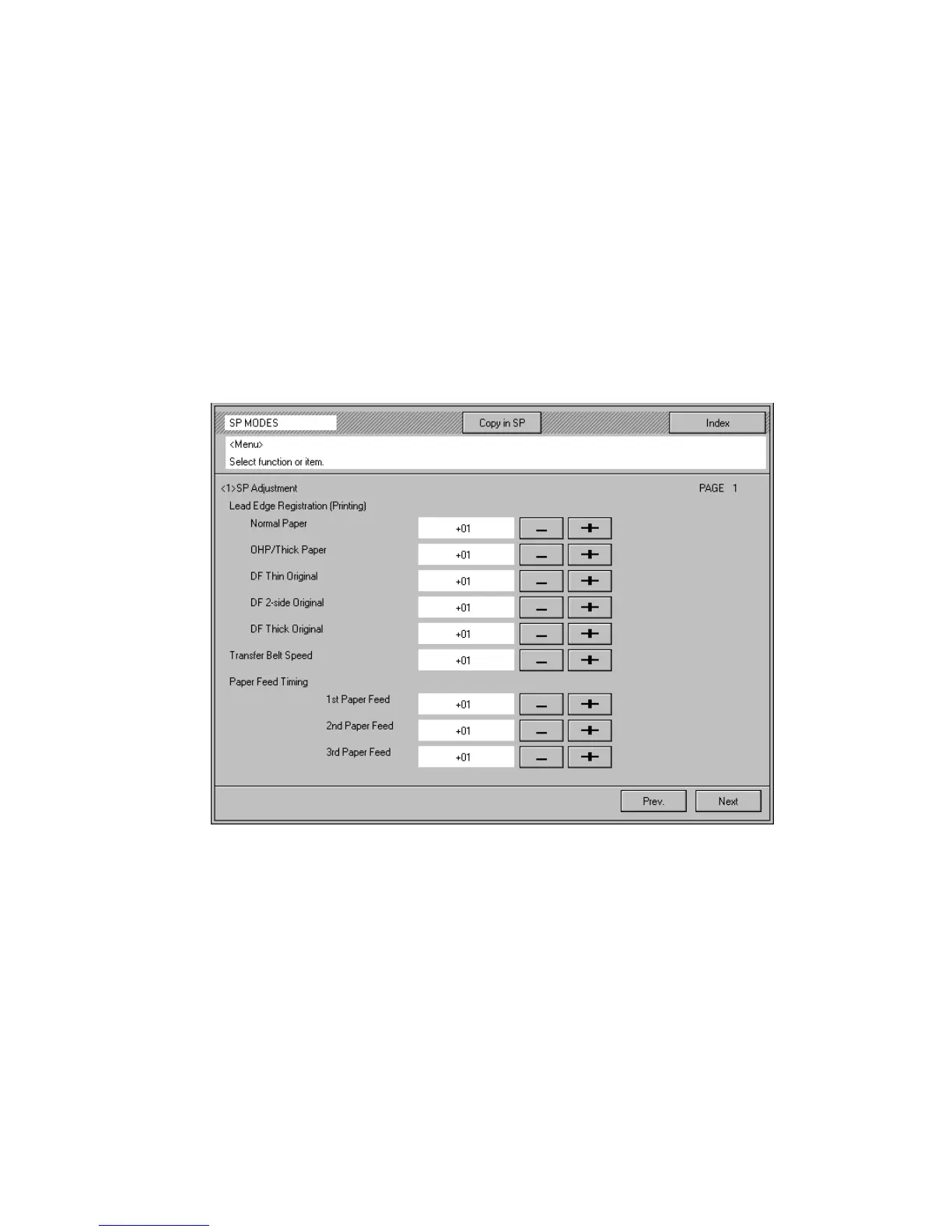1.2 SERVICE PROGRAM MODE TABLE
NOTE:
• Shaded items should not be adjusted in the field.
• Items written in bold italic letters are newly added service
programs to the base copier (DFC-Alpha/A109).
• The SP mode screens are sample ones. The values in these
screens are not realistic.
Refer to the Default in Note column or the factory data sheet
coming with the machine for the realistic values.
1.2.1 [1] SP ADJUSTMENT
A172/A199 4-4 SM
