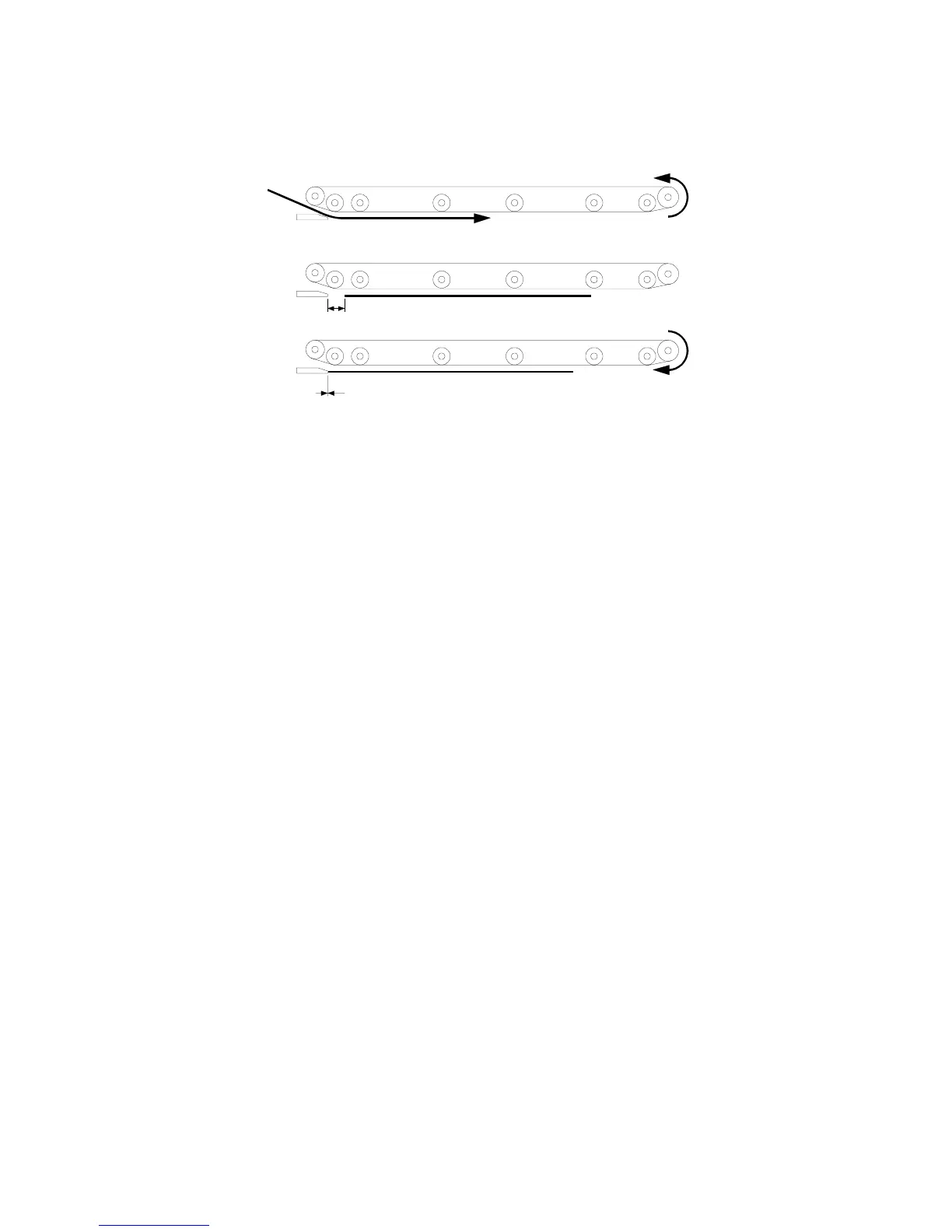8.2 THIN/THICK ORIGINAL MODES
This document feeder has two different ways of stopping originals on the
exposure glass at the correct position. They are thin original mode and thick
original mode. The user can select the desired settings to match the type of
original being used.
1. Thick Original Mode
When thick original mode is selected, the belt drive motor remains
energized to carry the original approximately 10 mm past the left scale
(Figures 1 and 2). Then, the belt drive motor pauses and reverses to
feed the original back against the original scale for about 25 mm (Fig. 3).
This forces the original against the left scale and thus aligns the trailing
edge of the original with the scale.
Thick original mode is selected at the factory.
2. Thin Original Mode
To protect originals from being damaged by the movements of the
transfer belt, thin original mode can be selected. The original is stopped
at the correct position on the exposure glass based on an encoder pulse
count. The belt drive motor stops shortly after the original trailing edge
passes registration sensor-2. (Exact timing depends on registration
adjustment.)
The feed amount for both modes can be adjusted.
For more details, refer to the "Replacement and Adjustment" section.
Fig. 1
10±2 mm
25 mm
Fig. 2
Fig. 3
A172/A199 7-14 SM
