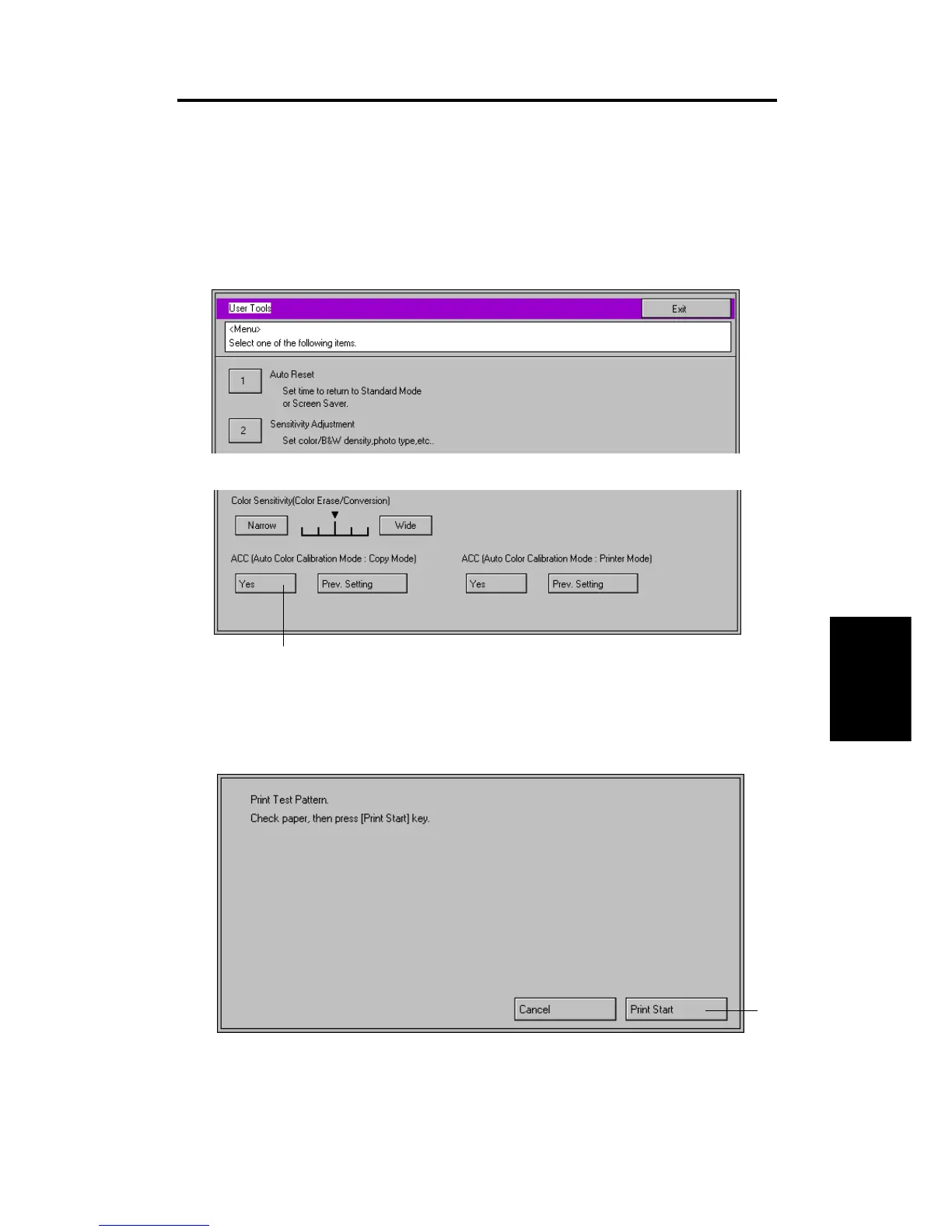1. COLOR BALANCE ADJUSTMENT
1.1 AUTO COLOR CALIBRATION (ACC)
1.1.1 Calibration Procedure
Perform the Auto Color Calibration (ACC) at installation, every service call,
or after replacing the drum or the developer.
1. Press the User Tool key on the operation panel.
2. Select No. 2: Sensitivity Adjustment.
3. Press the Yes key [A].
4. Press the Print Start key [B]. A test pattern will be printed.
It will be printed on A4 or 8
1/2
" x 11" sideways. If there is no paper of
these sizes available, it will be printed on a larger size.
[A]
[B]
Replacement
and
Adjustment
SM 5-1 A172/A199
