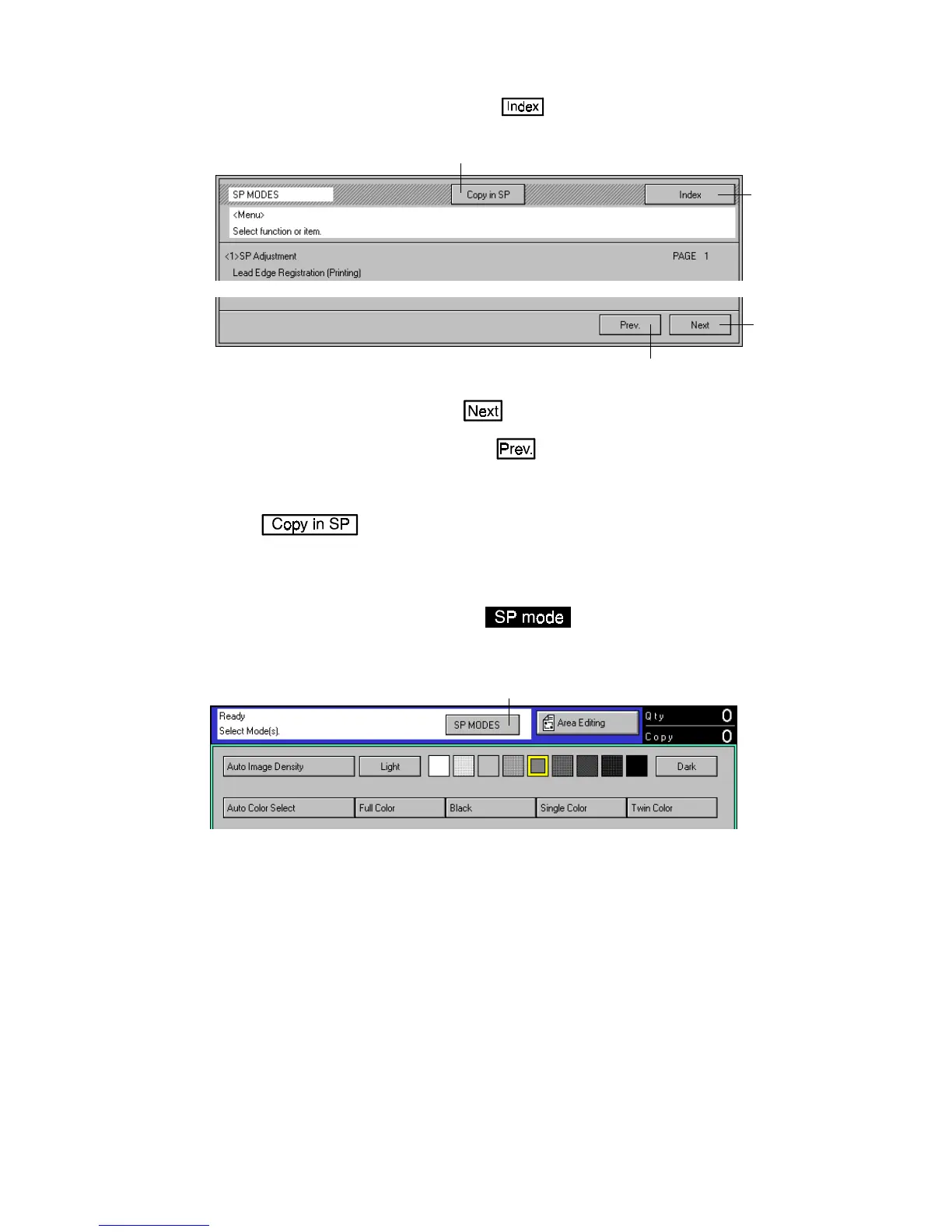1.1.3 To Return to the Index Menu
1. Return to the index menu by touching
[A] on the display.
1.1.4 Change the Menu Screen
1. To move to the next page, touch
[B].
2. To move to the previous page, touch
[C].
1.1.5 To Make a Copy While in SP Mode
1. Touch
[D] to access "Copy in SP" mode. The LCD is as
shown below.
2. Select the appropriate copy mode and make trial copies.
3. Return to the SP mode by pressing
[E].
[A]
[D]
[B]
[C]
[E]
A172/A199 4-2 SM
