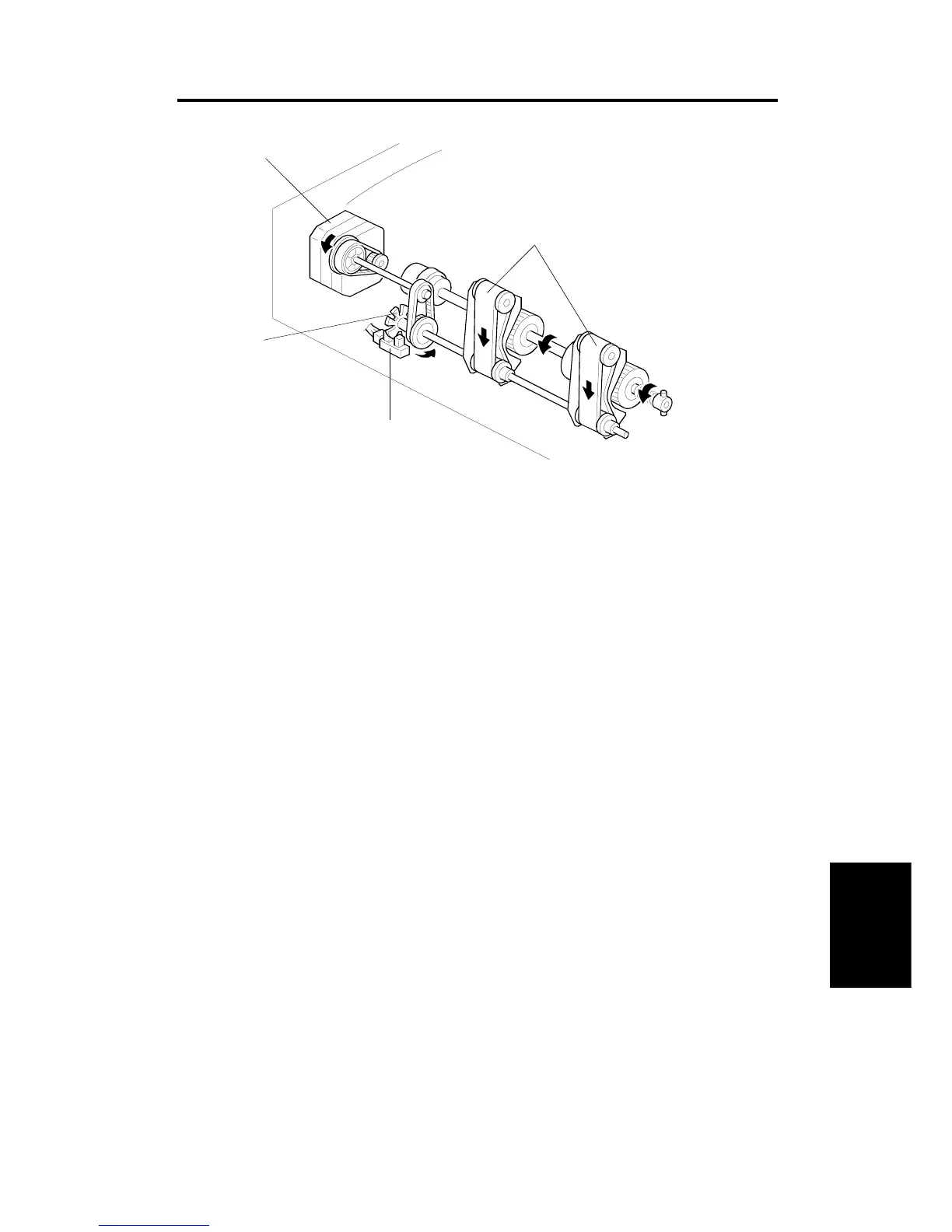6. FRICTION BELT DRIVE MECHANISM
The friction belts [A] are driven by the friction belt drive motor [B] through
timing belts, as shown.
When the Start key is pressed, the friction belts are not rotated (the motor is
electrically ON but the motor does not turn as the voltage is too low; see the
timing chart in section 13.1). As the leading edge of the original activates the
registration sensor-2, the friction belts rotate in the reverse direction to
reverse out the next original from in between the friction belts and feed
rollers. This results in less of a chance for originals to be damaged or
become dirty. Also, the area of the friction belt that contacts the feed roller or
the original changes, to prevent multiple feeding.
The friction belt turn sensor [C] counts the pulses generated by the pulse
generator disk [D] on the friction belt shaft. The sensor detects friction belt
motor error conditions.
[A]
[B]
[C]
[D]
Dual Job Feeder
DF62 (A610)
SM 7-9 A172/A199
