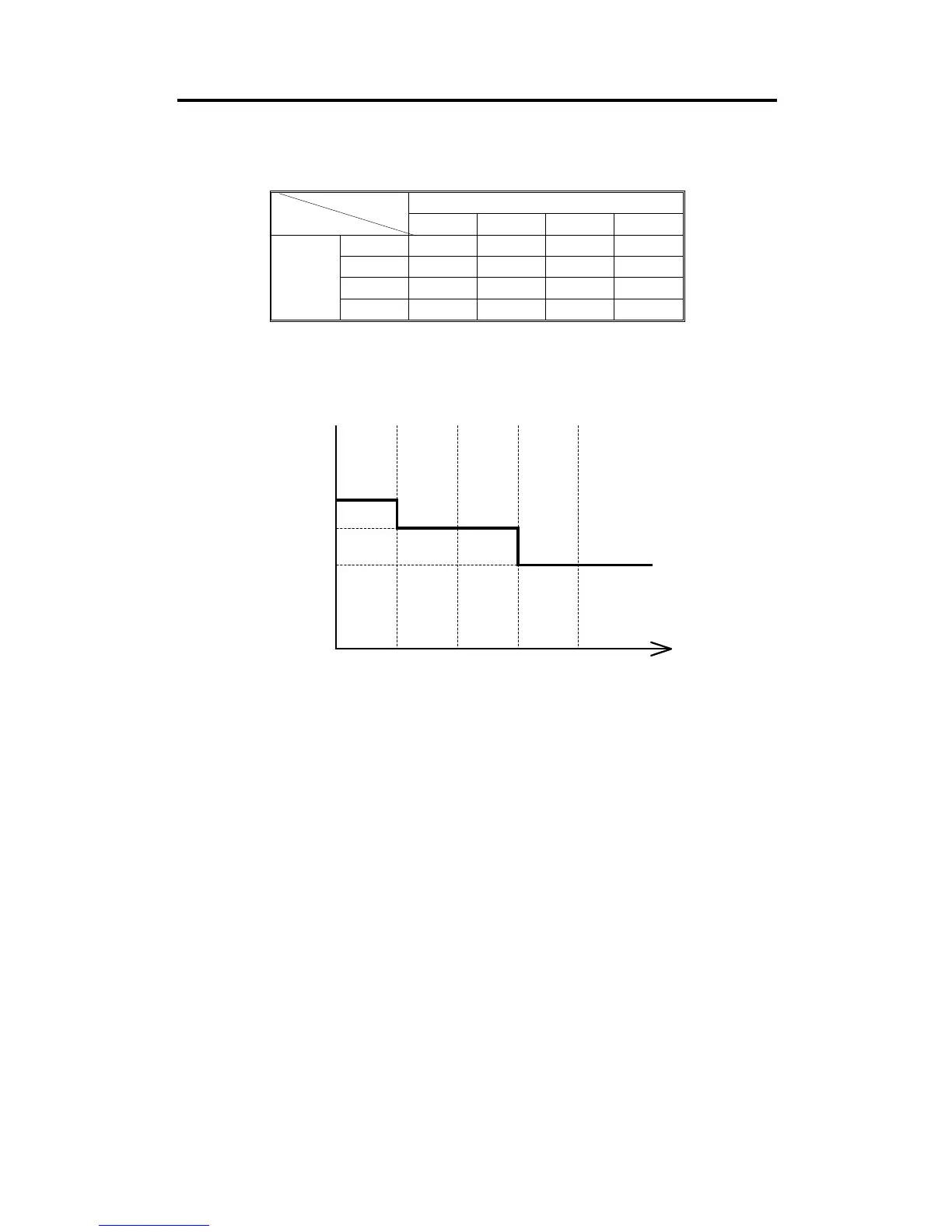7. TRANSFER BELT UNIT
7.1 TRANSFER BELT BIAS
Copy Mode
1C 2C 3C 4C
Dev.
Cycle
1st
1410 1410 1410 1410
2nd
1490 1490 1490
3rd
1575 1575
4th
1660
This machine changes the transfer belt bias voltage for every mode and
every copy cycle.
For 1C copy mode, which is more influenced by environmental conditions,
the transfer belt bias output is divided into five ranges by four threshold
values (as mentioned in the table above) and is determined by the output of
the humidity sensor. Only three different bias settings are present as the
factory setting for each environment.
The transfer belt bias voltage data can be monitored in the SP Adjustment
Mode P-5 and 6. These data should not be changed. For more details, see
the SP Mode Section.
Transfer Belt Bias (Face Side: Normal Humidity)
Bias
2075
1740
1410
0 5.5 8.5 11.3 21.5
Low1 Low2 Low3 Normal Hi
