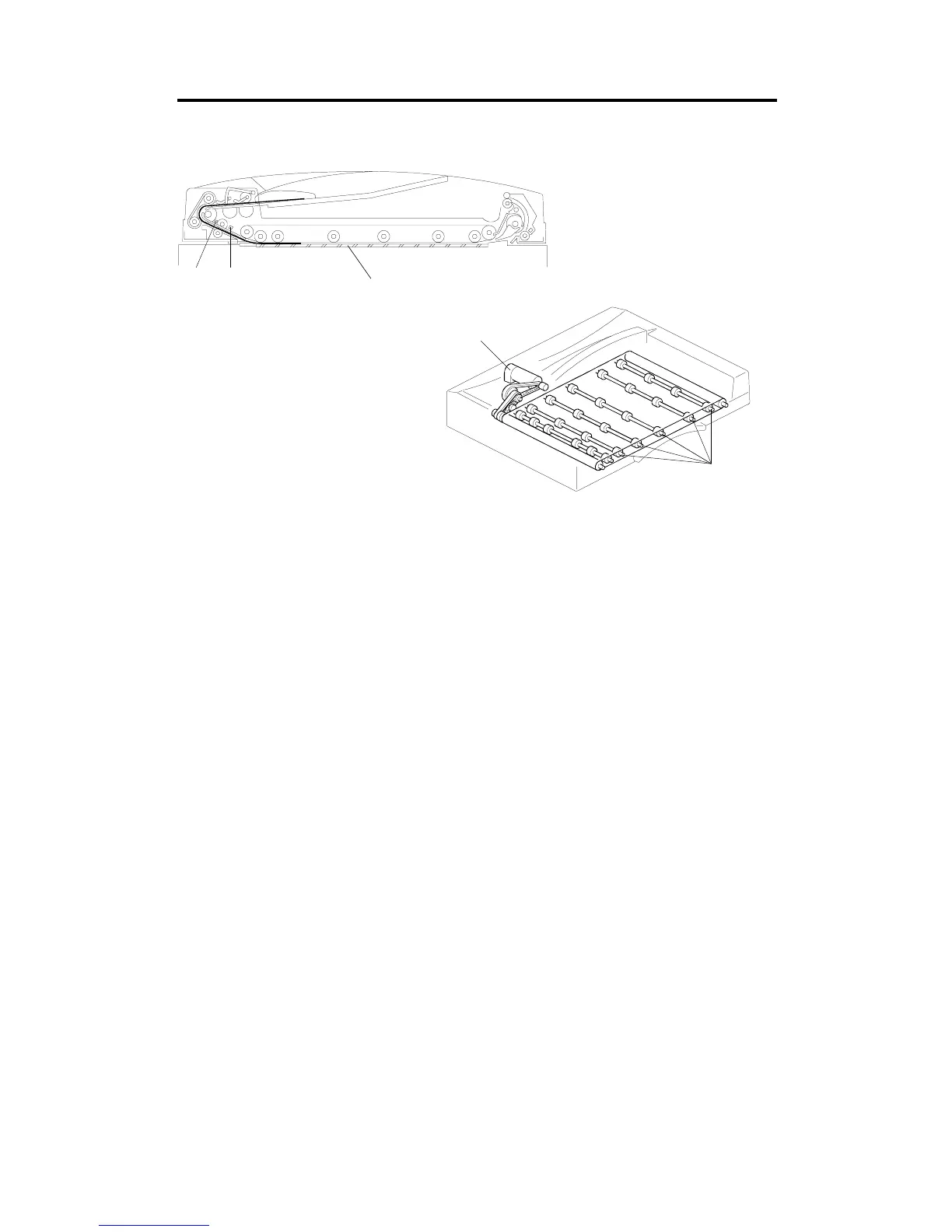8. TRANSPORT MECHANISM
8.1 BASIC OPERATION
The transport belt [A] is driven by an independent motor called the belt drive
motor [B]. The belt drive motor starts rotating soon after the copier sends an
original feed-in signal. Inside the transport belt are five pressure roller shafts
[C], which achieve the proper amount of pressure between the belt and the
original.
When the leading edge of the original reaches the exposure glass, the
original is transported by the transport belt (the belt drive motor turns on 200
ms after the start key is pressed).
When the trailing edge of the original passes through registration sensor-1
[D], the feed-in motor turns off. When the trailing edge of the original passes
through registration sensor-2 [E], the belt drive motor gradually decreases its
speed to stop the original at the proper place on the exposure glass.
100 ms after the belt drive motor turns off, the feed-in motor turns on until
the next original activates registration sensor-2 [E], the next original waits
until the first original copy job is complete. This operation reduces the
original feed in time.
When the scanner reaches the return position, the copier’s CPU sends the
feed-out and feed-in signals to the DJF CPU, and the feed-in motor is
activated again to change the original.
If the original is smaller than A4 sideways, the original just copied is
transported to the right side of the exposure glass then waits until the next
original copy job is completed. Then the previous original is delivered. This
operation also reduces the original feed-in time.
[A]
[D]
[E]
[B]
[C]
A172/A199 7-12 SM
