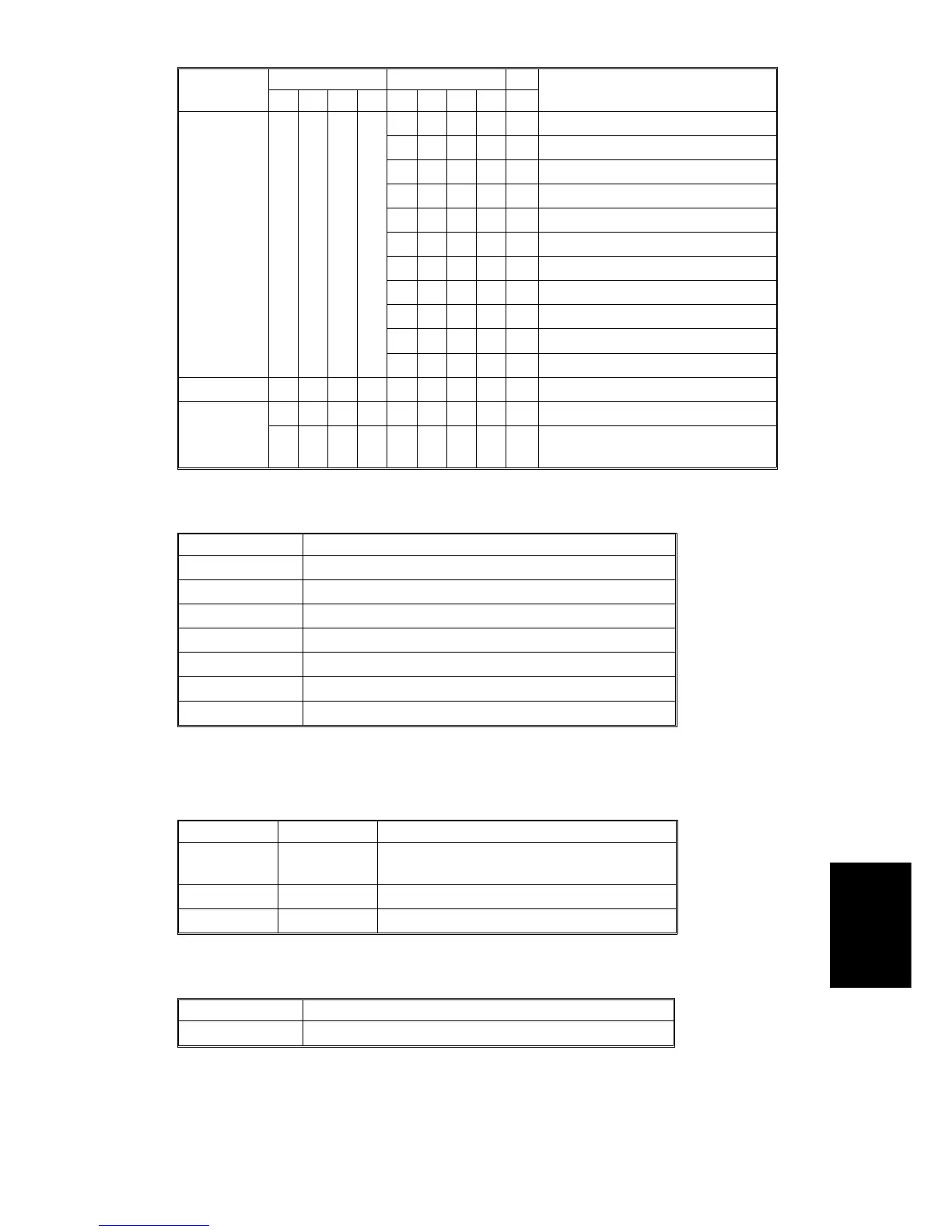Modes
DPS101 DPS102 SW
Function
12341234101
Free Run
Mode
1001
0000
↓
Thick / one-sided original mode
0001
↓
Thin / one-sided original mode
1000
↓
Thick / two-sided original mode
1001
↓
Thin / two-sided original mode
0100
↓
Thick / mixed size original mode
0101
↓
Thin / mixed size original mode
0010
↓
Low speed / thick / one-sided
0011
↓
Low speed / thin / one-sided
1010
↓
Low speed / thick / two-sided
1011
↓
Low speed / thin / two-sided
1110
↓
Combine two originals mode
LED 11110000—
Turns on the indicator lamp (L1)
Standard
Operation
10000000—
Standard setting for A172/A199
00000000—
Standard setting for A175/A176/
A177/A191/A192
14.2 VARIABLE RESISTORS
VR No. FUNCTION
101
Adjusts the registration in one-sided original mode
102
Adjusts the registration in two-sided original mode
103
Adjusts the feed-in motor (M2) speed (high speed)
104
Adjusts the feed-in motor (M2) speed (low speed)
105
Adjusts the belt drive motor (M3) speed
106
Adjusts the feed-out motor (M4) speed (low speed)
107
Adjusts the feed-out motor (M4) speed (high speed)
14.3 LEDs
These LEDs monitor motor speed. Use in conjunction with VRs 103 - 107.
LED 101 LED 102 FUNCTION
ON ON
Correct speed, if they stay on for more than
10 s
ON OFF
The motor is too fast
OFF ON
The motor is too slow
14.4 FUSE
Fuse No. FUNCTION
101
Protects all voltage lines (5 V, 12 V, 24 V)
Dual Job Feeder
DF62 (A610)
SM 7-27 A172/A199
