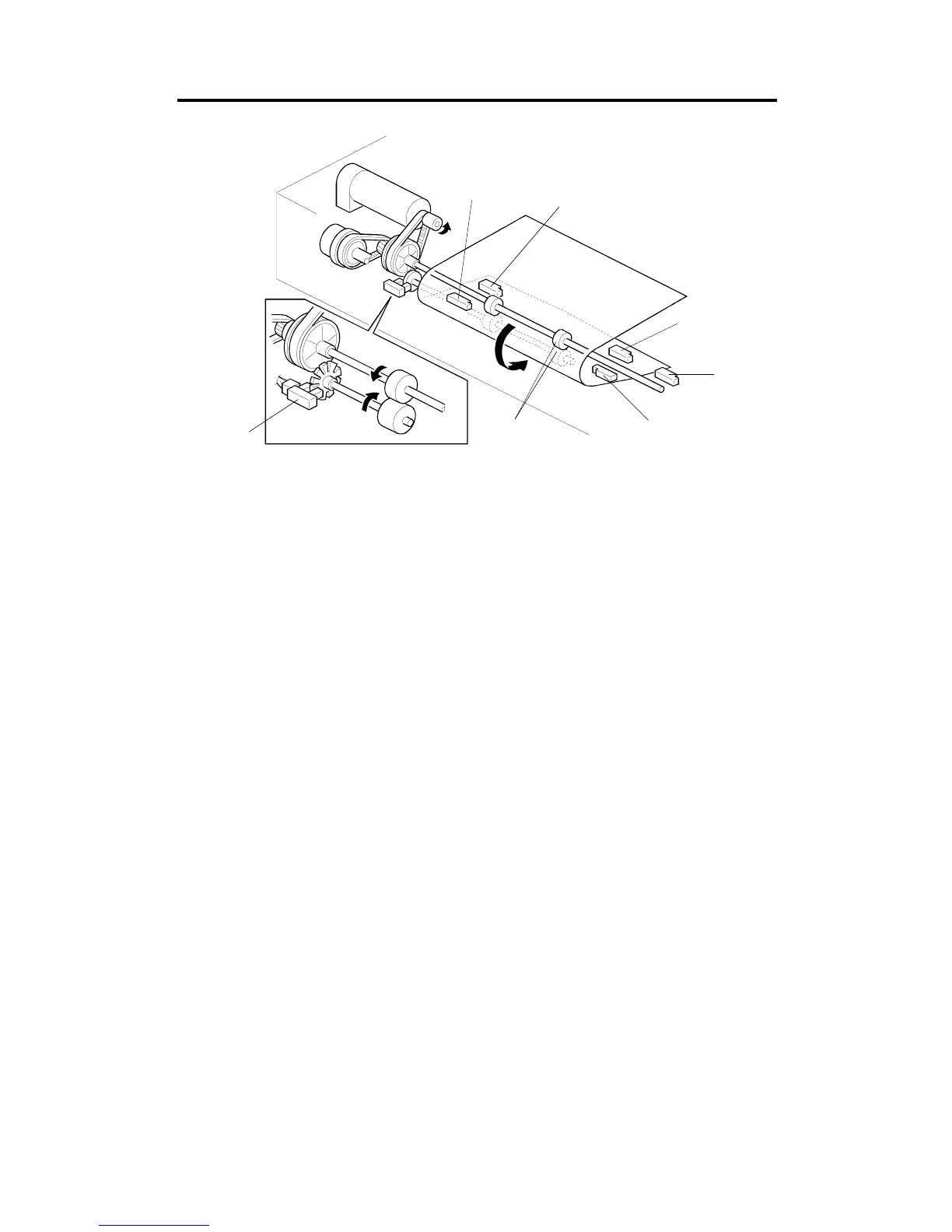7. ORIGINAL SIZE DETECTION
The DJF detects original width through the on/off combination of the three
original width sensors-1 [A], -2 [B], -3 [C]. It also detects the original length
with the registration sensors-1 [D], -2 [E] and the pulse count sensor [F].
The DJF CPU counts the pulses between registration sensor-2 [E] on timing,
and registration sensor-1 [D] off timing. Based on this pulse count, the CPU
determines the original length.
The reasons for using two registration sensors are:
1) Registration sensor-2 [E] is used to stop the pre-fed original, which
waits until the previous original is fed out. For precise control, the
original stop position must be after the pull-out rollers [G]. Therefore,
registration sensor-2 is placed after the pull-out rollers.
2) Registration sensor-1 [D] checks the trailing edge of the original. This
check is used to place the original in the correct position on the
exposure glass. Because this is a fast feeding mechanism, some
distance is required between the sensor and the original scale. If
sensor-2 was used to detect the stop timing, there would not be
enough time to stop the original at the correct place. Therefore,
registration sensor-1 is used for this; it is placed 34.9 mm before
sensor-2.
(The diagram at the start of section 8-1 shows the position of the
sensors with respect to the rollers.)
[A]
[C]
[B]
[F]
[D]
[E]
[G]
A172/A199 7-10 SM
