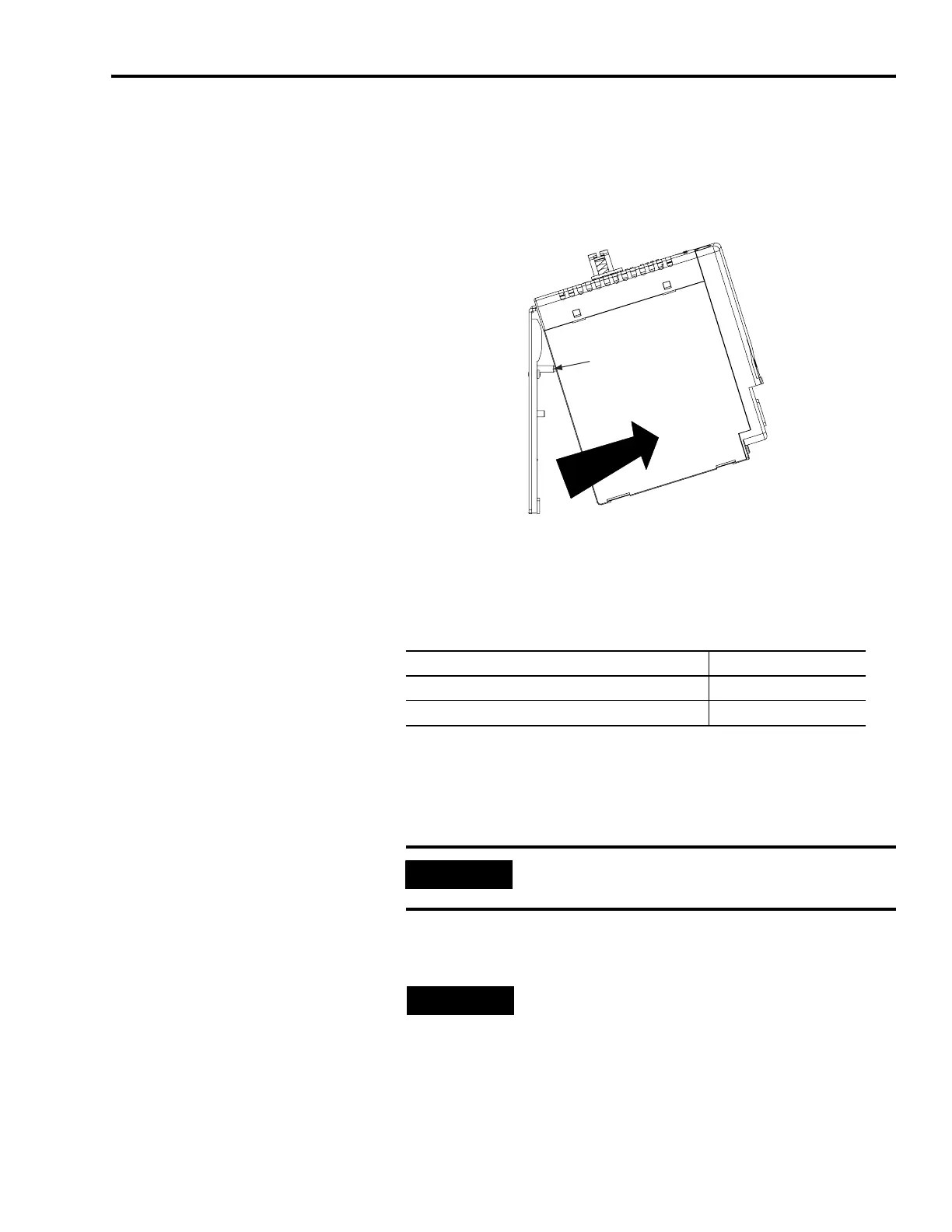Publication 2094-UM001A-EN-P — September 2006
Removing and Replacing the Kinetix 6000 Drive Modules 165
6. Grasp top and bottom of the module with both hands and gently
pull the module away from the connectors enough to clear the
guide pins (module will pivot on top bracket).
7. Lift the bracket out of the power rail slot and remove module from
the power rail.
Replacing Power Rail
Modules
Follow these steps to replace the power rail modules.
1. Determine your power rail replacement.
2. Prepare to mount your replacement module by removing the
protective boots from the power rail connector.
3. Hang the mounting bracket from the slot on the power rail.
4. Align the guide pins on the power rail with the guide pin holes in
the back of the module (refer to the figure above).
5. Use 2.26 Nm (20 lb-in) torque to tighten the mounting screw.
6. Re-connect the module connectors.
Power Rail
(side view)
Guide Pins
Integrated Axis Module
(side view)
If you are Then
Replacing a power rail module on the existing power rail Go to Step 3.
Replacing a power rail module on a new power rail Go to Step 2.
IMPORTANT
Power rail must be in vertical orientation before replacing
modules or pins may not seat properly.
TIP
The IAM can have two or three power rail connectors and
guide pins, the AM can have one or two, all other modules
have only one connector and one guide pin.
