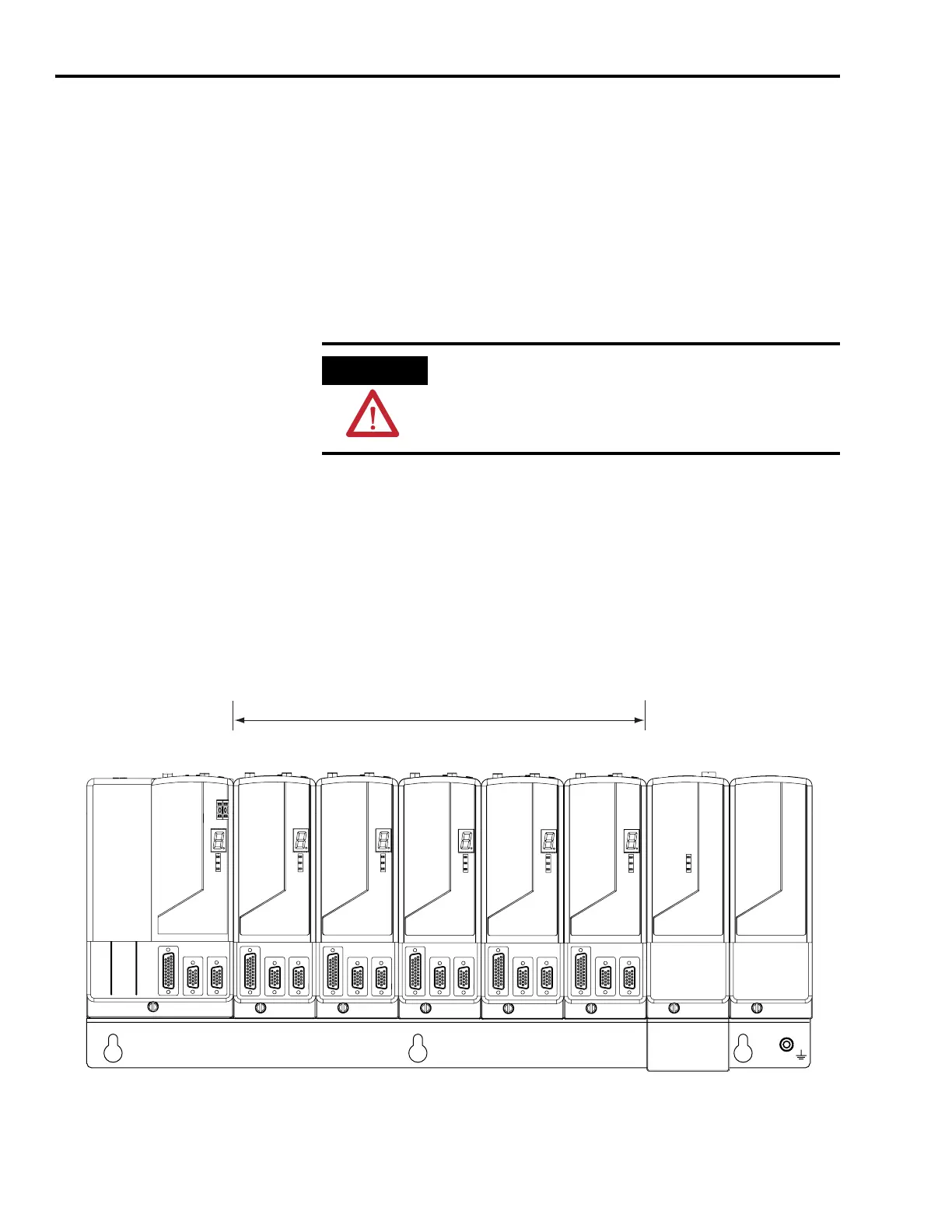Publication 2094-UM001A-EN-P — September 2006
44 Mounting the Kinetix 6000 Drive System
Installing the 2094 Power Rail
The Kinetix 6000 power rail comes in lengths to support one
integrated axis module (IAM), and up to seven additional axis
modules (AM) or shunt module (SM). The connector pins for each slot
are covered by a protective boot. The boot is designed to protect the
pins from damage and make sure that no foreign objects lodge
between the pins during installation. Refer to the Kinetix 6000 Power
Rail Installation Instructions, publication 2094-IN003, when installing
your power rail.
Determining Mounting
Order
Mount IAM, AM, SM, and slot filler (PRF) modules in the order (left to
right) as shown in the figure below. Mount axis modules according to
power utilization (highest to lowest) from left to right starting with the
highest power utilization. If power utilization is unknown, position
axis modules (highest to lowest) from left to right based on amp
rating.
Module Mounting Order
ATTENTION
To avoid damage to the power rail during installation, do not
remove the protective boots until the module for each slot is
ready for mounting.
Highest Power Utilization or Amp Rating
Lowest Power Utilization or Amp Rating
Integrated Axis Module
2094-AC09-M02
Axis Module
2094-AM02
Axis Module
2094-AM02
Axis Module
2094-AM02
Axis Module
2094-AM01
Axis Module
2094-AM01
Shunt Module
2094-BSP2
Slot Filler Module
2094-PRF
