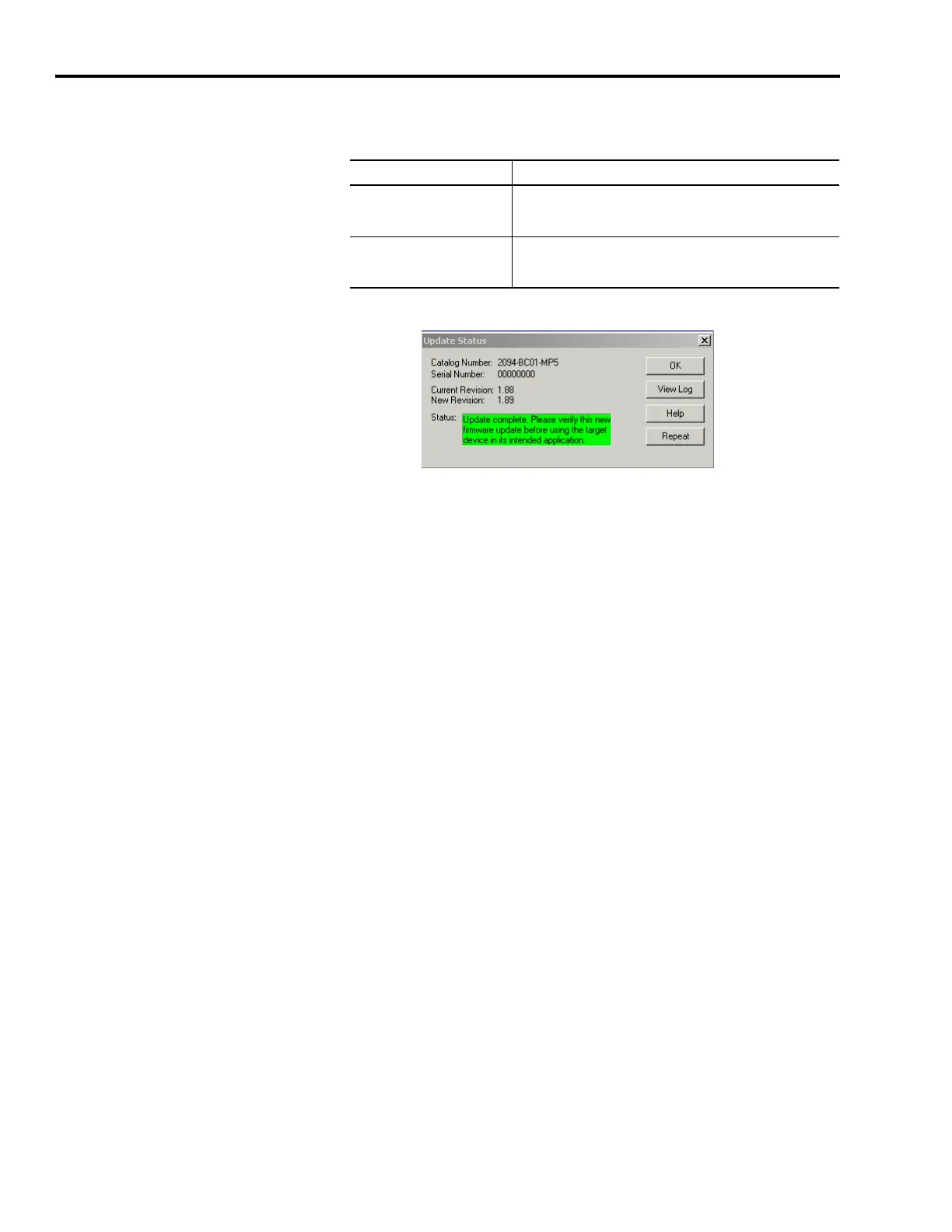Publication 2094-UM001A-EN-P — September 2006
222 Upgrading Firmware
7. The Update Status dialog opens and indicates success or failure as
described below.
8. Select OK.
The ControlFLASH software returns to the Welcome screen where
you can flash another drive or select Cancel to exit the program.
Troubleshooting ControlFLASH
If your Update Status dialog in Step 7 indicated failure, check the
following items and begin the process again at Step 1:
• Control (24V) power lost at drive.
• SERCOS ring is down (seven-segment LED no longer displays
fixed 2, 3, or 4).
• Logix chassis lost power.
• Bad flashdata checksum.
Flashing If
Succeeded
1. Update complete appears in a GREEN status dialog.
2. Go to Step 8.
Failed
1. Update failure appears in a RED status dialog.
2. Go to Troubleshooting ControlFLASH.
