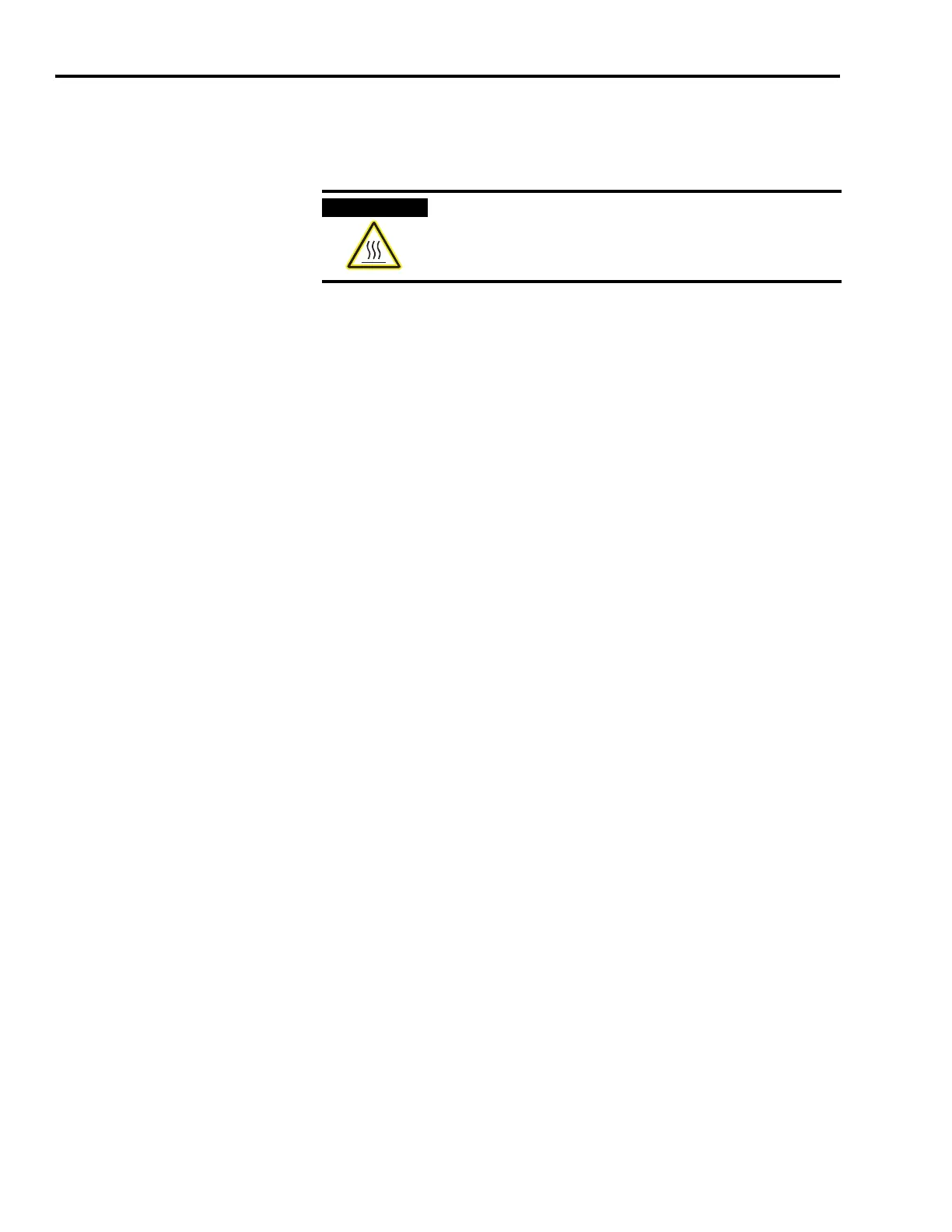Publication 2094-UM001A-EN-P — September 2006
48 Mounting the Kinetix 6000 Drive System
Mounting the External
Shunt Module
If your Kinetix 6000 drive requires a means of dissipating regenerative
energy that exceeds the capacity of the 2094 shunt module, install a
Bulletin 1394 external shunt module.
Follow these steps to install your external shunt module.
1. Layout the position for your shunt module in the enclosure.
Follow the panel layout recommendations as shown in External
Shunt Resistor on page 40.
2. Attach the shunt resistor to the cabinet. The recommended
mounting hardware is M6 metric (1/4 in.) bolts.
Follow the recommended high-frequency (HF) bonding
techniques as shown in the Bonding Modules on page 27.
3. Tighten all mounting fasteners.
For external shunt module mounting dimensions, refer to the Kinetix
Motion Control Selection Guide, publication GMC-SG001.
BURN HAZARD
To avoid the hazard of shock or burn and ignition of flammable
material, appropriate guarding must be provided. These
resistors can reach temperatures in excess of 350 °C (662 °F).
Install per local codes.
