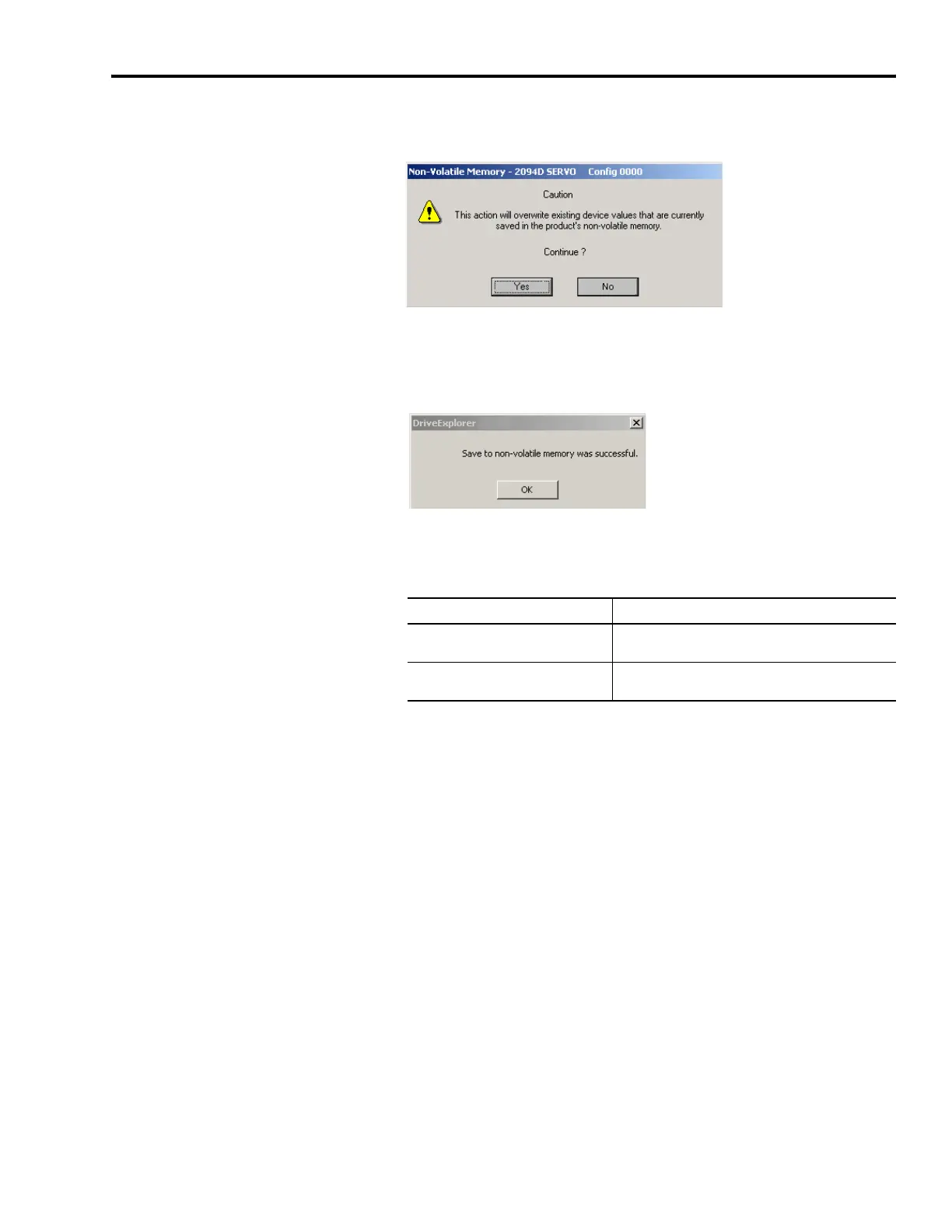Publication 2094-UM001A-EN-P — September 2006
Integrating Resistive Brake Modules with Kinetix 6000 Drives 255
The changes are saved to non-volatile memory and the following
cautionary message dialog opens.
3. Click Yes.
The save to non-volatile memory is complete and the following
confirmation message dialog opens.
4. Click OK.
5. Determine if you have another RBM to configure.
Reconnecting SERCOS Communication
Follow these steps to reconnect SERCOS communication.
1. Remove three-phase and control power from the Kinetix 6000
drive system.
2. Replace the SERCOS fiber-optic cable removed earlier.
Fiber-optic cable connections (Tx and Rx) are located on the top
of each IAM/AM.
3. Re-apply three-phase and control power.
If you Then
Have another RBM in the Kinetix 6000
system
Go to Setting the RBM Delay Time Parameter (Step 4).
Do not have another RBM in the
Kinetix 6000 system
Close the DriveExplorer software.
Go to Reconnecting SERCOS Communication.
