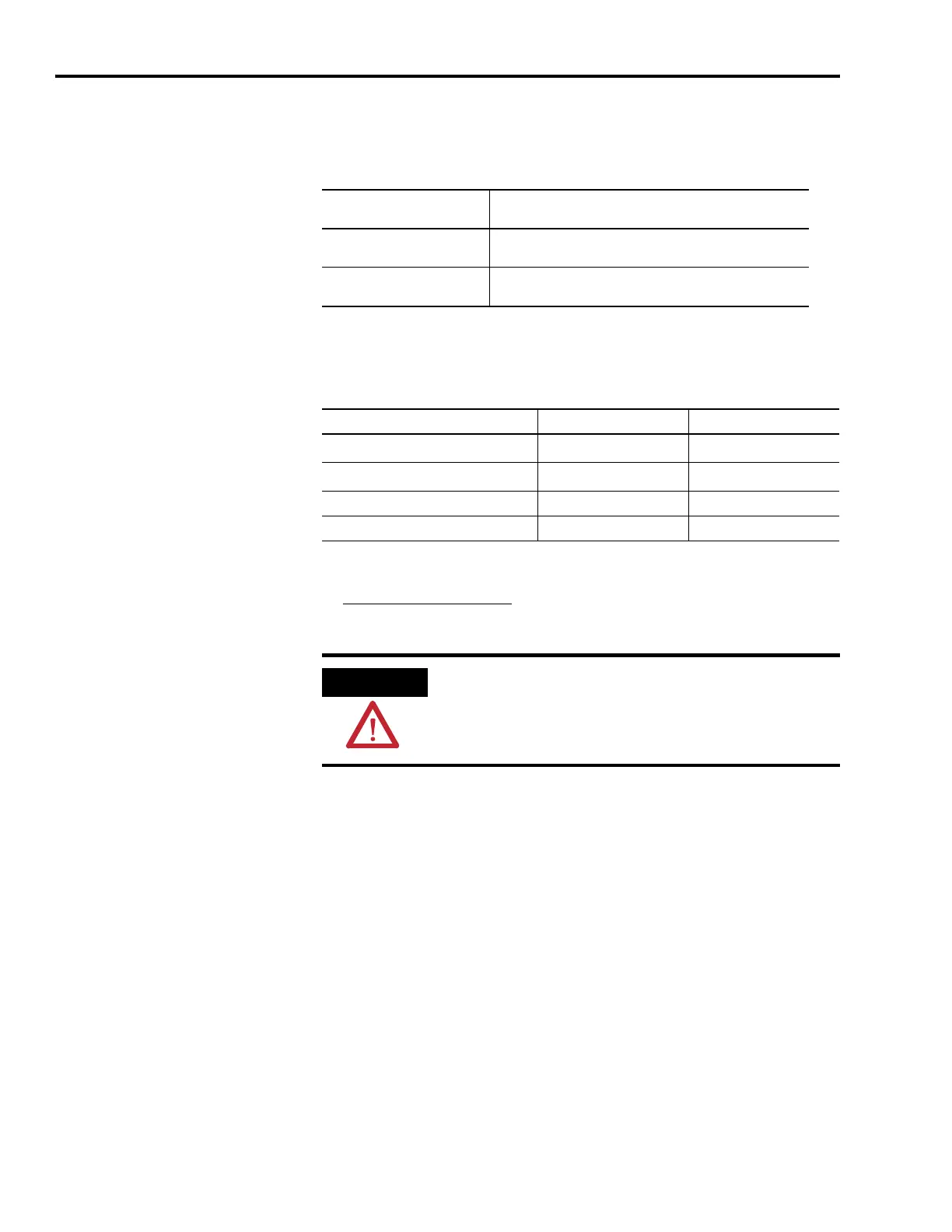Publication 2094-UM001A-EN-P — September 2006
252 Integrating Resistive Brake Modules with Kinetix 6000 Drives
Setting the RBM Delay Time
Using DriveExplorer
In this procedure you will break SERCOS ring communications, set the
delay time parameter using DriveExplorer software, and re-establish
SERCOS communication.
The following hardware and software tools are required to provide
the necessary communication link between your personal computer
and the Kinetix 6000 drive system running RSLogix 5000 software.
Removing SERCOS Communication
Follow these steps to remove (break) SERCOS communications.
1. Remove three-phase and control power from the Kinetix 6000
drive system.
2. Remove one of the SERCOS fiber-optic cables.
Fiber-optic cable connections (Tx and Rx) are located on the top
of each IAM/AM.
3. Re-apply three-phase and control power.
For This Revision of
RSLogix 5000 Software
Do This
v11 or v12
Proceed with these instructions using DriveExplorer to set
the RBM delay time parameter.
v13 or later
Go to Configure Axis Properties on page 133 and use
RSLogix 5000 software to set the RBM delay time parameter.
Description Catalog Numbers Version
DriveExplorer Software
(1) (2)
(1)
Refer to DriveExplorer Getting Results Manual, publication 9306-GR001, for instructions.
(2)
Additional information regarding these communication and software tools is available at
http://www.ab.com/support/abdrives
.
9306-4EXP02ENE 2.01 or later
Serial to SCANport Adapter
(2) (3)
(3)
Refer to 1203-SSS (Series B) FRN 3.xxx User Manual, publication 20COMM-UM001, for instructions.
1203-SSS (Series B) 3.004 or later
RSLogix 5000 Software 9324-RLD300NE 11.0 or 12.0
Personal computer with HyperTerminal N/A N/A
ATTENTION
To avoid personal injury or equipment damage, at least one end
of a SERCOS fiber-optic cable must be disconnected from the
drive. This ensures that motion will not occur while changes are
being made to the time delay parameter.
