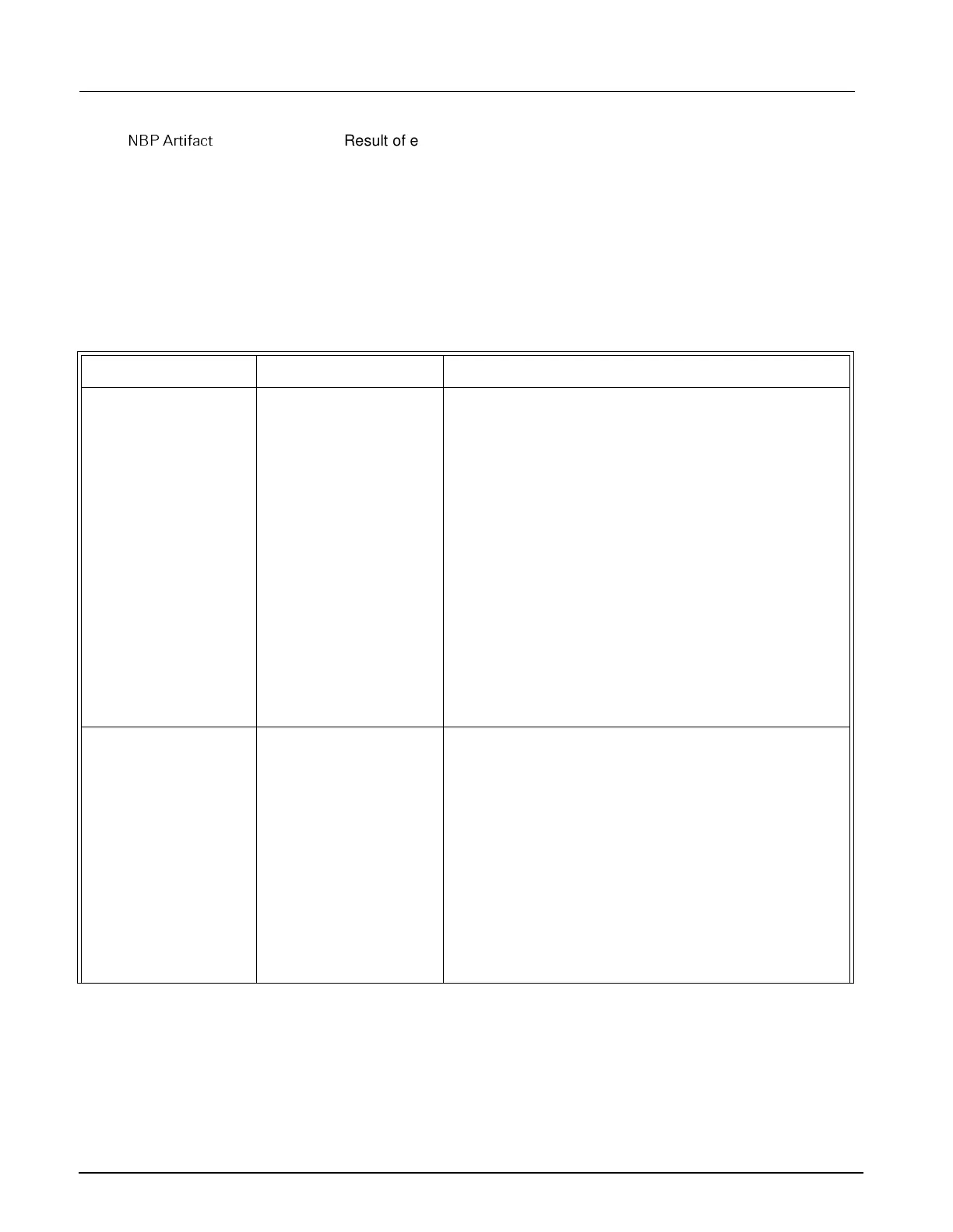SC 7000 and SC 9000XL Patient Monitors Service Manual
ASK-T898-03-7600 Siemens Medical Systems, EM-PCS Danvers 85
7k9kXLSM.c5.CD_ROM.fm/04-99/kaupp
NOT A CONTROLLED DOCUMENT
1%3 $UWLIDF W
Result of erratic pressure values being sensed and could be related to an
application problem or could caused by an intermittent connection to the
sense line.
12.2NBP Troubleshooting
Before attempting to troubleshoot NBP malfunctions, do the following:
1) Check calibration. Refer to Section 10.2 on page 65 in Chapter 4.
2) Perform leakage test on fixed volume and hose, and on the system.
Refer to Section 4.7.4 on page 44 in Chapter 3.
3) If problem persists, proceed with troubleshooting procedures.
Table 5-9 NBP Malfunctions
Symptom(s) Possible Cause(s) Troubleshooting and Remedial Action
NBP fails
characterization, or
fails calibration check
NBP pneumatic system
malfunction
Connector I/O PCB
EEPROM malfunction
Main Processor PCB
malfunction
1. If monitor fails calibration, perform characterization
procedure (see Section 4.7.4 in Chapter 3).
2. If monitor fails characterization or problem persists,
open monitor and assure NBP transducer tubing
properly routed and unobstructed, and all connectors
properly plugged into Connector I/O PCB. See Figure
3-1 on page 40, Figure 3-4 on page 43, and Figure 3-
9 on page 50 in Chapter 3.
3. Close monitor and try recharacterization.
4. If problem persists, replace NBP Subassembly.
5. If problem persists, replace Main Processor PCB
Subassembly.
6. If problem persists, replace Rear Housing
Subassembly.
7. If problem persists, contact TSS in Solna or Danvers.
NBP pump fails to
start/stop when NBP
key on front bezel is
pressed
Front Bezel Membrane
Switch or PC Board
malfunction
Main Processor PCB
malfunction
NBP pump
subassembly
malfunction
1. Functionally verify NBP Start/Stop key function. See
Section 6.9 on page 61 in Chapter 4.
2. If problem persists, replace Front Bezel PC Board.
3. If problem persists, replace Main Processor PCB
Subassembly.
4. If monitor reporting NBP in fault mode, or error
message displays, power-cycle monitor. If problem
persists, recharacterize. Refer to Section 4.7.4 on
page 44 in Chapter 3.
5. If problem persists, replace NBP Subassembly.
6. If problem persists, contact TSS in Solna or Danvers.
