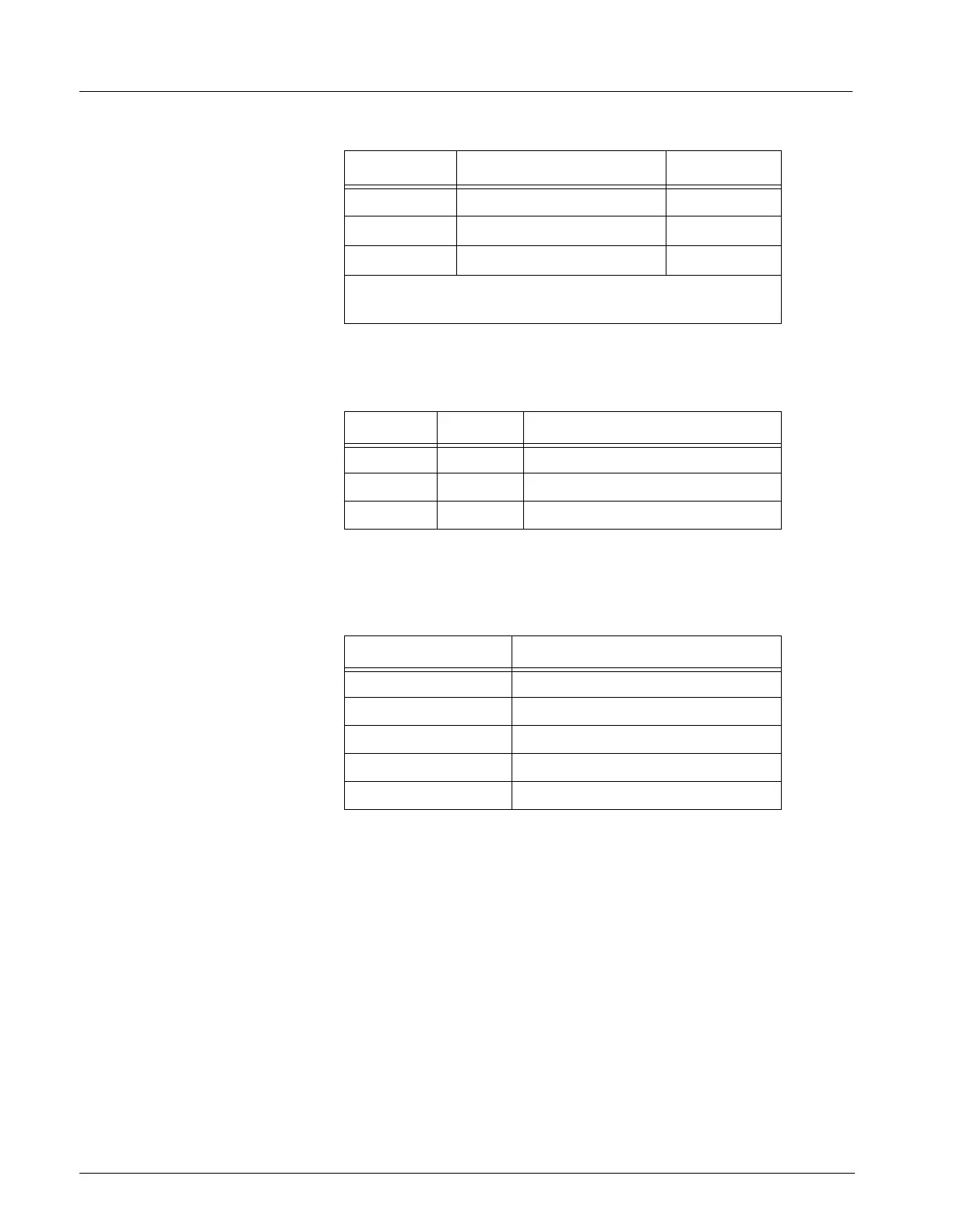Service Manual SC 7000 and SC 9000XL Patient Monitors
18 Siemens Medical Systems, EM-PCS, Danvers ASK-T898-03-7600
NOT A CONTROLLED DOCUMENT
7k9kXLTM.c2.CD_ROM.fm/04-99/kaupp
6.1.7 Power Mode Indication The source of power is indicated to the processor via the power mode bits,
as given in Table 2-2.
6.1.8 Piezo Alarm The piezo alarm activates at power up, power down, and if a software
watchdog is activated. At turn on, the software shuts the piezo off after two
seconds. The piezo functions are as indicated in Table 2-3.
6.1.9 Fault Protection Reverse polarity protection for the batteries and the PSL input are provided
by shunt diodes and fuses on the connector board. There is also a fuse in
series with the internal battery harness. +5V, +3.3V, and +12V supplies are
provided with overvoltage protection.
The main battery has a temperature sensor that is used to disable charge
or discharge of the battery if the temperature is excessive. The auxiliary
battery has a thermostat (65 ±5°C) built in to prevent operation or charging
if an overtemperature condition exists.
A temperature sensor in the power supply section of the main board will
shutdown the power system if the board temperature is excessive.
All power converters are fused to limit fault currents.
6.1.10 External Pod and Cartridge
Overload Protection
The external pods and cartridge current limit circuits are implemented in the
following manner:
When an overload occurs, the load is switched off after the 0.2 second
overload timeout. A retry occurs after 5 seconds.
Charger Docking station power on on
Docking station power off off
*Battery or power fault off
* The charger LED is off if the main battery temperature is
excessive or if there is a power fault.
Table 2-1 Power and Charger LED Indicators (Continued)
LED CONDITION LED STATE
Table 2-2 Power Mode Table
MODE1 MODE0 INDICATION
1 X operating on dock power
0 0 operating on auxiliary battery
0 1 operating on main battery
Table 2-3 Piezo Alarm
Cause Duration
Turn on 2 seconds
Turn off >4 seconds, <10 seconds
Processor watchdog Continous (until sucessful reboot)
+5V Undervoltage >4 seconds, <10 seconds
+3.3V Undervoltage >4 seconds, < 10 seconds
