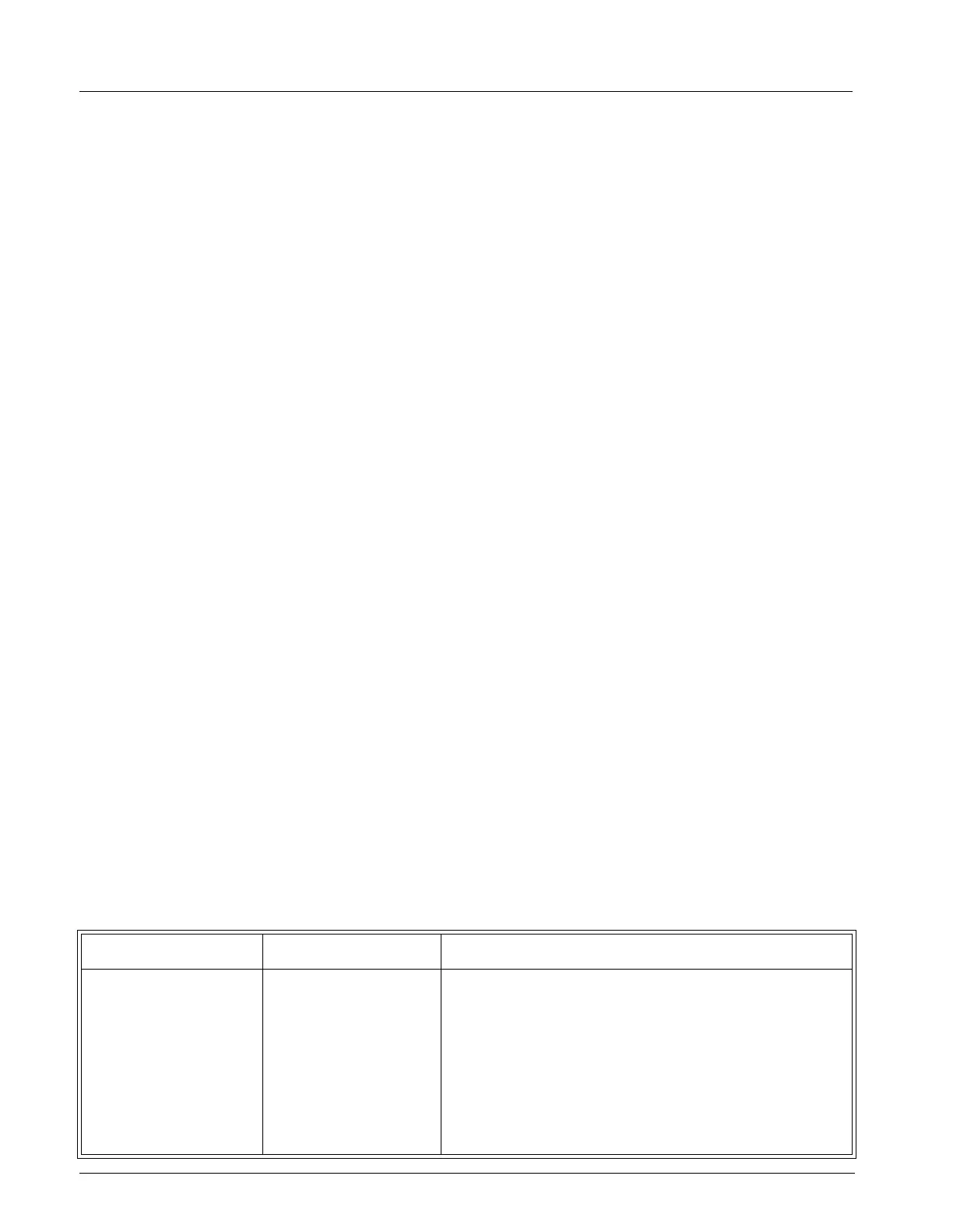Service Manual SC 7000 and SC 9000XL Patient Monitors
80 Siemens Medical Systems, EM-PCS, Danvers ASK-T898-03-7600
NOT A CONTROLLED DOCUMENT
7k9kXLSM.c5.CD_ROM.fm/04-99/kaupp
7) Is resistance <5Ω?
Yes: Go on to step 8.
No: Replace power cable harness.
8) Plug power cable connector back into X1, unplug battery connectors
from battery terminals (main battery) or remove external battery, and
measure voltage at battery connectors on power cable.
9) Is voltage = 13.6 to 13.9 VDC?
Yes: Replace battery.
No: Replace power cable. If problem recurs, Replace Main
Processor PCB Subassembly.
10) Open monitor and remove Main Processor PCB Subassembly from
rear housing to access Connector I/O PCB.
11) Check continuity of F2 (if external battery problem) or F3 (if main
battery problem). See Figure 5-1 on page 76.
Note: It is not necessary to remove Connector I/O PCB from rear
housing. With power sources unplugged from monitor and nothing
plugged into X1, continuity of F2 and F3 can be checked from solder
points on interior side of board.
Removing the Connector I/O PCB requires that the slide lock on the
etCO2 connector on back of the monitor be removed to release the
board, which damages the label above the connector. The damaged
label must then be removed and a replacement label (supplied with
replacement fuses) installed.
12) Does F2 or F3 measure as open? (>5Ω)
Yes: Remove Connector I/O PCB, replace open fuse(s),
reassemble monitor, and perform monitor power-on check.
If fuse opens a second time, replace fuse and Main
Processor PCB Subassembly. Otherwise, go on to step 13.
No: Replace Main Processor PCB.
13) Does battery charge after replacing harness, fuse(s) or battery?
Yes: Return monitor to service after checkout.
No: Replace Main Processor PCB Subassembly.
3.6 Power-Up Sequence Fails to Complete Properly
Table 5-2 Power-up Process Malfunction
Symptom(s) Possible Cause(s) Troubleshooting and Remedial Action
Power inputs all OK but
monitor fails to
complete power-up
sequence, e.g., sounds
continuous tone or
powers itself down,
sounds two tones and
then a continuous tone,
continually resets.
Software program
corrupted
Main Processor PCB
malfunction
1. If power ON LED illuminates but monitor fails to
complete power-up sequence, check the following:
2. If monitor has been functioning properly and problem
occurred spontaneously, software may have become
corrupted. Try reinstalling software.
3. If problem persists, replace Main Processor PCB
Subassembly.
4. If problem persists, contact TSS in Solna or Danvers.
