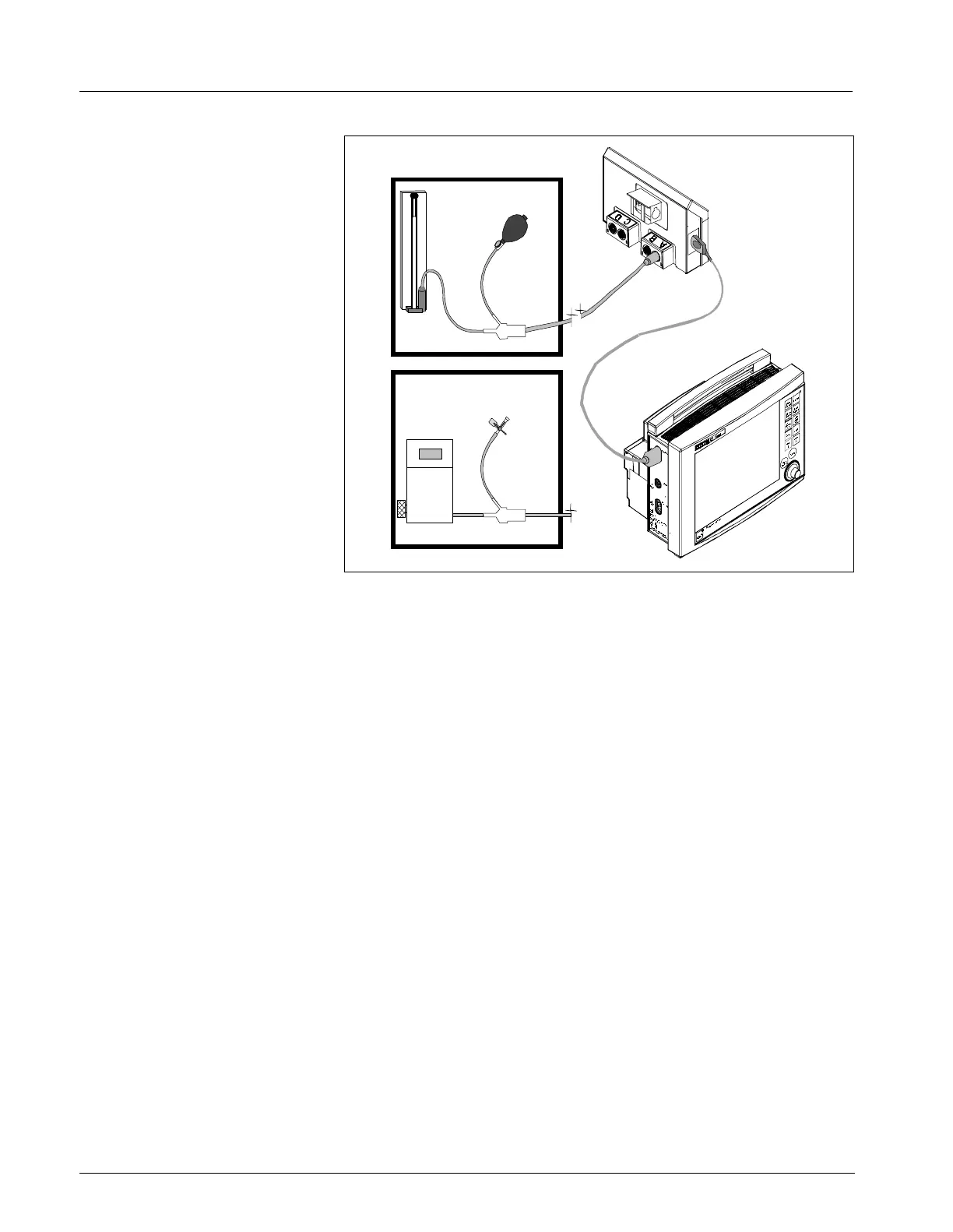Service Manual SC 7000 and SC 9000XL Patient Monitors
68 Siemens Medical Systems, EM-PCS, Danvers ASK-T898-03-7600
NOT A CONTROLLED DOCUMENT
7k9kXLSM.c4.CD_ROM.fm/04-99/kaupp
Figure 4-2 IBP Functional Verification Test Setup for HemoMed Pod
Note: As CO
2
is heavier than room air, set up the airway adapter
such that the point where the gas exits from the adapter is higher in
elevation than the point where it enters.
9) Place sensor on adult airway adapter and note reading = 0 ±1 mmHg.
10) Turn valve on the cylinder until it is fully open.
11) Wait for 30 seconds and record displayed value.
12) Close valve and remove sensor from airway.
13) Verify that measured value is in range (0.05 x local pressure) ±3,
rounded to nearest integer.
14) Select etCO
2
parameter box and set Atmospheric Pressure to AUTO.
15) Repeat steps 4 through 12.
16) Verify that measured value = previously measured value ±3, rounded
to nearest integer.
12HemoMed Pod
Refer to Figure 4-2 for test setup. Invasive blood pressure and cardiac
output functions of HEMO2/4 PODs are incorporated in the HemoMed Pod.
A single cable connects the Pod to the HemoMed 1input on the left side of
the SC 7000 or SC 9000XL. Pressure labels for HemoMed Pod channels
are set in the monitor.
12.1 IBP Function
12.1.1 IBP Test setup 1) With MultiMed cable and all other patient inputs unplugged from
monitor, power-cycle monitor. Select NO to clear display.
2) Plug cable from HemoMed Pod output into HemoMed 1 connector on
SC 7000 or SC 9000XL monitor. See Figure 4-2.
290
270
250
230
210
190
170
150
130
110
90
70
5
300
280
260
240
220
200
180
160
140
120
100
80
60
40
20
0
Pressure
Transducer
Tester
Inflation
Bulb
Manometer
Stopcock
(Closed)
