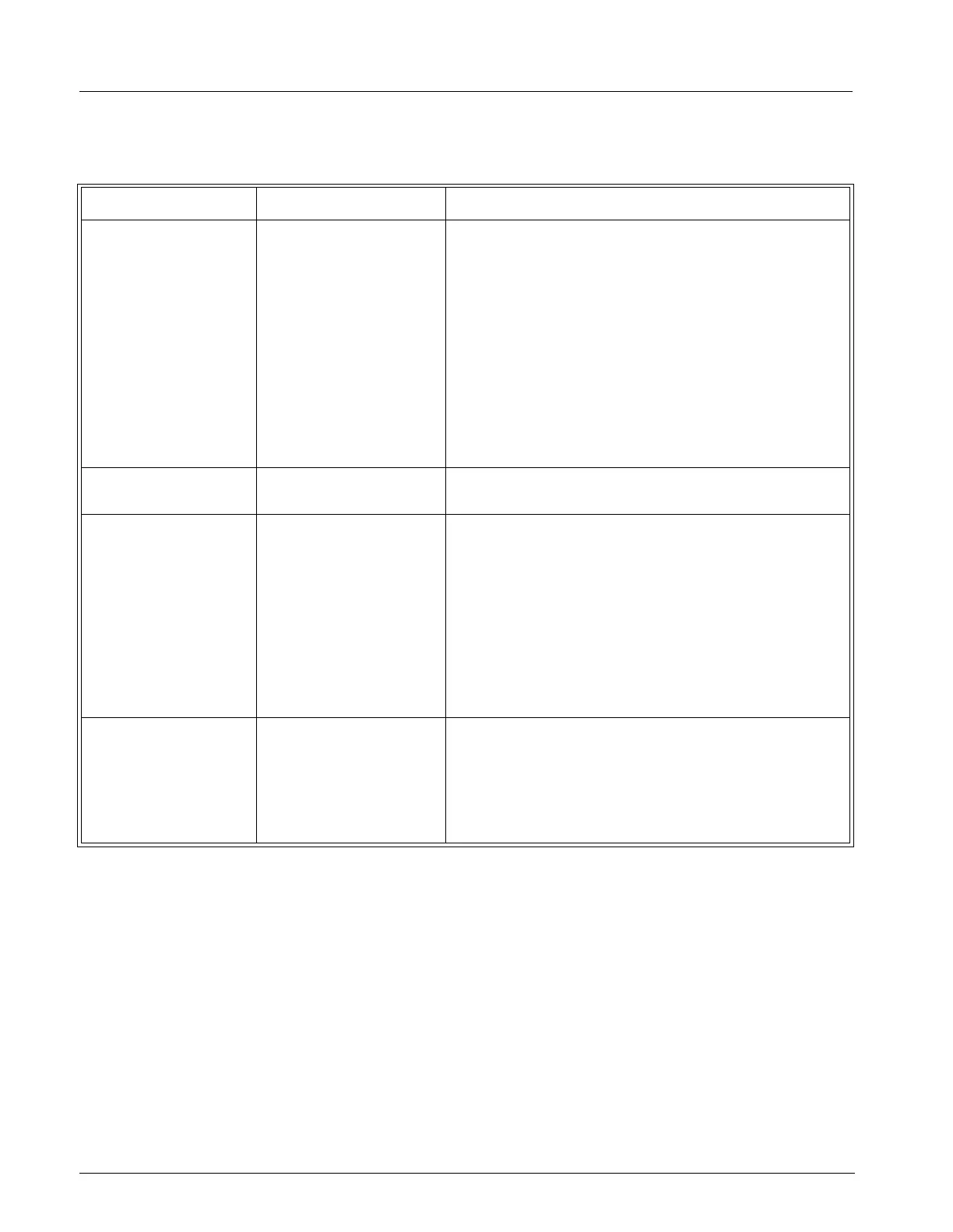Service Manual SC 7000 and SC 9000XL Patient Monitors
82 Siemens Medical Systems, EM-PCS, Danvers ASK-T898-03-7600
NOT A CONTROLLED DOCUMENT
7k9kXLSM.c5.CD_ROM.fm/04-99/kaupp
8 LCD Display Malfunction
.
9 Isolating Cable Malfunctions
In general, the troubleshooting and repair approach for cable malfunctions
is to use a known input signal for any given parameter, and then replace a
cable or sensor found to be malfunctioning. Cable malfunctions, including
those associated with connectors on the cables, generally fall into one of
three cagegories -- Open circuits, Short circuits, and Intermittent conditions
Open circuits and short circuits manifest themselves as a loss of signal.
Software in the Monitor senses the loss, and generates an error message
such as “ECG Leads Off” and “SpO2 Transparent.” Typically, short circuits
result in software resets.
An intermittent condition manifests itself as noise on the signal. The source
of the noise can often be isolated by removing the signal and shorting the
input(s) to the cable. Then flex along the cable, particularly at connectors,
while watching for noise indications on the monitor display.
Table 5-6 LCD Display Malfunction
Symptom(s) Possible Cause(s) Troubleshooting and Remedial Action
Display backlight
intensity does not vary
with change in ambient
light
Sensor malfunction
Front Bezel PC Board
malfunction
1. Assure that monitor is being powered by CPS/IDS or
PSL, and intensity control is set to “Auto” mode.
2. • If in brightly lighted environment, cover ambient
sensor on upper right corner of front bezel.
• If in dimly lighted environment, shine light source
directly on ambient sensor on upper right corner of
front bezel.
3. If no change in display intensity, replace Front Bezel
PC Board. If problem persists, replace Main
Processor PCB Subassembly.
4. If problem persists, contact TSS in Solna or Danvers.
> 17 inoperative pixels
(“stuck” ON or OFF) .
LCD screen malfunction Replace Front Bezel Subassembly.
Areas of display
missing or color
contaminated
LCD Display malfunction
Front Bezel PC Board
malfunction
Graphics Processor on
Main Processor PCB
malfunction
1. Using VGA connection cable and interface plate,
connect external VGA display to X7 on interface
plate.
2. • If external display exhibits similar problem, replace
Main Processor PCB Subassembly.
• If external display OK, replace Front Bezel
Subassembly. If problem persists, replace Main
Processor PCB Subassembly.
3. If problem persists, contact TSS in Solna or Danvers.
Backlight fails to
provide sufficient and
consistent background
illumination for the
LCD display.
Backlight defective
Front Bezel PC Board
malfunction
Main Processor PCB
malfunction
1. Replace backlights.
2. If problem persists, replace Front Bezel PC Board.
3. If problem persists, replace Main Processor PCB
Subassembly.
4. If problem persists, contact TSS in Solna or Danvers.
